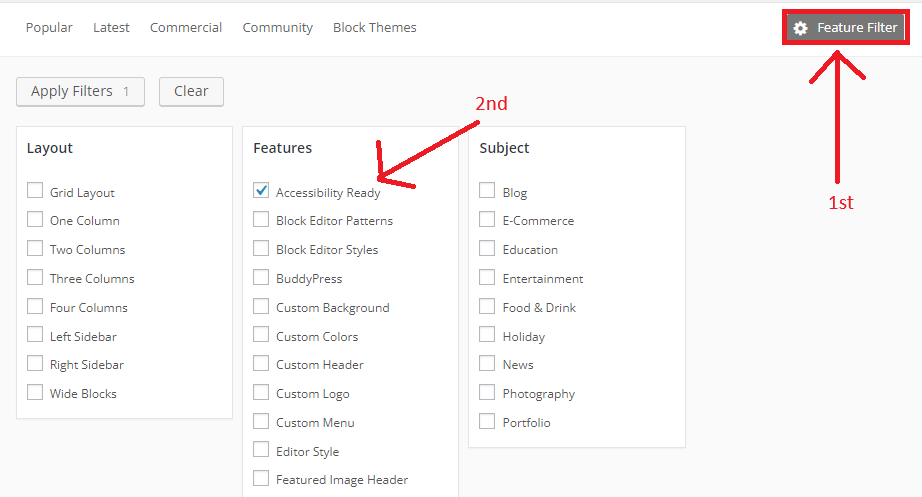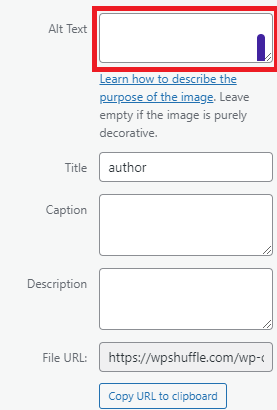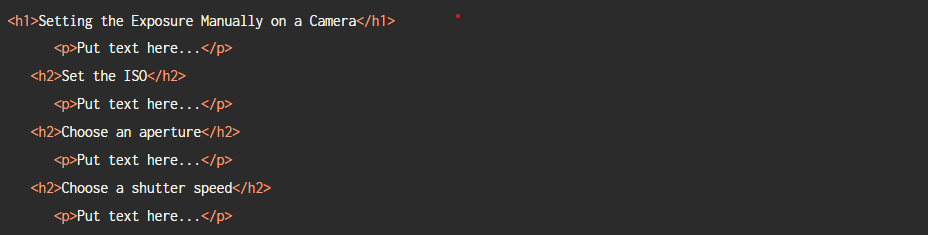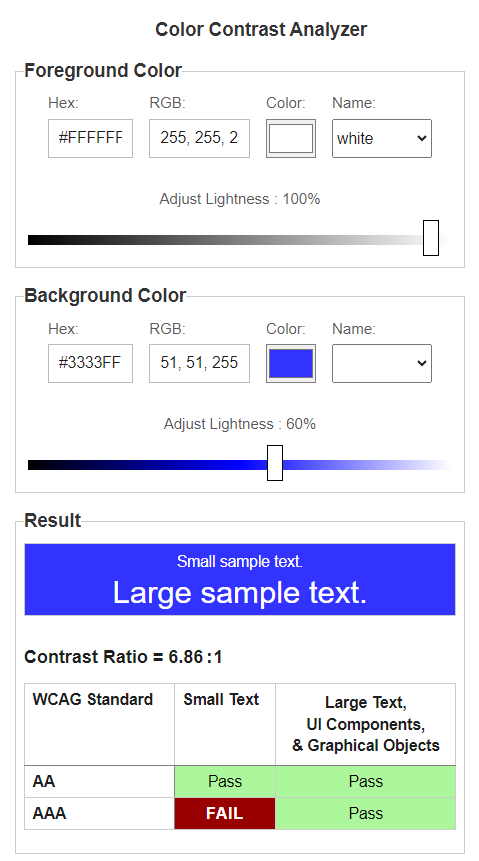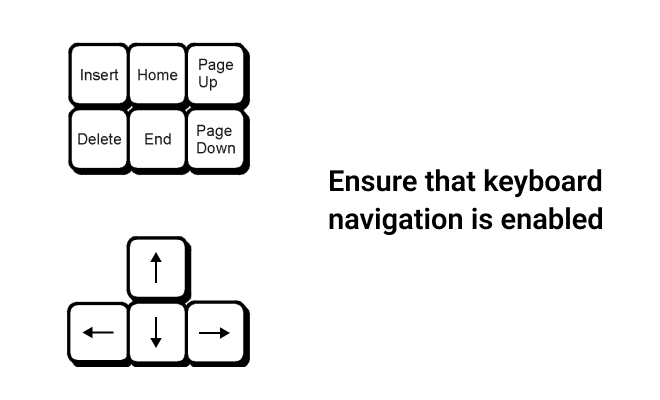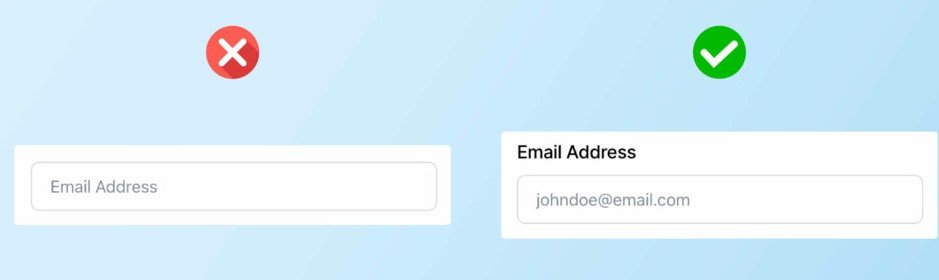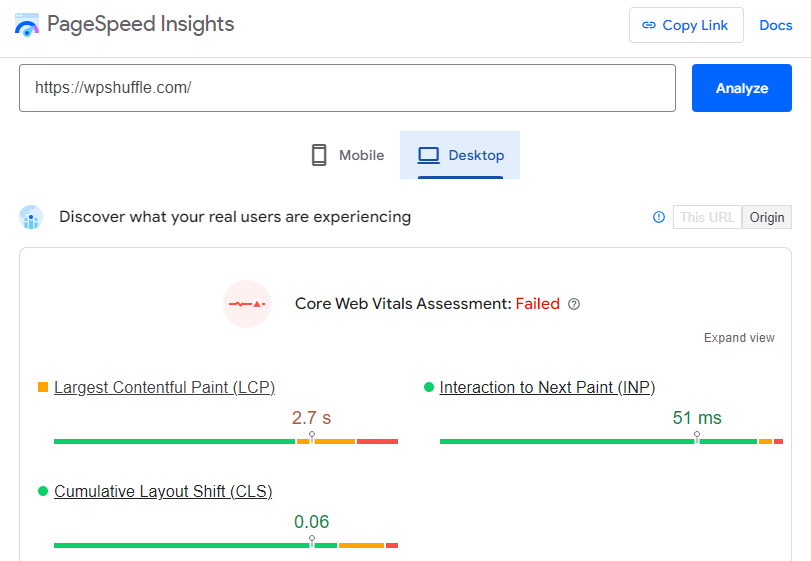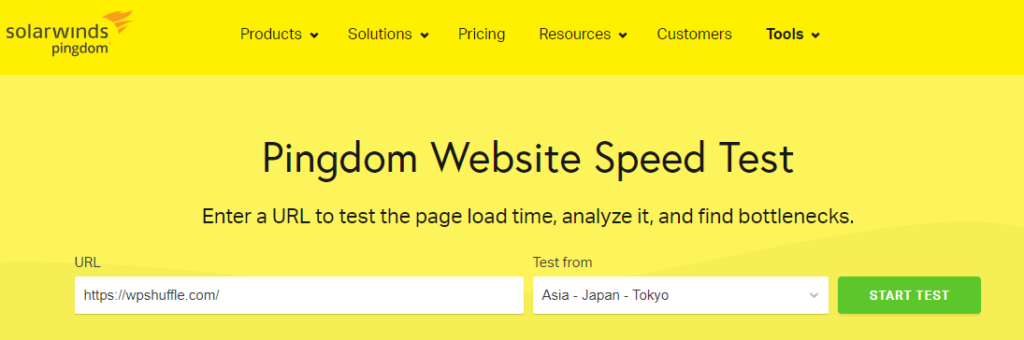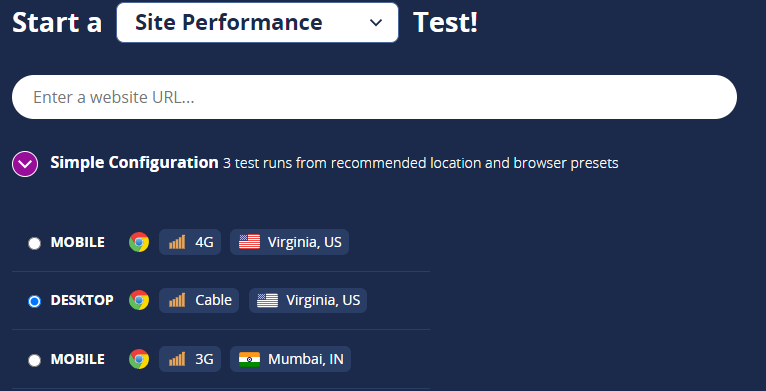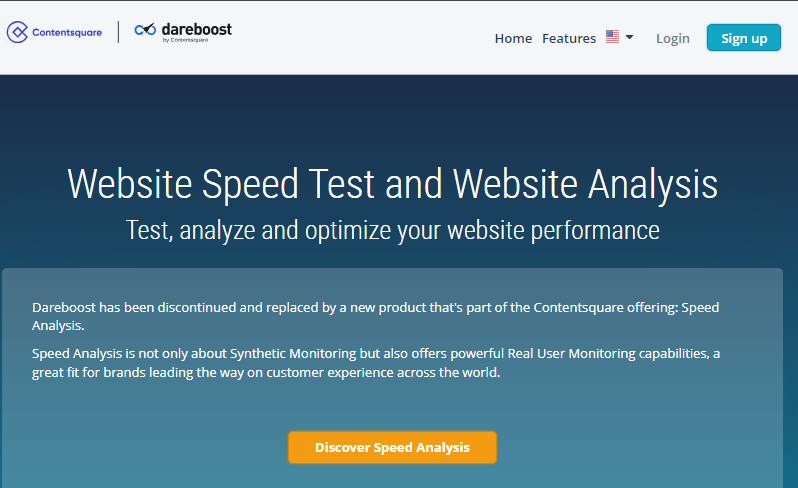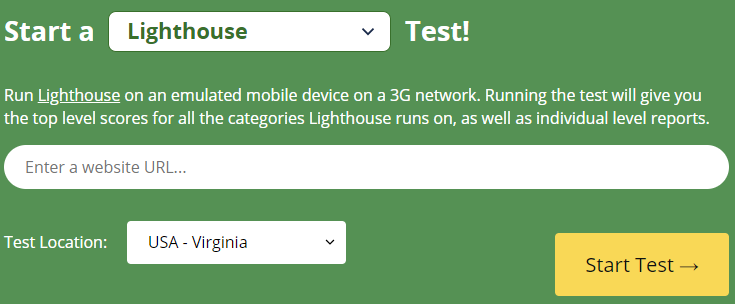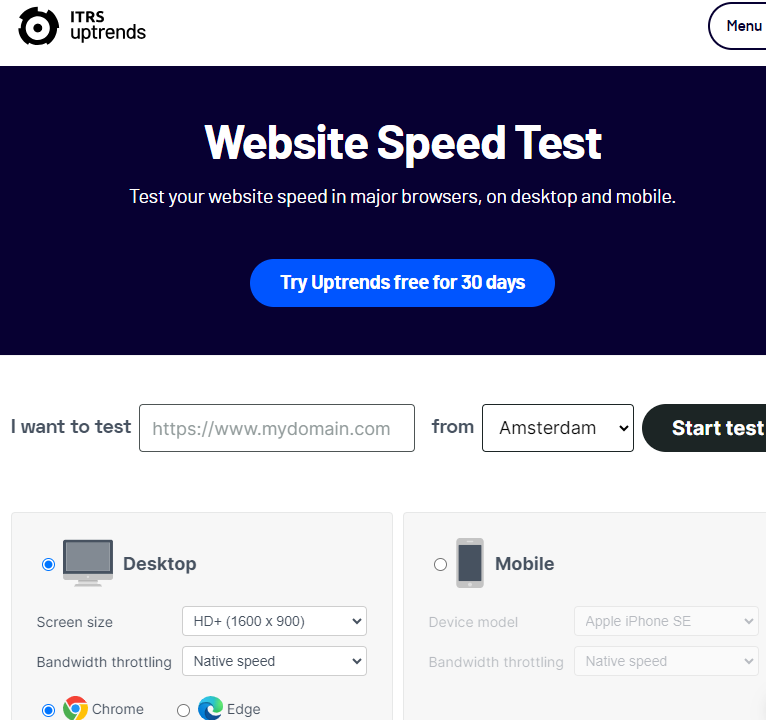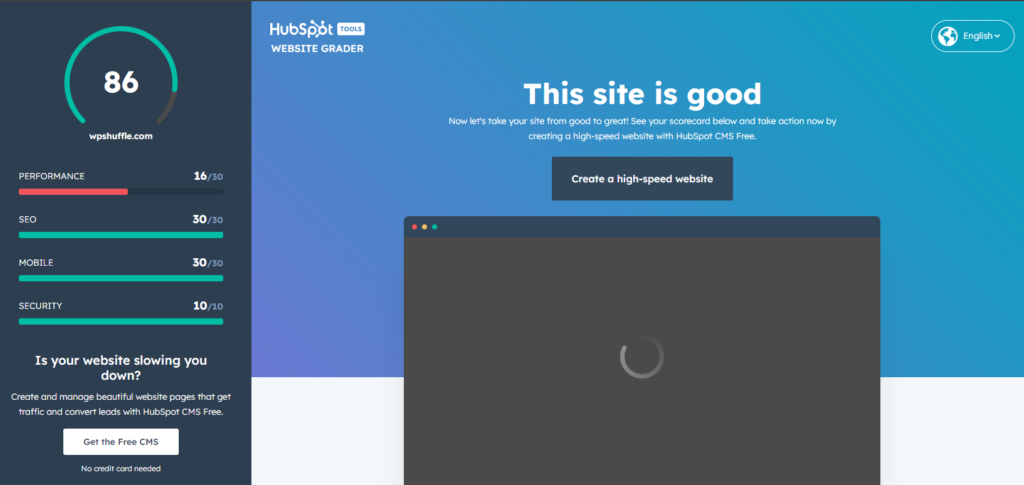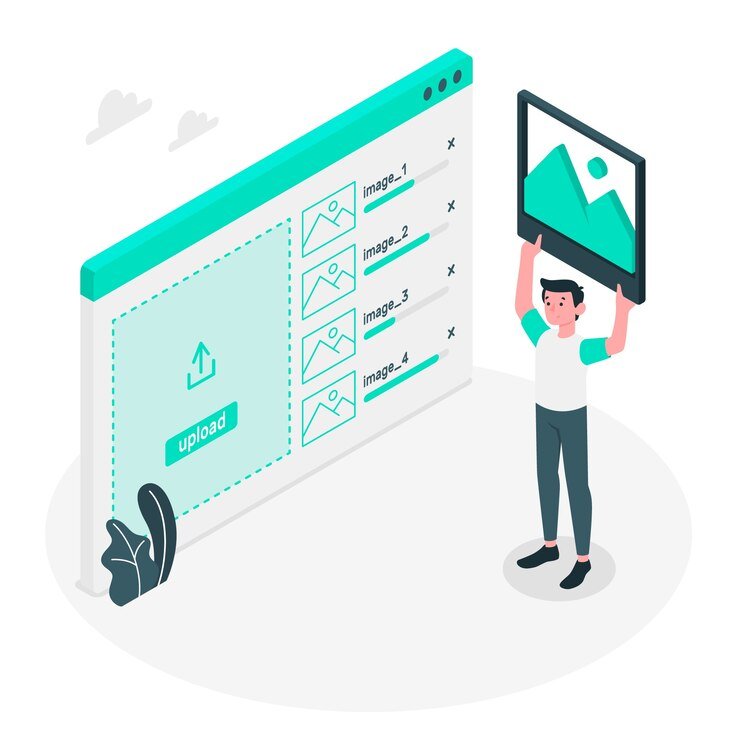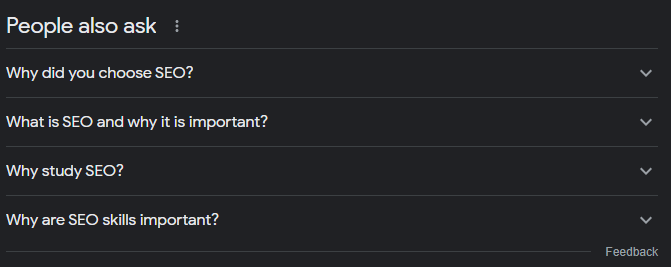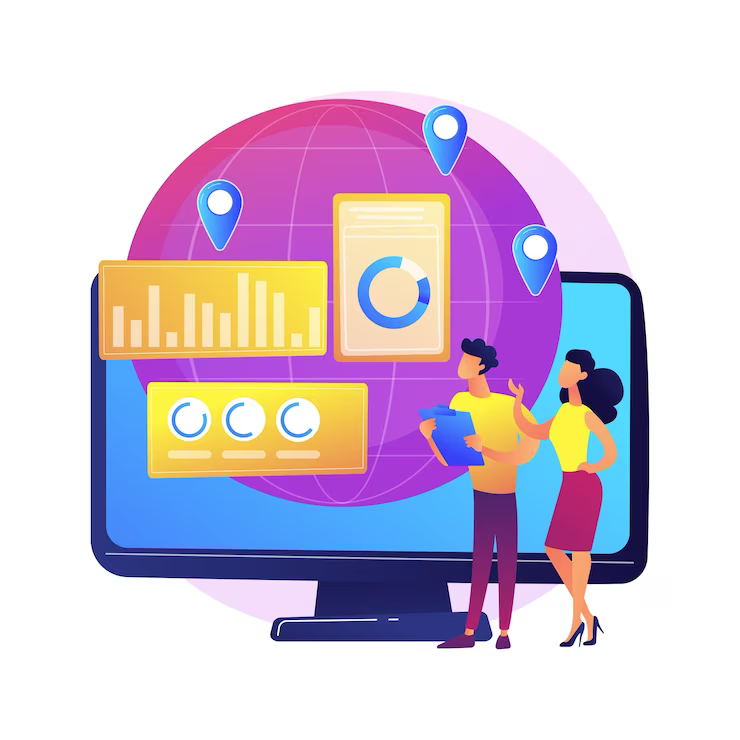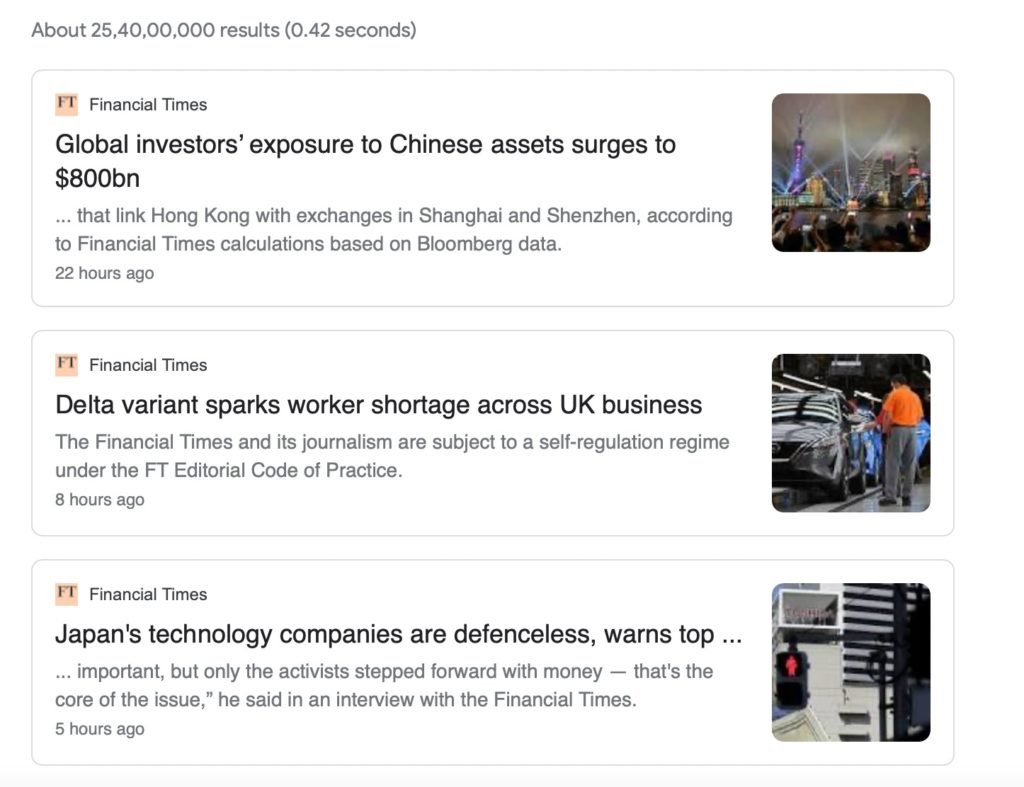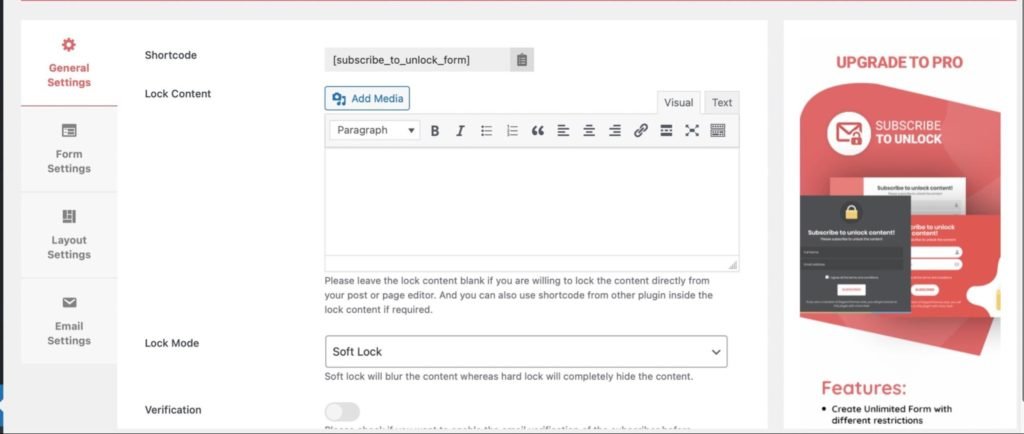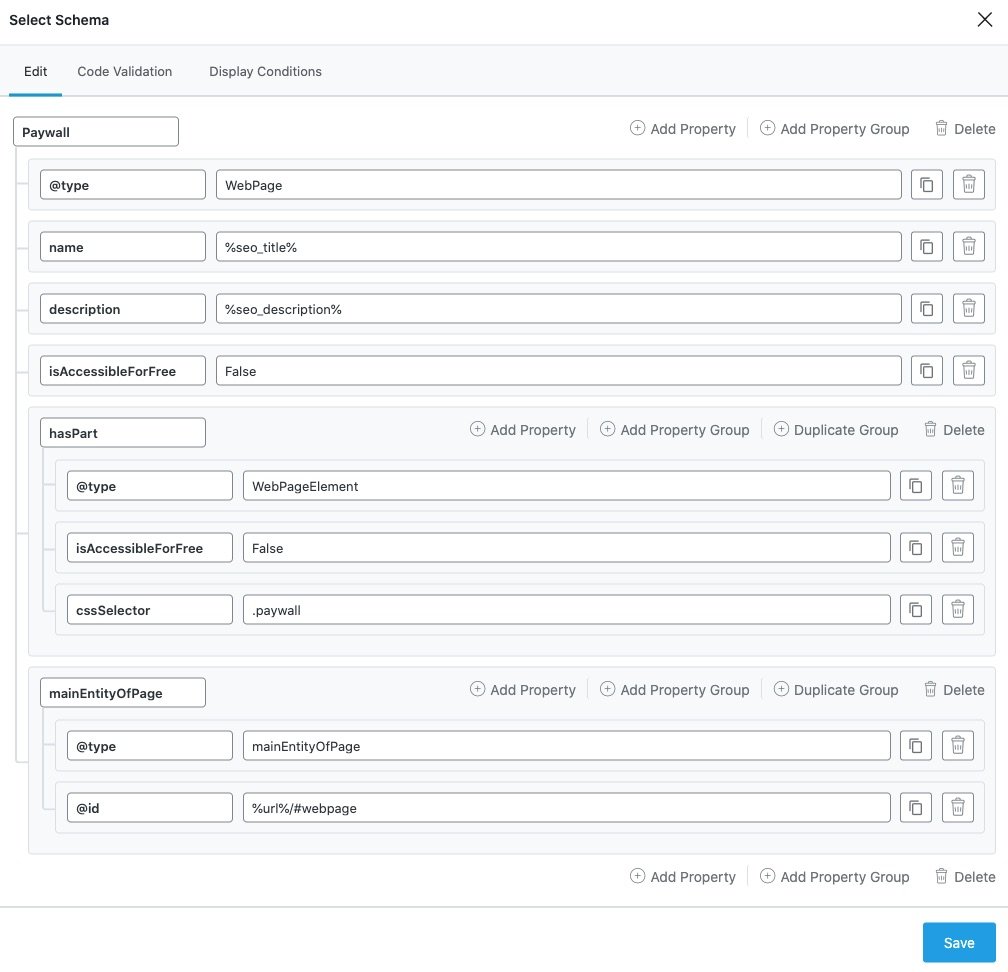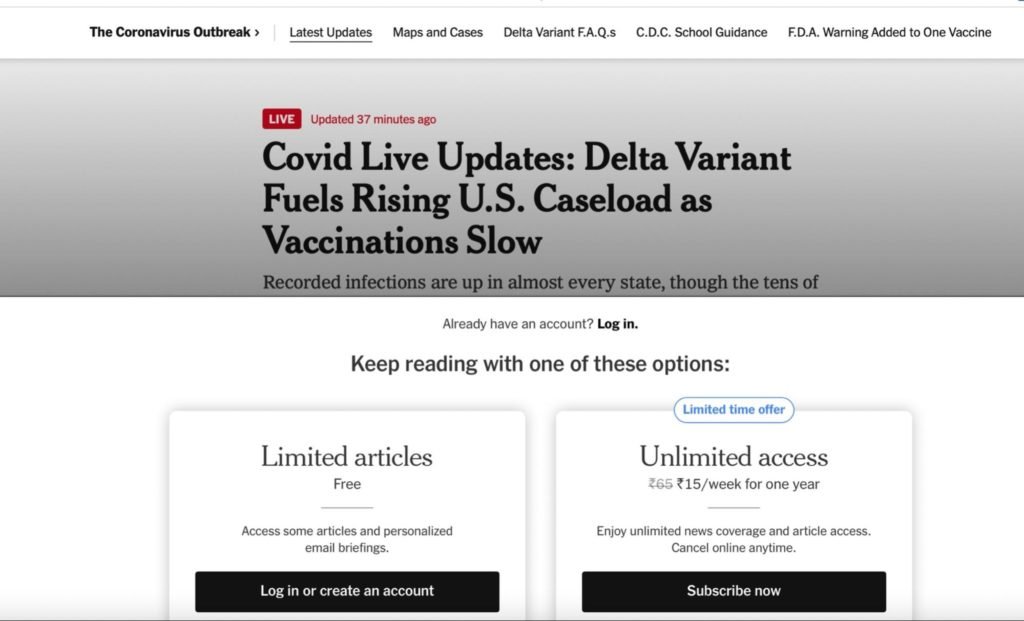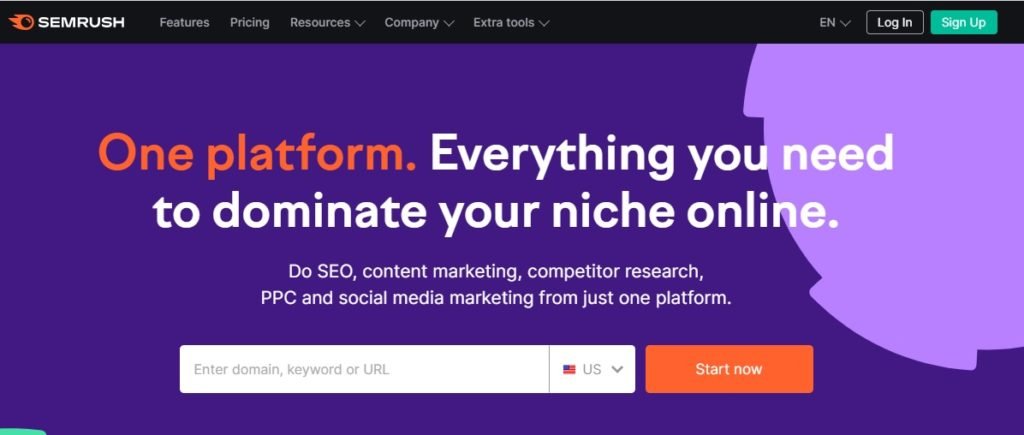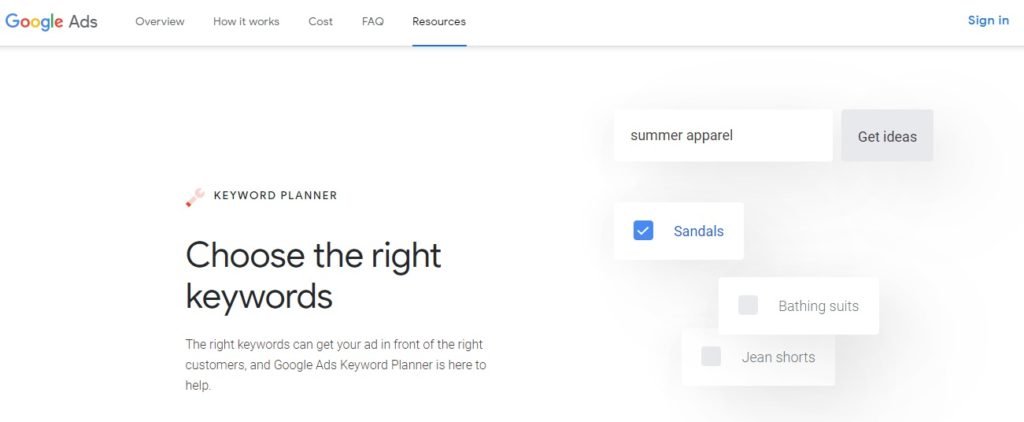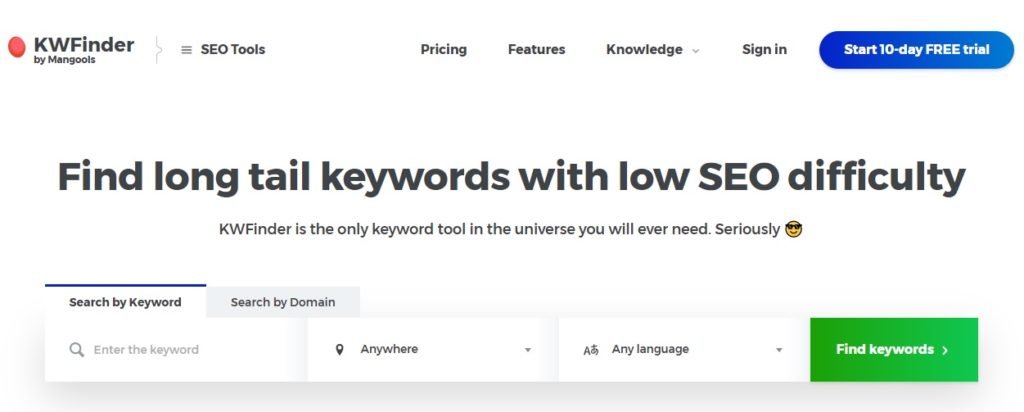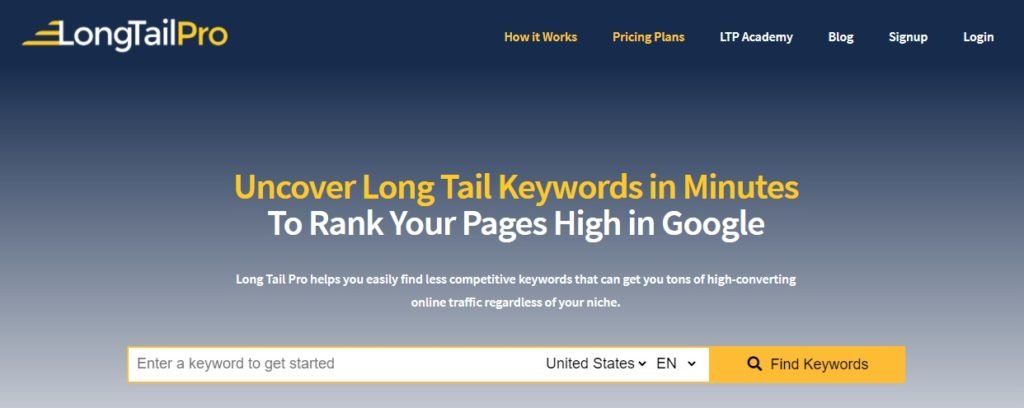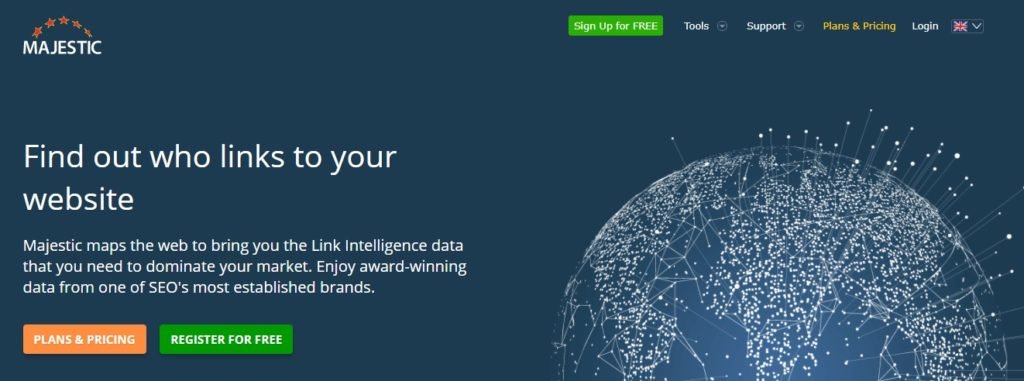Looking to take your SEO game to the next level without spending a penny?
Look no further than Google Chrome’s awesome collection of free extensions tailored specifically for SEO.
These extensions are like magic tools that can optimize your website’s visibility and performance, helping you climb up those search engine rankings.
From keyword research to competitor analysis and on-page optimization, these 13 Best Free Google Chrome extensions for SEO are absolute game-changers.
So, let’s dive in and give your SEO efforts a powerful boost with these amazing free tools!
Table of Contents
Why Are Chrome Extensions Great for SEO?
SEO extensions for Chrome enable SEO professionals and website owners to enhance their daily workflows by introducing efficiency and clarity. These extensions consolidate essential SEO data and tools within the browser, streamlining processes and facilitating informed decision-making.
- Efficiency: Chrome extensions streamline SEO tasks by providing quick access to essential data and tools directly in the browser, saving time and effort.
- Data Integration: Extensions aggregate various SEO metrics and data points into a unified interface, simplifying the analysis of keywords, on-page elements, and backlinks.
- Real-Time Analysis: SEO extensions offer immediate insights into web pages, enabling instant evaluation of SEO health and identification of optimization opportunities.
- Customization: Users can tailor their SEO toolkit by selecting extensions that best fit their specific needs and workflow, enhancing productivity.
- Competitive Edge: Extensions can provide competitive intelligence by analyzing competitors’ SEO strategies, helping you to adjust and improve your tactics.
In essence, Chrome extensions are a boon for SEO as they offer a convenient, efficient, and customizable way to manage and execute SEO tasks within the browser.
13 Best Google Chrome Extensions For SEO
If you’re reading this blog, get ready for something amazing. I’ve got the 13 best Google Chrome extensions for SEO. They’ll optimize your website’s visibility and performance without breaking the bank. From keyword research to competitor analysis and on-page optimization, these tools have got you covered. Let’s supercharge your SEO efforts together!
Keywords Everywhere
Keywords Everywhere remains a cornerstone for accessing keyword data, search volume, and CPC information directly in your browser. With expanded keyword databases and seamless integration with other SEO tools, it’s a go-to choice for any SEO enthusiast.
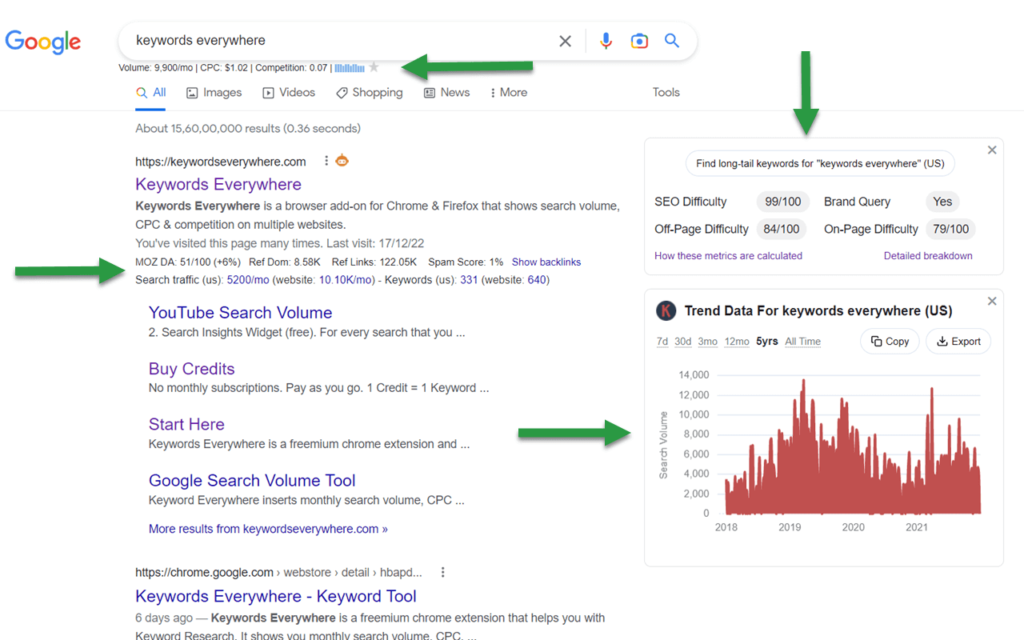
Mozbar
Offering a versatile suite of features for competitive analysis and keyword research, MozBar is indispensable for uncovering valuable insights to inform your SEO strategy.

Whether you’re analyzing domain authority or hunting for keyword opportunities, MozBar has you covered.
SEOquake
When it comes to comprehensive SEO analysis, SEOquake stands tall. With its robust suite of features, including backlink data and on-page SEO factors, it’s a powerhouse for data accuracy and visualization, keeping you ahead of the curve.
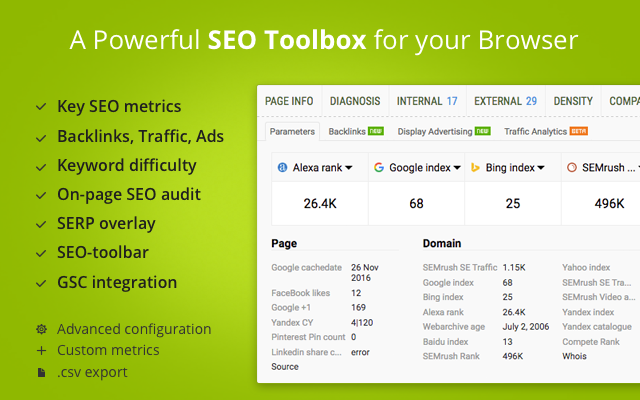
Meta SEO Inspector
Meta SEO Inspector is a browser extension designed to inspect and analyze the meta tags and other important SEO elements of webpages.
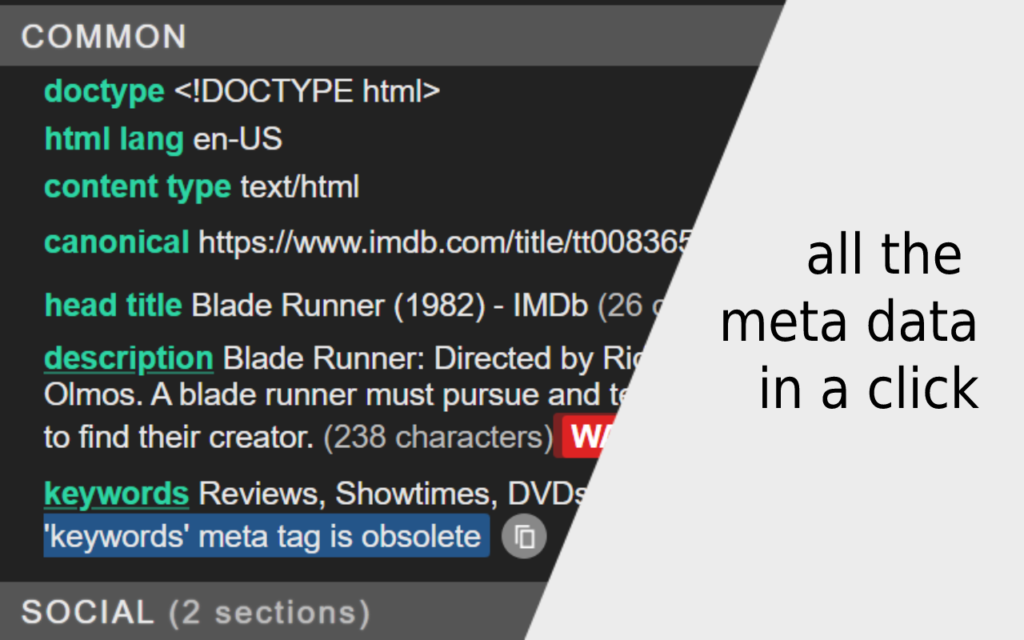
It allows users to view meta titles, meta descriptions, meta keywords, canonical tags, Open Graph tags, and other relevant SEO information directly within their browser.
SEO Minion
Optimize your on-page SEO effortlessly with SEO Minion. From meta tags to headers and image alt text, this extension identifies areas for enhancement, helping you boost the visibility and relevance of your web pages in search results.
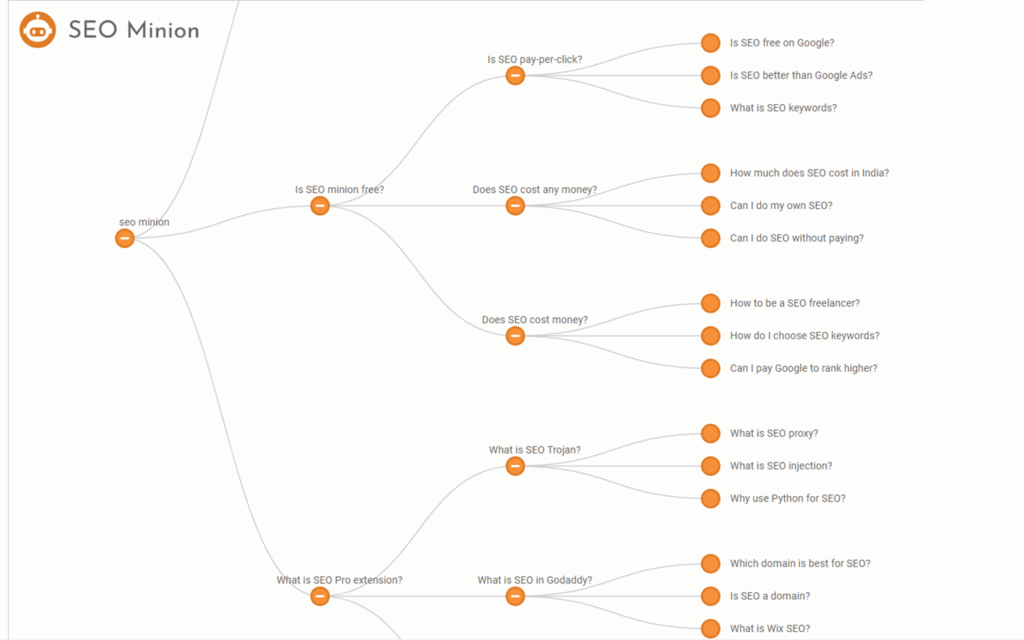
Page Analytics by Google
Page Analytics by Google is indeed a fantastic Google Chrome extension that offers valuable insights into user interaction with websites.

It provides metrics such as page views, bounce rate, average time on page, and more, directly within the browser. This tool is incredibly useful for understanding user behavior and making data-driven decisions to enhance website performance.
Redirect Path
The Redirect Path Chrome extension proves indispensable for SEO specialists and web developers alike. It presents a convenient dropdown menu showcasing server response codes alongside corresponding URLs, facilitating easy copying.
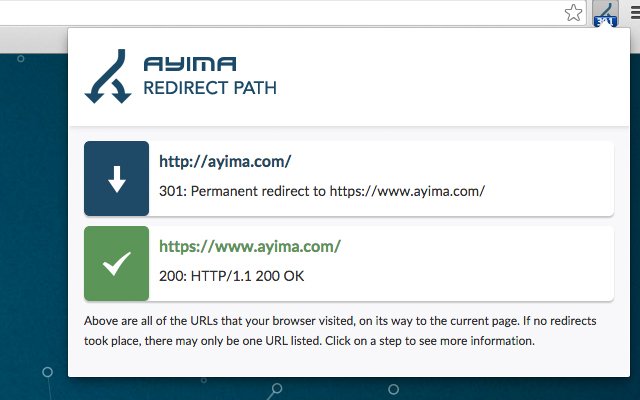
This feature enables users to promptly identify redirects and 404 errors without the need for exhaustive site crawls. Particularly beneficial for detecting and rectifying issues like redirect chains or excessively long redirects, this tool provides essential insights for Technical SEO assessments.
Check My Links
Streamline your optimization process with Check My Links, an extension that quickly identifies valid links, redirects, and invalid links within individual pages.
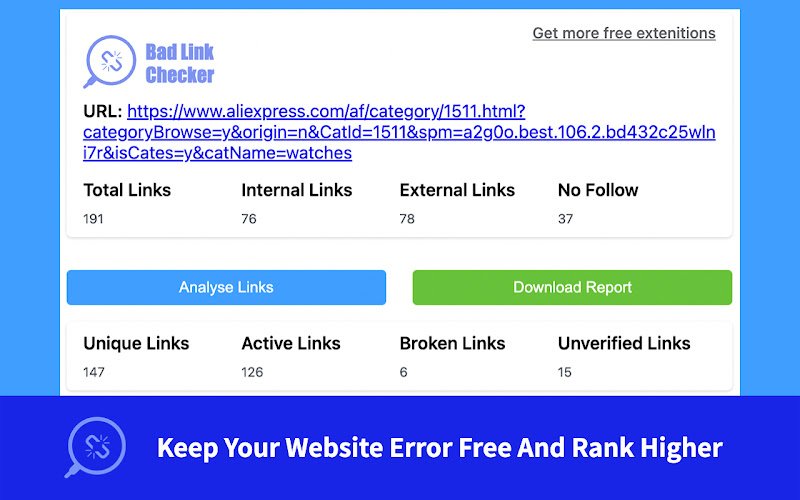
When used alongside the Meta SEO Inspector, which provides anchor text for each link, these tools complement each other seamlessly, enhancing your website analysis and optimization efforts.
SEO META in 1 CLICK
SEO Meta in 1 Click lives up to its name, providing quick insight into a page’s metadata and essential SEO metrics, including links, images with alt text and titles, and meta robot directives.
It’s an invaluable tool for optimizing your pages, especially if you tend to overlook crucial SEO elements.
Additionally, the extension offers an overview of the content’s heading structure and main keywords, although detailed keyword data isn’t provided.
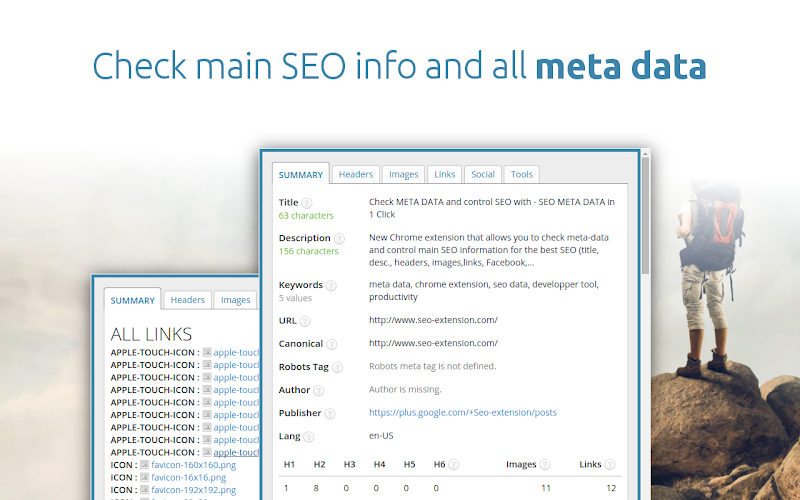
Beyond its core features, SEO Meta in 1 Click includes extra tools for analyzing overall performance, keyword density, and other SEO aspects. These tools are conveniently accessible in a separate tab for easy access to all your SEO insights.
While it may not boast extravagant features, this plugin proves handy for crafting effective meta descriptions and titles, assessing content structure, and gaining standard SEO insights.
SimilarWeb
SimilarWeb is a powerful platform offering comprehensive insights into website traffic and engagement metrics. It provides detailed analytics and competitive intelligence for any website, helping businesses and marketers make informed decisions to improve their online presence and outperform competitors.
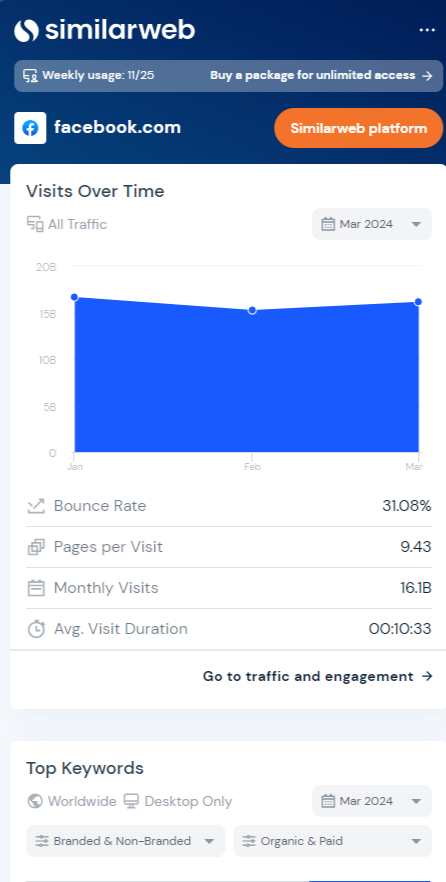
With SimilarWeb, users can access information on traffic volume, traffic sources, audience demographics, engagement metrics, keyword analysis, industry benchmarks, and much more. It’s an indispensable tool for understanding market dynamics, identifying growth opportunities, and optimizing digital marketing strategies.
Keyword Surfer
Keyword Surfer is a must-have Chrome extension for streamlined keyword research and SEO insights. It seamlessly integrates into your Google search results, providing global and regional search volume data, along with a sidebar showcasing keyword suggestions and their search volumes.
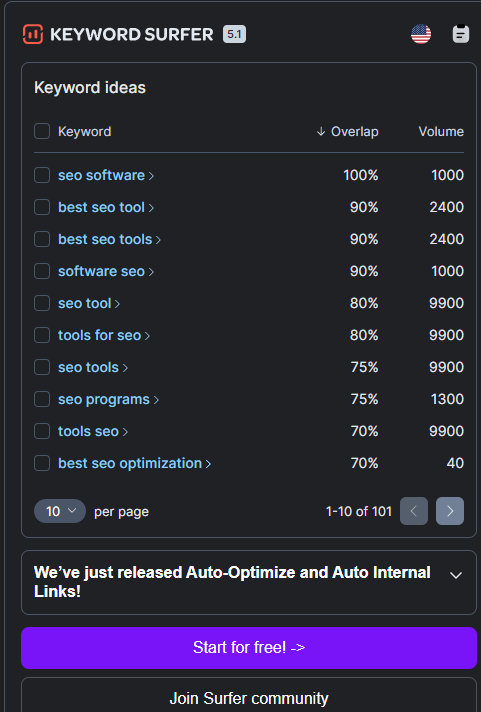
In addition to keyword insights, Keyword Surfer offers a range of valuable features, including CPC data, visibility metrics, and on-page data for top-ranking pages. Users can generate keyword ideas, explore related terms, and create keyword collections for easy reference.
With Keyword Surfer, you can access essential SEO data without leaving your browser, making it a convenient and efficient tool for optimizing your content and driving organic traffic.
Ahrefs SEO Toolbar
The Ahrefs SEO Toolbar is your go-to companion for instant SEO insights on Google search results and web pages you browse. With a seamless integration, it offers invaluable features to enhance your SEO efforts.
Track Google SERP rankings effortlessly and customize the country for SERP results, ensuring relevance to your target audience.

In the free version, benefit from an array of tools including on-page SEO analysis, a redirect path tracker with detailed HTTP header information, and a comprehensive report on outgoing links, with the ability to highlight and identify broken links.
Additionally, on the right side of your screen, the toolbar presents a list of related keywords in SERPs, offering further insights into search trends and user intent.
However, unlike the Surfer Keyword extension, Ahrefs doesn’t provide details like keyword search volume and keyword difficulty, limiting its utility for in-depth keyword research.
BuzzSumo
For marketers running multi-channel content campaigns, the BuzzSumo Chrome extension is a game-changer. It seamlessly integrates content analysis with social media tracking, optimizing content performance across platforms.
Enriching SERPs with engagement metrics, it offers insights into total engagements on major search engines and social platforms like Facebook, Reddit, and more.
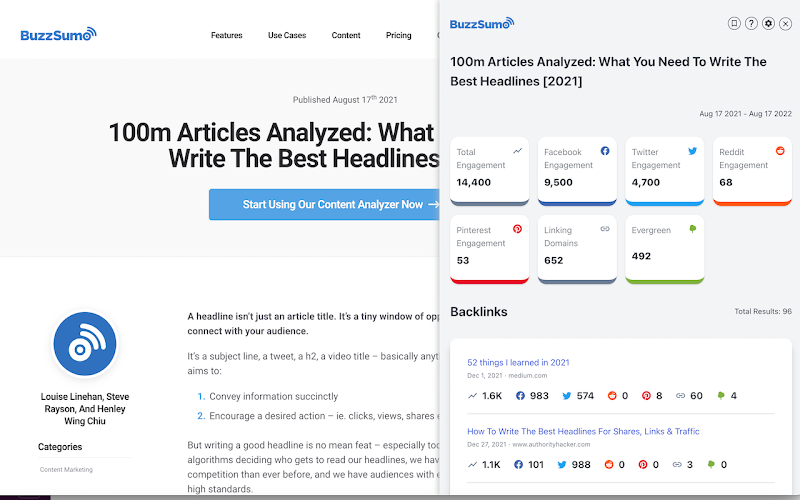
Additionally, the extension provides valuable data on a blog post’s backlinks and evergreen score, gauging growth in backlinks and engagements over time.
Directly analyzing social profiles within the platform, users can access metrics like likes, shares, total/average engagement, and trend graphs, aiding in audience understanding and campaign refinement.
While requiring a BuzzSumo account, which can be pricey, the 30-day free trial allows users to test the extension’s value firsthand, making it a worthwhile investment for content-driven marketing strategies.
FAQ
What are Google Chrome extensions for SEO?
Google Chrome extensions for SEO are tools designed to enhance search engine optimization efforts directly within the Chrome browser. These extensions offer various features such as keyword research, on-page optimization analysis, competitive analysis, and performance tracking.
Are these Chrome extensions free to use?
Yes, all the Chrome extensions mentioned in this list are free to use. However, some may offer premium features or upgrades for a fee.
Do I need all these extensions, or can I choose just a few?
It depends on your specific needs and goals. While having multiple extensions can provide a more comprehensive SEO toolkit, you may find that you only need a few key extensions to achieve your objectives.
Conclusion
In conclusion, using the 13 best free Google Chrome extensions for SEO in 2024 can be a total game-changer for your website. These extensions will help you optimize your website’s visibility and performance without breaking the bank. From streamlining keyword research to analyzing competitor strategies and enhancing on-page optimization, these tools have got you covered. So, go ahead and give them a try to supercharge your SEO efforts and climb those search engine rankings.