Does your WordPress website need a speed boost? Look no further! In this article, we’ll explore the top 7 WordPress plugins that will take your website’s performance to new heights.
To boost your WordPress site’s speed, you’ll need the right plugins and tools! Specifically, focus on WordPress plugins to speed up and enhance your website’s performance. Choose the appropriate tools to optimize your site and improve its loading times.
By utilizing effective plugins and tools specifically designed for performance optimization, you can minimize loading times and ensure smooth navigation for your visitors.
Implementing techniques such as caching, image optimization, and minification can significantly enhance the speed and responsiveness of your site, ultimately leading to better engagement and conversions.
Even with dedicated efforts from teams or individuals to create feature-rich WordPress websites, the user experience can be adversely affected by website speed or its absence.
This article explores how WordPress users can speed up their websites by utilizing speed optimization plugins available for WordPress.
Table of Contents
7 WordPress Plugins to Speed Up Your Websites
1. Lightspeed Cache
Lightspeed Cache offers a range of powerful features to enhance the speed and performance of your WordPress website.
While Lightspeed Cache can significantly improve your website’s speed and performance, it’s important to note that it is primarily a caching and optimization plugin.
Although website speed can indirectly influence SEO, it is just one among several factors that search engines take into account when determining rankings.
It is one of the best and most installed WordPress plugins to speed up your website performance.

To enhance your website’s rankings, it is crucial to concentrate on a comprehensive SEO strategy that encompasses other elements such as high-quality content, relevant keywords, backlinks, and an optimized user experience.
So, while Lightspeed Cache can contribute to a faster website, it’s not a direct guarantee of improved rankings.
Key Features:
Database Optimization: Cleans up unnecessary data in your WordPress database, boosting site efficiency and speed.
Page Caching: Generates static HTML files for dynamic pages, reducing server load and improving page load speed.
Browser Caching: Stores static resources like CSS, JavaScript, and images in the user’s browser, leading to faster reloads for returning visitors.
Minification: Compresses HTML, CSS, and JavaScript files by removing unnecessary characters, reducing file sizes for quicker load times.
Image Optimization: Automatically compresses images without losing quality, making your site visually appealing and faster-loading.
CDN Integration: Integrates with content delivery networks (CDNs) to serve assets from multiple global locations, ensuring faster access for visitors worldwide.
So, if you are looking for a powerful WordPress plugin to speed up your website give LiteSpeed Cache a try!
2. WP Super Cache
WP Super Cache is a popular caching plugin for WordPress that can help to improve your website’s speed and performance.
It generates static HTML files and serves them to visitors, reducing the load on your server.
WP Super Cache is important because it can significantly improve the speed and performance of your WordPress website.
By generating static HTML files and serving them to visitors, it reduces the load on your server and enhances the user experience.
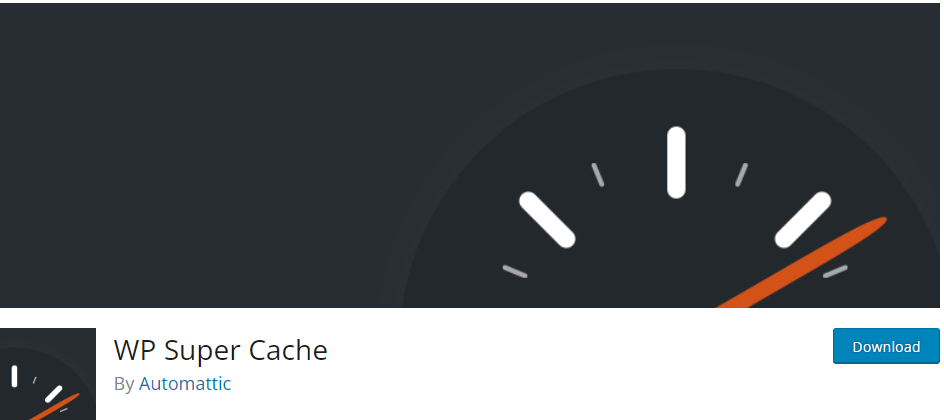
When your website loads faster, visitors are more likely to stay, explore, and engage with your content.
It can also improve your search engine rankings, as site speed is a factor considered by search engines like Google.
Key Features of WP Super Cache:
Garbage Collection: Regularly cleans up expired or unnecessary cached files, ensuring that your cache remains up-to-date and efficient. So, if you are looking for WordPress plugins to speed up your website, then WP Super Cache is definitely worth considering.
- Page Caching: Converts dynamic WordPress pages into static HTML files, reducing the server’s processing load for faster performance.
- Compression: Compresses cached files, reducing their size and ensuring faster page load times.
- Browser Caching: Allows visitors’ browsers to store static files locally, making subsequent visits faster.
- CDN Integration: Connects with Content Delivery Networks (CDNs) to distribute your site’s static files globally, enhancing speed for visitors across different regions.
So, if you are looking for WordPress plugins to speed up your website, then WP Super Cache is definitely worth considering.
3. W3 Total Cache
W3 Total Cache is a comprehensive website optimization plugin for WordPress, offering features like page caching, browser caching, and minification to optimize your site’s overall performance.
This advanced plugin significantly boosts your website’s performance by minimizing page load times through CDN integration. Its benefits are enhanced.
It is also one of the most used WordPress plugins to speed up your website.
SEO and user experience, making it a trusted tool utilized by millions of publishers worldwide.
By utilizing W3 Total Cache for your WordPress website, you can significantly reduce page loading times by combining and minifying files, thereby helping to make fewer HTTP requests and improving overall site performance.
To decrease HTTP requests in WordPress using W3 Total Cache, enable CSS and JavaScript minification and combination in the plugin’s settings.
Additionally, optimize images with separate plugins and evaluate inlining small CSS and JavaScript files directly into HTML.
These steps will significantly reduce HTTP requests and enhance your website’s performance, helping you make fewer HTTP requests in WordPress.

Key Features of W3 Total Cache:
- CDN Integration: Seamlessly integrates with Content Delivery Networks, enabling faster global content delivery.
- Browser Caching: Caches website data on visitors’ browsers for quicker loading on future visits.
- Database Caching: Reduces server load by storing frequently accessed queries, speeding up response times.
- Object Caching: Caches objects generated by WordPress to minimize database calls, boosting performance.
- Minification: Combines and minimizes HTML, CSS, and JavaScript files, reducing HTTP requests and improving load speed.
Key Benefits:
- Improved SEO: Faster page load times can positively impact search rankings, especially for mobile.
- Significant Speed Gains: With optimized caching, your pages can render up to 10 times faster.
- Bandwidth Savings: Compression can reduce file sizes by up to 80%, lowering bandwidth usage.
- Enhanced Engagement: Faster load times can lead to higher visitor retention and increased conversions.
For a comprehensive, effective approach to website speed optimization, W3 Total Cache is an excellent option for WordPress users aiming to provide a fast, engaging experience.
4. WP Super Minify
Looking for WordPress plugins to speed up your website by minimizing file sizes?
WP Super Minify is a fantastic choice, as it effectively compresses CSS, JavaScript, and HTML files to improve loading times and website performance.
Minifying involves merging JS, HTML, and CSS files to compress them, making your website load faster for visitors.
It’s important to be cautious when configuring these plugins. Sometimes, other plugins and themes may not work smoothly with this type of tool.
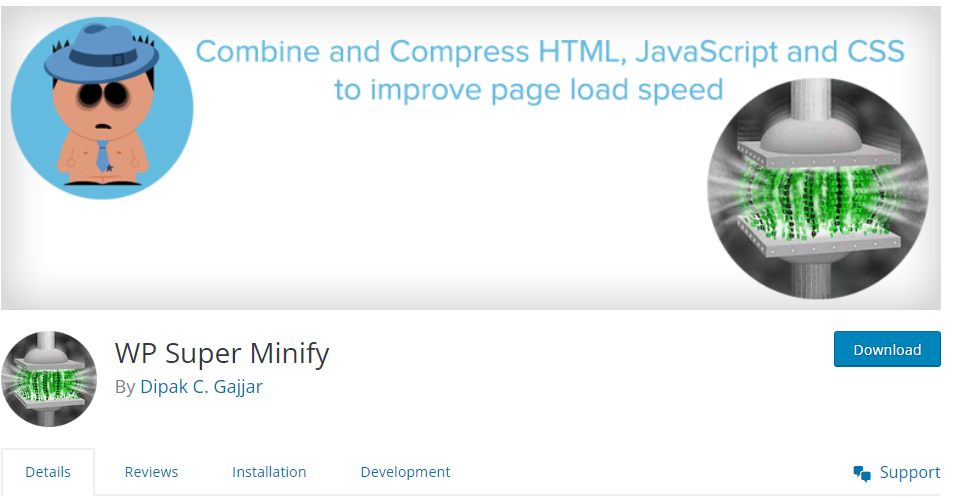
Therefore, I suggest trying this out on a staging site initially. It’s a good practice overall.
While some plugins may already include these capabilities, WP Super Minify is a WordPress plugins to speed up your websites and particularly useful if your caching plugin lacks minification options.
WP Super Minify offers several features:
- Minification of JavaScript, CSS, and HTML for optimized website performance.
- Option to disable compression of CSS and JavaScript, providing flexibility in optimization.
- Extremely user-friendly interface, making it straightforward and easy to use.
5. WP Smush
WP Smush is not just an image compression plugin; it’s a complete website optimization solution for WordPress that automatically compresses and optimizes images to ensure faster loading times.
Images play a crucial role in enhancing the appeal and significance of content on websites. However, high-resolution images often come with larger file sizes, impacting website speed.
Unlike most tools that utilize ‘lossy’ formats, Smush employs lossless formats, ensuring no noticeable degradation in image quality.
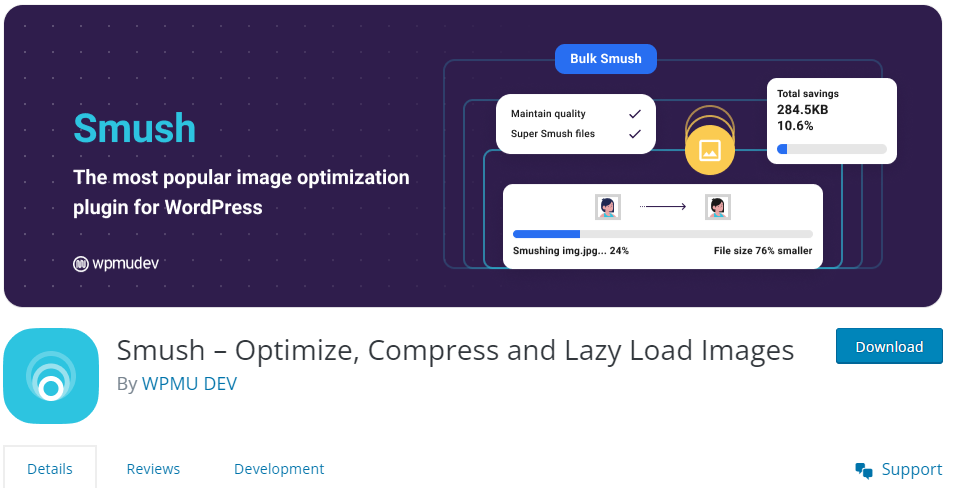
WP Smush, an award-winning plugin, specializes in image compression, reducing file sizes without compromising visual quality.
WP Smush is favored by over one million WordPress users for the following reasons:
- Achieve up to 2x more image optimization with multi-pass lossy compression.
- Supports all standard image formats, including JPEG, PNG, and GIF.
- Removes metadata and unused colors from images, reducing file sizes.
- Ensures compatibility with other plugins and optimizes every image in the directory.
- Capable of optimizing up to 50 images at once, making bulk optimization efficient.
6. Lazy Load by WP Rocket
When a user first visits a website, the standard behavior involves automatically loading the entire content of the page.
If the webpage contains long-form content with multiple images, the loading time will naturally be slower due to the larger amount of content to load.
To address slow loading times, consider using Lazy Loading. This technique loads only the images visible in the visitor’s browser window initially, preventing simultaneous loading of all page content.
For instance, if a page has ten images, only the first few load initially, and the rest load as the user scrolls down.

Lazy Load by WP Rocket, a free plugin for WordPress users, enables this functionality. It is highly recommended because it reduces HTTP requests and improves the initial loading time of your website.
Lazy Load by WP Rocket is a unique website optimization plugin for WordPress that delays the loading of images and videos until they are actually needed, contributing to a smoother user experience and improved performance.
Implementing LazyLoad can significantly enhance your PageSpeed Insights score for several reasons:
- It directly addresses recommendations provided by PageSpeed Insights, ensuring your site meets performance standards.
- By improving metrics like first input delay and total blocking time, LazyLoad enhances the user experience and responsiveness.
- With LazyLoad, your website will make fewer HTTP requests, resulting in faster overall site speed and smoother navigation for visitors.
7. WP-Optimize
When it comes to WordPress plugins to speed up your website, WP-Optimize is a popular choice.
When you create a new post in WordPress, the platform automatically generates revisions each time you make edits.
For instance, if a blogger modifies a post four times, WordPress saves three additional copies as revisions. This process can lead to database inefficiency.
WP-Optimize is a versatile website optimization plugin for WordPress, featuring database optimization, image compression, and cache management to keep your site running at its best performance level.
Moreover, if your blog has accumulated numerous spam messages and unapproved comments, it can impact its performance.
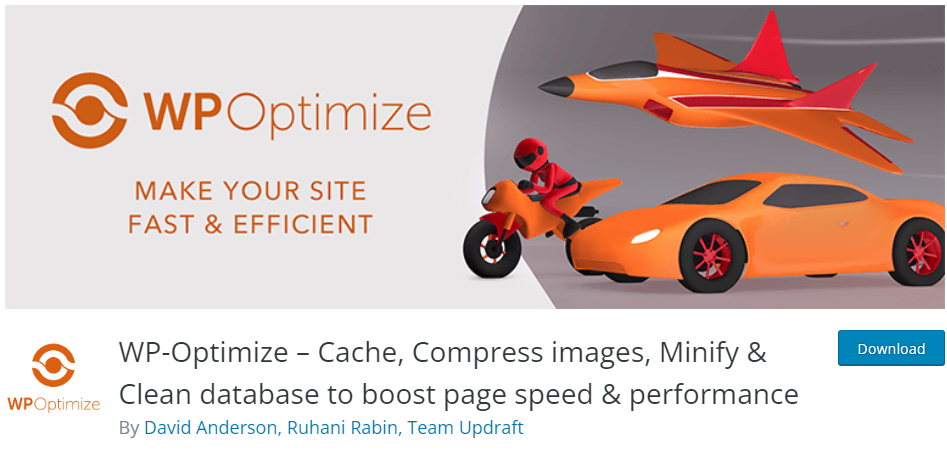
WP-Optimize offers essential benefits for WordPress users:
- Easily identify and clean up redundant data in your database tables.
- Streamline your comments table by removing spam and unapproved comments, freeing up valuable memory space.
- Beyond optimization, WP-Optimize serves as a versatile plugin, featuring caching and image compression. A must-have tool for all WordPress users to enhance website performance.
In addition to utilizing plugins, teams should explore the following technical enhancements for optimal website performance:
- Enhance server response time to ensure swift interactions with your website.
- Minimize redirects to streamline the user’s journey and reduce loading times.
- Implement a Content Delivery Network (CDN) for rapid page speeds, catering to visitors from various geographical regions.
FAQ
1. What is the purpose of Lazy Load by WP Rocket?
Lazy Load by WP Rocket is a free plugin that improves website loading times by loading only visible images initially, delaying off-screen image loading until the user scrolls down.
2. How does WP-Optimize enhance website performance?
WP-Optimize is a plugin that cleans up redundant data in the WordPress database, such as post revisions and spam comments, thereby optimizing database efficiency and improving website speed.
3. Why should I consider using WP Smush for image optimization?
WP Smush is an award-winning plugin that compresses images without compromising visual quality, helping reduce file sizes and improve website loading times.
Conclusion
In conclusion, optimizing the speed of your WordPress website is crucial for enhancing the user experience, improving search engine rankings, and increasing conversions. The top 7 WordPress plugins to speed up a website highlighted in this article—Lightspeed Cache, WP Super Cache, W3 Total Cache, WP Super Minify, WP Smush, Lazy Load by WP Rocket, and WP-Optimize offer valuable features for speeding up a website performance, including caching, minification, image optimization, lazy loading, and database cleanup.
By implementing these plugins and considering technical enhancements such as server response time improvements, minimizing redirects, and utilizing Content Delivery Networks (CDNs), WordPress users can significantly enhance their website speed and provide a seamless browsing experience for visitors.
I’m glad this article could assist you in selecting the optimal WordPress plugins to speed up your WordPress website!
If you have any more questions or require further guidance, don’t hesitate to contact us.

