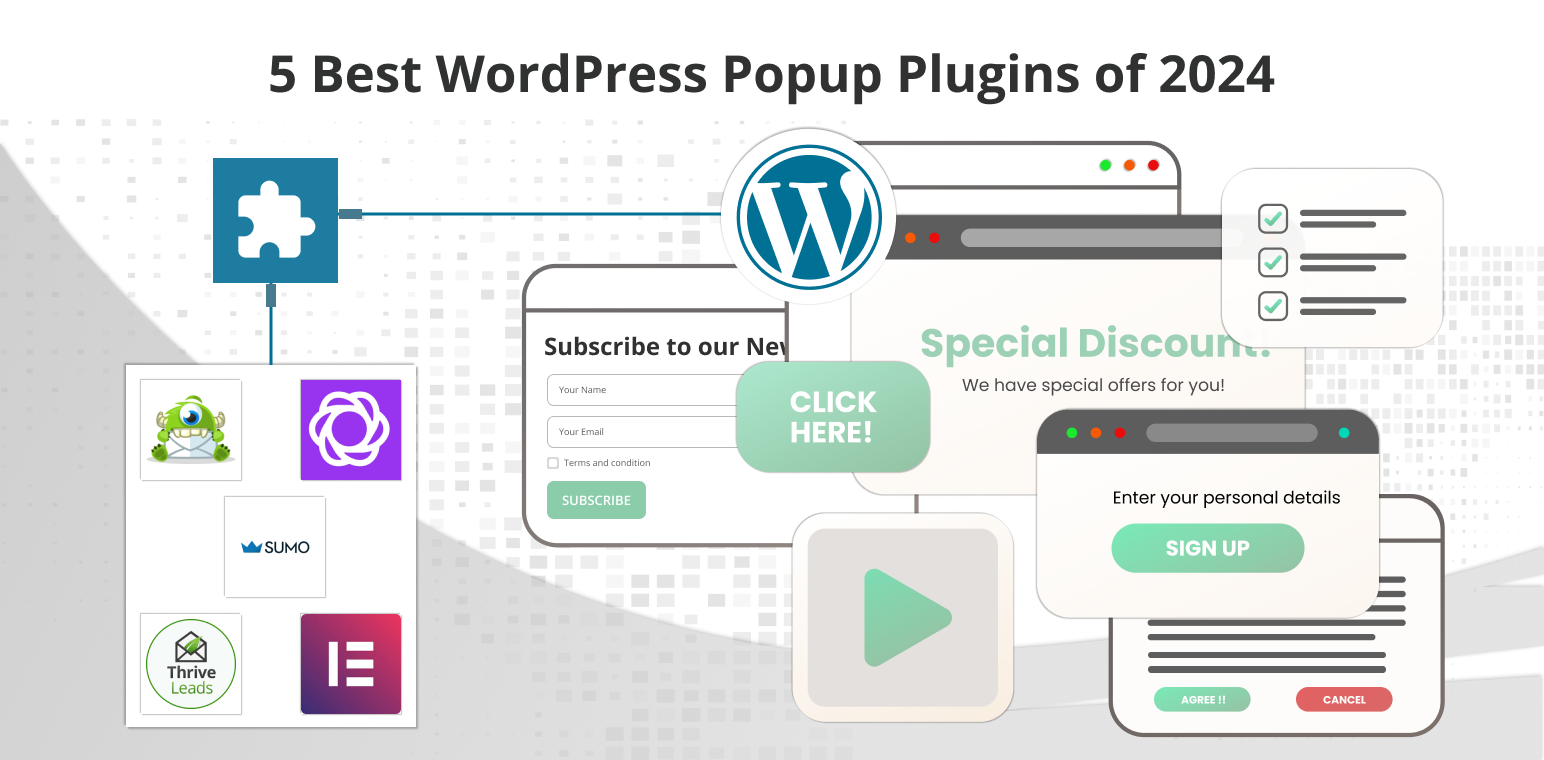Are you struggling to capture and convert visitors to your WordPress site?
With the right popup plugin, you can revolutionize your approach to engagement and boost your conversion rates.
In 2024, the landscape of popup plugins is more exciting than ever, offering innovative features beyond mere visibility.
From eye-catching designs to advanced targeting options, we’ll cover 5 Best WordPress Popup plugins to help you transform casual browsers into loyal subscribers and customers.
Ready to elevate your website’s performance?
Let’s explore the best tools to make it happen!
Table of Contents
Why Use Popups?
Popups increase user engagement and conversions on your WordPress site. Here’s why:
1. Lead Generation: Grab more email subscribers by giving away useful content or offering discounts.
2. Increase Conversions: Use popups at key points to prompt urgent action: special offers, event sign-ups, etc.
3. Enhanced User Experience: Share timely information with your visitors, from special exit-intent offers that will keep them engaged.
4. Behavioral Targeting: Display popups on events to make sure that the right message finds the right audience at the right time.
5. Content Promotion: Increase the visibility of your key content—blog posts or product pages—and raise engagement with this content.
6. Reducing Bounce Rates: Engage your visitors before they leave. Lower your bounce rate using exit-intent popups.
7. Building Customer Relationships: Nurture trust and loyalty with personalized offers and relevant resources.
8. Real-Time Feedback and Surveys: Obtain real-time feedback regarding visitor preferences for better user experience.
Popups, when cleverly applied, can make a huge difference in the performance and user engagement of a website.
Key Features to Look for in a Popup Plugin
Selecting the right popup plugin can significantly enhance your website’s engagement and conversions.
Here are the essential features to look for:
1. Customizability and Design Options
- Templates: A variety of pre-designed templates for quick setup.
- Customization: Options to personalize colors, fonts, images, and layouts to align with your branding.
- Responsive Design: Ensure popups are optimized for desktops, tablets, and mobile devices.
2. Targeting and Triggering Rules
- Behavioral Triggers: Activate popups based on user actions like exit intent, scrolling, time spent on a page, or clicks.
- Page-Level Targeting: Display popups on specific pages, posts, or categories.
- Audience Segmentation: Tailor popups to specific user segments based on behavior, demographics, or referral sources.
3. Integration with Email Marketing and CRM Tools
- Email Services: Seamless integration with popular email marketing platforms like Mailchimp, AWeber, and Constant Contact.
- CRM Compatibility: Sync leads and data with your CRM system for efficient management and follow-up.
4. Analytics and A/B Testing
- Real-Time Analytics: Monitor popup performance in real time to make immediate adjustments.
- Detailed Reports: Access in-depth reports on impressions, conversions, and user behavior to evaluate effectiveness.
- A/B Testing: Compare different popup designs and messages to identify the most effective ones.
Best WordPress Popup Plugins of 2024
1. OptinMonster
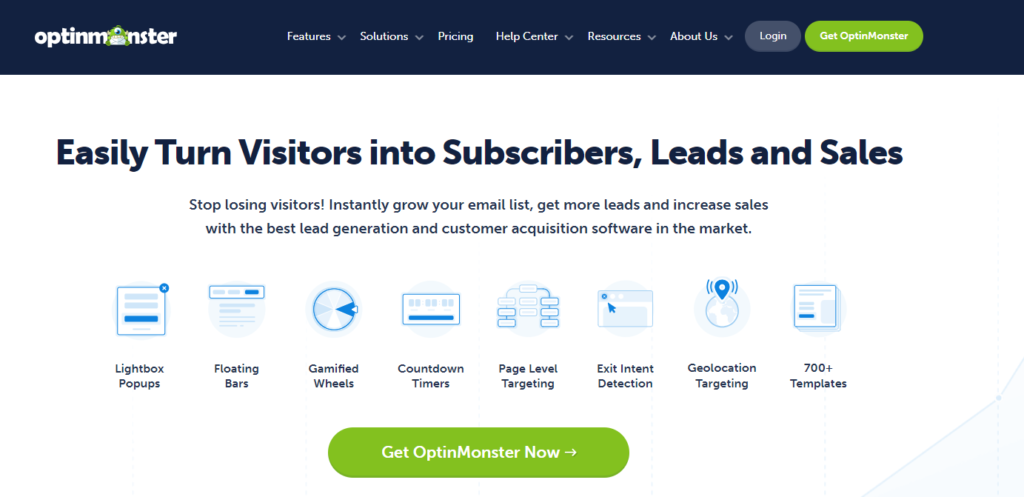
OptinMonster is the leading lead generation software available today, known for its ability to seamlessly convert website visitors into subscribers and customers. As one of the top WordPress popup plugins, OptinMonster offers a powerful popup builder along with the most comprehensive targeting and personalization features. It enables you to maximize your conversion potential with the precision and effectiveness of a marketing professional.
Key Features:
- Drag-and-Drop Builder: Easily create popups with a visual builder.
- Targeting and Segmentation: Advanced targeting rules, including exit intent, time on page, and geolocation.
- A/B Testing: Test different popup designs and strategies to find the most effective.
- Analytics: In-depth analytics to track popup performance and conversions.
Performance:
Known for its high performance in lead generation and conversion optimization. It offers robust targeting and personalization features, which can significantly boost engagement and conversions. Its real-time analytics and A/B testing capabilities help you refine and improve popup effectiveness.
Example Use:
A retail website uses OptinMonster to display exit-intent popups offering a discount code to visitors about to leave the site, increasing conversion rates.
2. Bloom
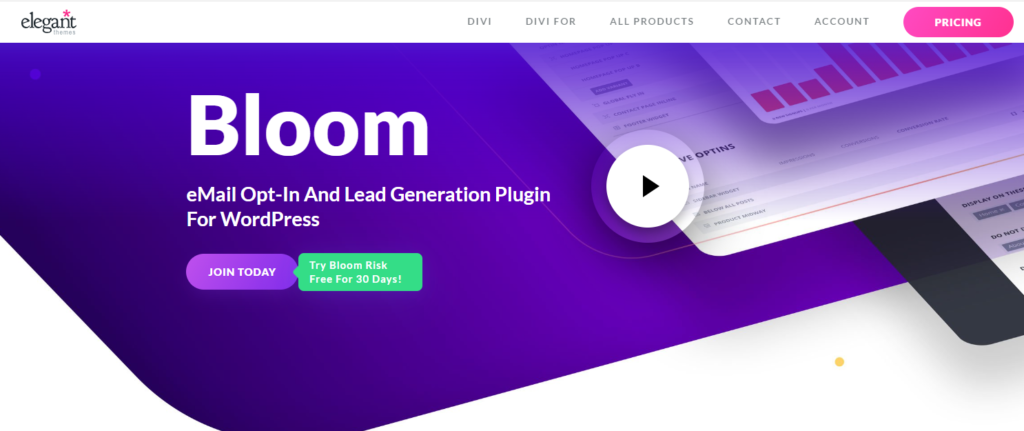
Bloom is a popular WordPress popup plugin developed by Elegant Themes, one of the oldest and most respected commercial WordPress theme shops. Available as a standalone WordPress plugin, Bloom offers an easy-to-use popup maker tailored specifically for bloggers.
Bloom combines beautiful design options with powerful functionality, making it simple to create eye-catching popups that can effectively capture leads and grow your subscriber list. With a variety of pre-made templates and extensive customization options, Bloom allows you to design popups that match your brand perfectly. Its user-friendly interface ensures that even those with minimal technical expertise can create and manage effective popups with ease.
Performance:
Effective for capturing leads with its elegant design options and user-friendly interface. It performs well for bloggers and users looking for a straightforward popup solution. While it offers powerful customization, its performance may be slightly limited compared to more advanced plugins.
Key Features:
- Elegant Designs: Over 100 pre-made templates that can be customized.
- Multiple Form Types: Popups, fly-ins, inline forms, and more.
- Advanced Targeting: Show popups based on post/page, categories, and user behavior.
- Integration: Works with 19 different email marketing platforms.
Example Use:
A travel blog uses Bloom to offer a free travel guide in exchange for email sign-ups, using targeted popups based on the content category.
3. Sumo
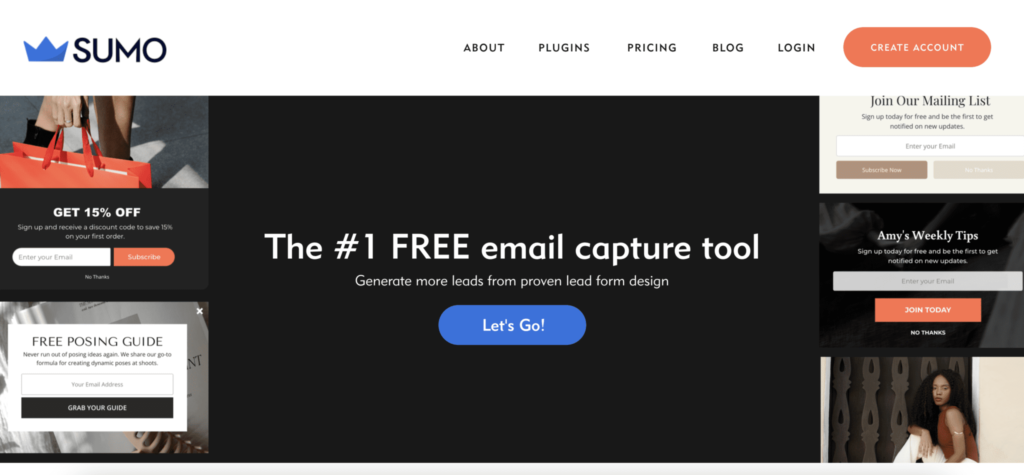
Sumo is a high-powered WordPress popup plugin built to increase conversions and your email list with ease. It has an intuitive interface full of various templates for customization options, making it very easy to create pop-ups. Its targeting and triggers are advanced, and it easily integrates with email marketing services. And its strong analytics with A/B testing helps optimize popup performance. While the richer functionality is paid for, Sumo has a huge array of tools to make sure your website either performs well or is converted into a sale.
Key Features:
- List Builder: Create popups, scroll boxes, and welcome mats.
- Smart Modes: Display popups based on user behavior with smart triggers.
- A/B Testing: Optimize popups with built-in A/B testing.
- Analytics: Track performance with real-time analytics.
Performance:
Provides a comprehensive set of tools for popups and other conversion features. It is effective for increasing engagement and email list growth with its user-friendly interface and advanced targeting. Sumo’s analytics and A/B testing features help optimize popup performance, though some premium features require a paid subscription.
Example Use:
An e-commerce site uses Sumo to show a welcome mat popup offering a discount for first-time visitors, resulting in higher engagement and sales.
4. Thrive Leads
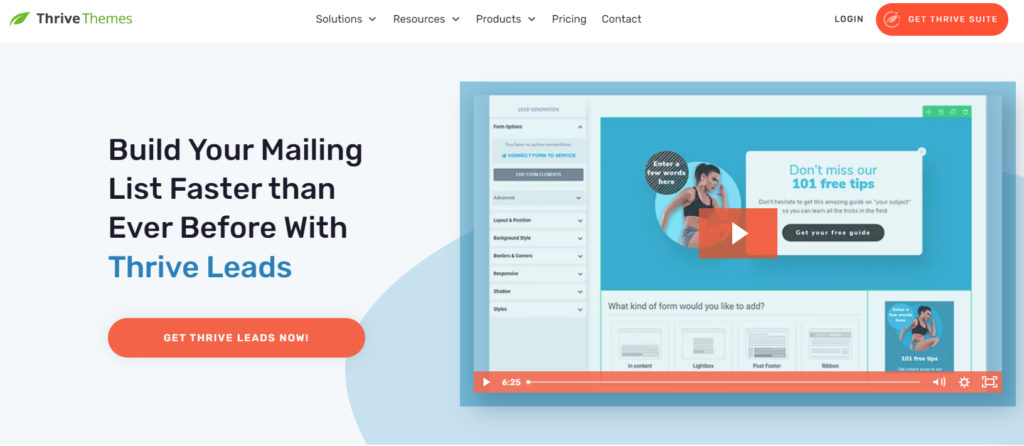
Want to create a WordPress popup from scratch? Out of all WordPress popup plugins, Thrive Leads is one of the best. It offers a drag-and-drop builder that includes all the essential fields, making it perfect for both beginners and advanced users. Thrive Leads combines ease of use with powerful capabilities, allowing you to design and implement effective popups with minimal effort. The intuitive Thrive dashboard makes tracking lead metrics a breeze and provides insights to optimize your popup performance. Although the license fees might seem steep for beginners, the premium features and customization options offer a higher ROI, making it a worthwhile investment for serious marketers.
Key Features:
- Drag-and-Drop Editor: Create custom popups with a visual editor.
- Multiple Form Types: Popups, sticky ribbons, slide-ins, and more.
- Advanced Targeting: Target popups based on detailed visitor behavior.
- A/B Testing: Split test forms to optimize conversion rates.
Performance:
Highly efficient in creating and managing popups, with a drag-and-drop builder and extensive targeting options. It provides excellent ROI through its advanced features and detailed lead tracking. Thrive Leads excels in creating high-converting popups and optimizing lead capture strategies.
Example Use:
A marketing blog uses Thrive Leads to grow its email list by displaying slide-in popups with content upgrades relevant to the articles being read.
5. Elementor Pro
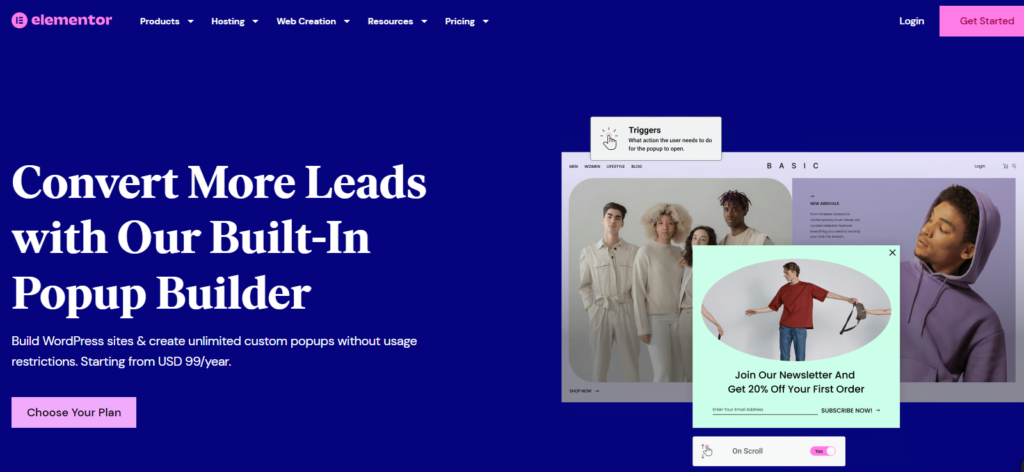
Elementor Pro is way ahead of the many WordPress popup plugins available, Elementor Pro certainly provides a robust solution for creating popups from scratch. Using Elementor Pro’s powerful drag-and-drop builder, it is very easy to create popups that are highly customizable and will fit perfectly under your brand umbrella.
Whether you are a beginner or an advanced user looking to create effective popups, Elementor Pro does it all. The plugin is integrated with the Elementor page builder so that one can use the same intuitive interface and design capabilities for popups.
Key Features:
- Popup Builder: Create popups using the same drag-and-drop editor as for pages.
- Custom Triggers: Show popups based on clicks, time, exit intent, and more.
- Advanced Design Options: Fully customize the design and animation of popups.
- Integrations: Works seamlessly with various marketing tools and CRMs.
Performance:
It is the ultimate tool for creating popup actions of your choice with its drag-and-drop interface. Supports Elementor page builder perfectly, and hence gives utmost designing flexibility combined with targeting options. This performs quite brawny, especially for users already acquainted with Elementor.
Example Use:
A fitness website uses Elementor Pro to create beautifully designed popups that encourage visitors to sign up for a weekly fitness newsletter, using time-based triggers to avoid overwhelming users.
Conclusion
Choosing the right WordPress popup plugin hinges on your specific needs and goals. OptinMonster is ideal for advanced targeting and conversion optimization, while Bloom offers an easy-to-use, visually appealing solution perfect for bloggers. Thrive Leads provides a powerful drag-and-drop builder with great ROI, and Elementor Pro excels in customization and integration with the Elementor page builder. Sumo stands out with its versatile toolset for popups and overall engagement. Select the plugin that best fits your objectives and budget to enhance your website’s performance and boost conversions effectively.