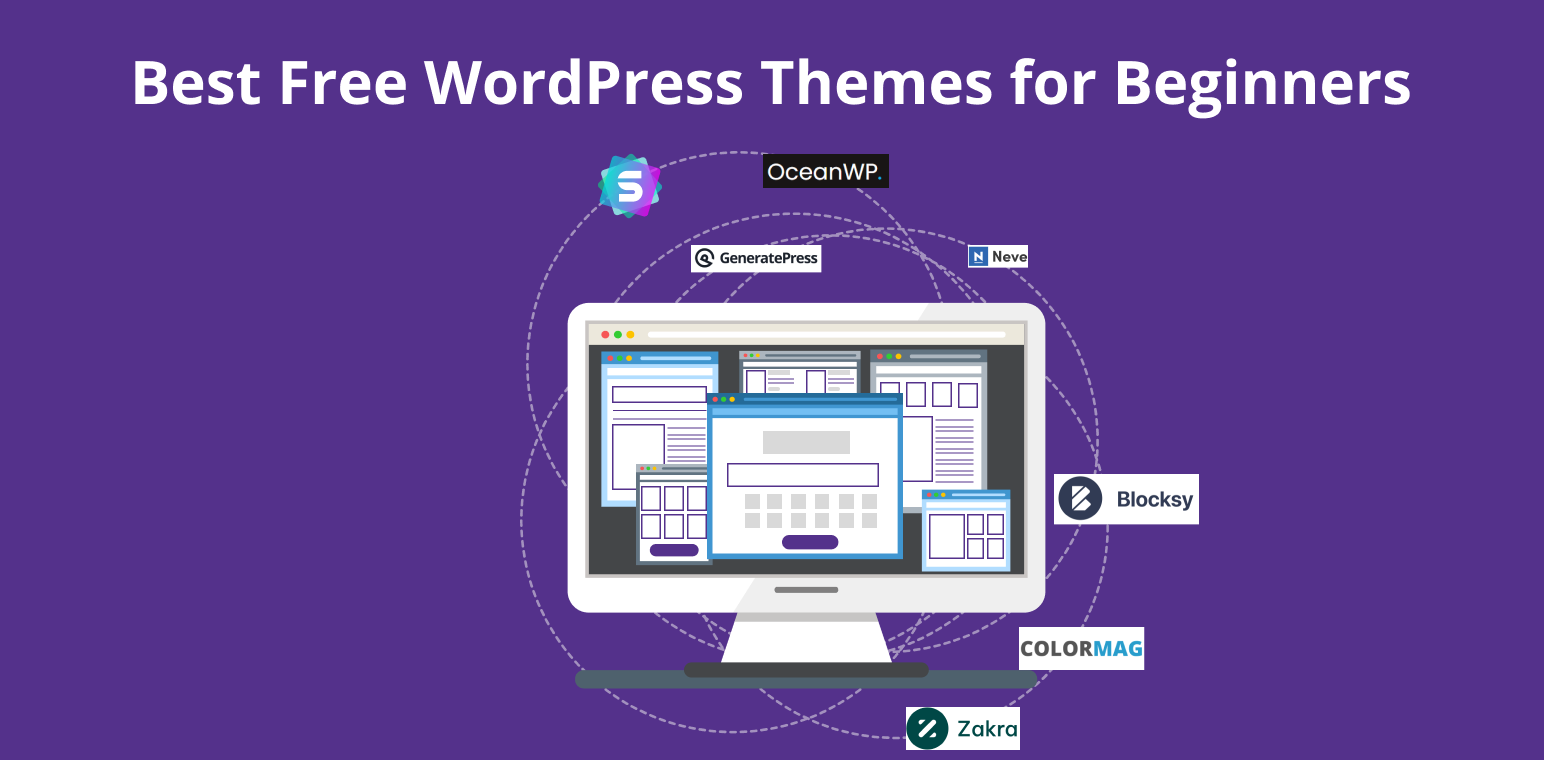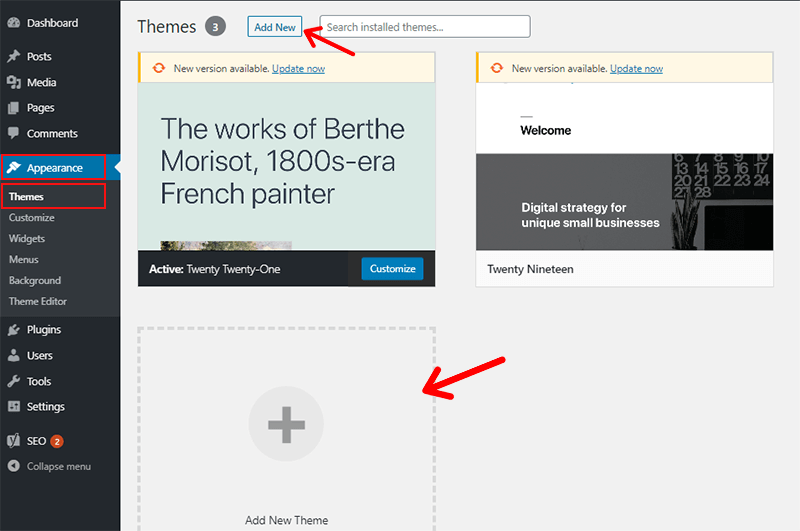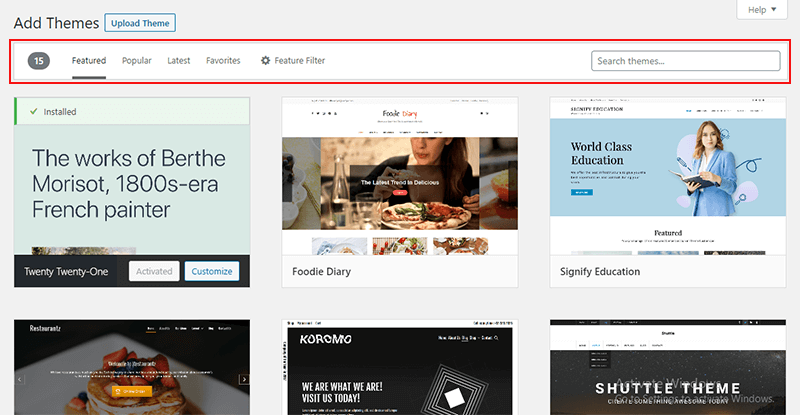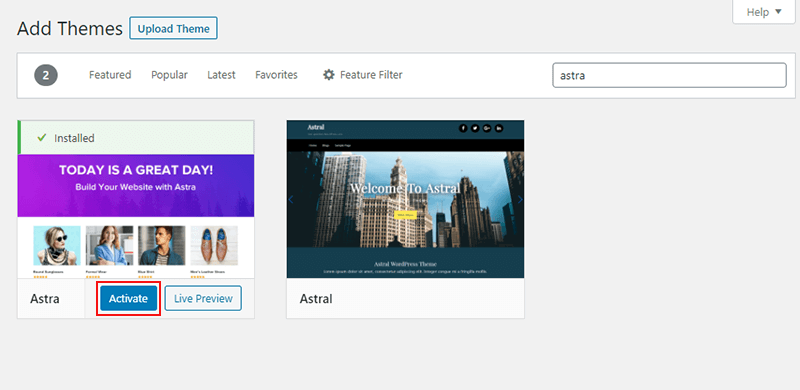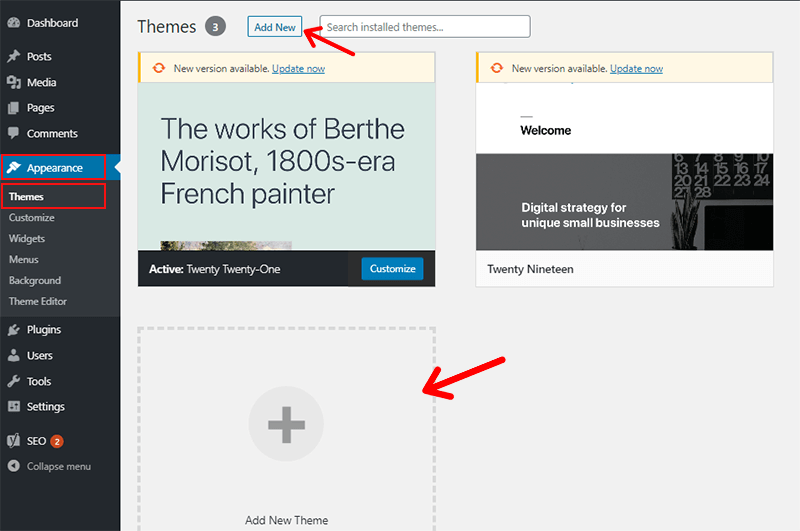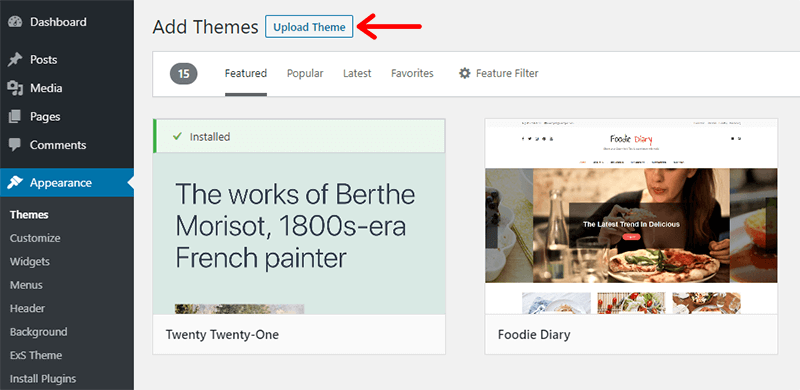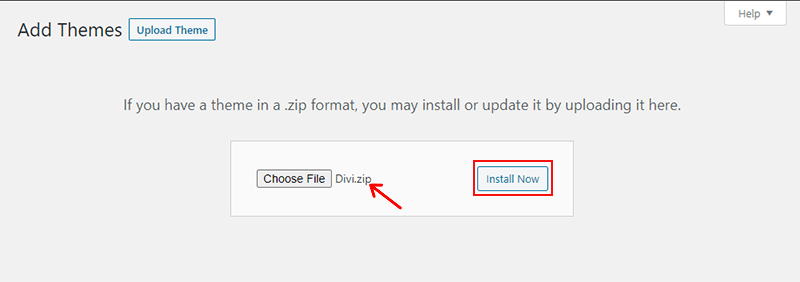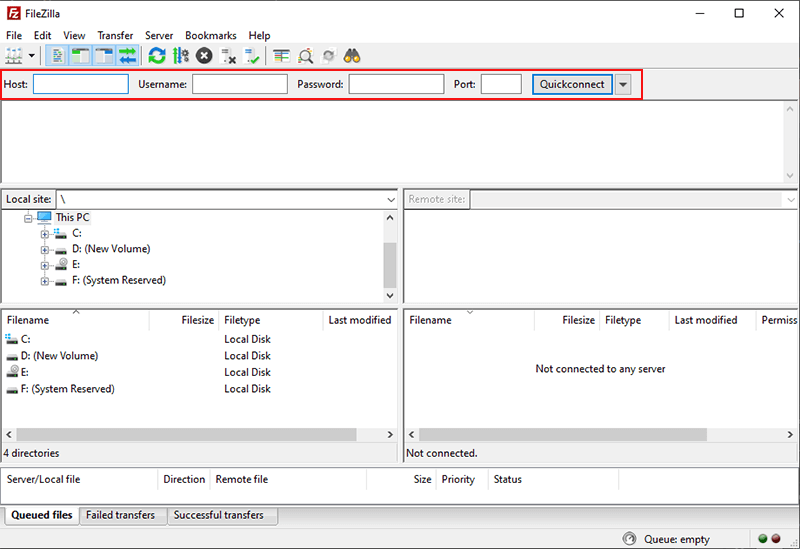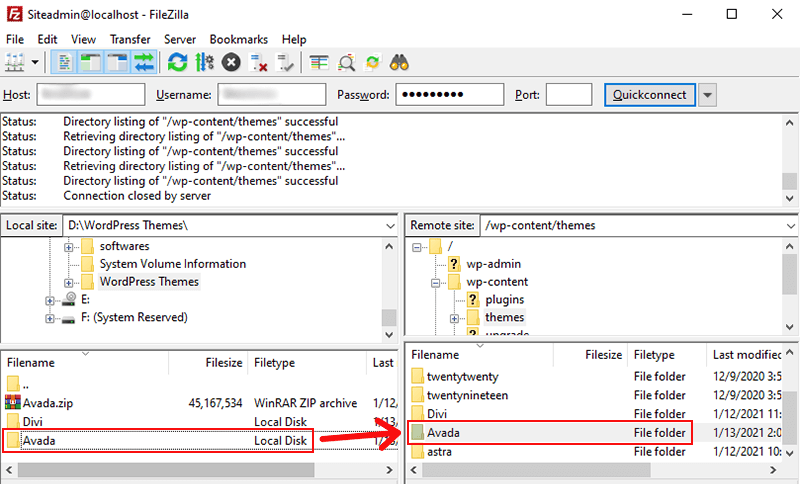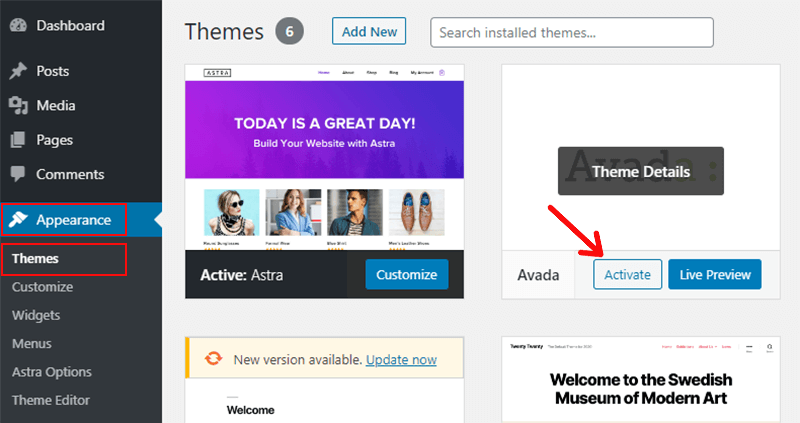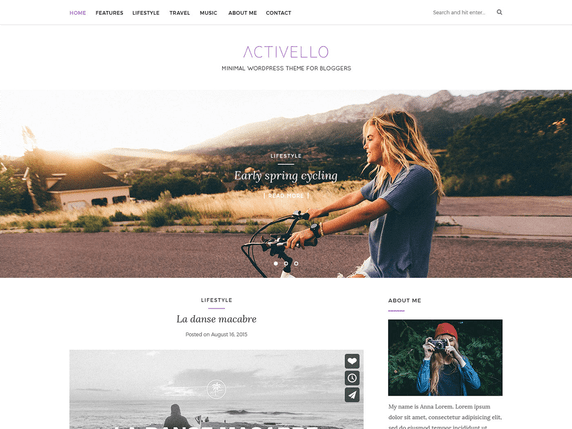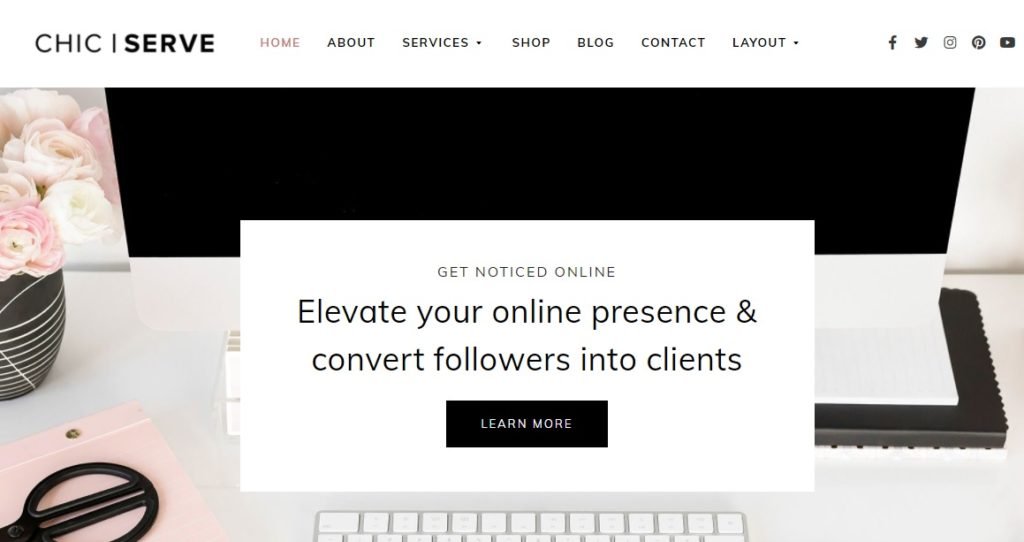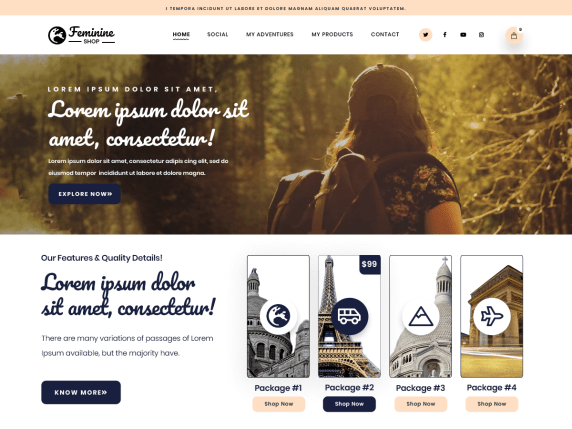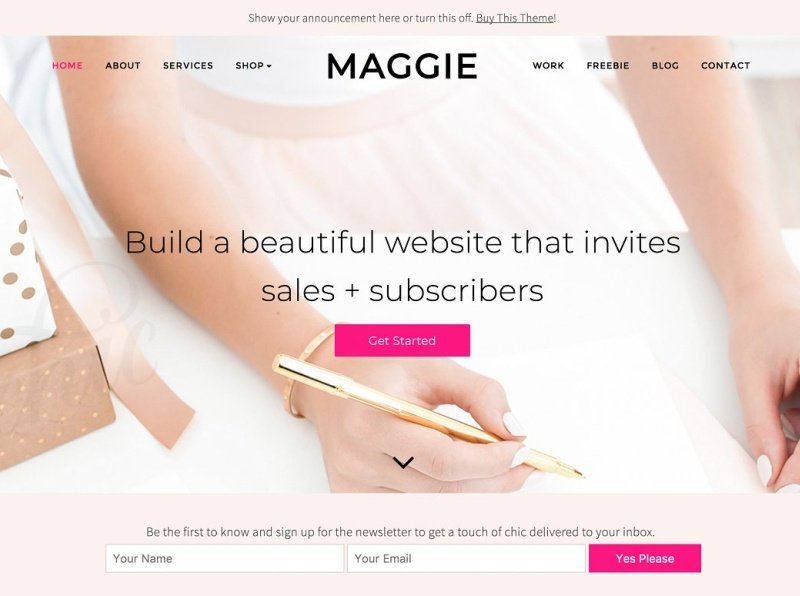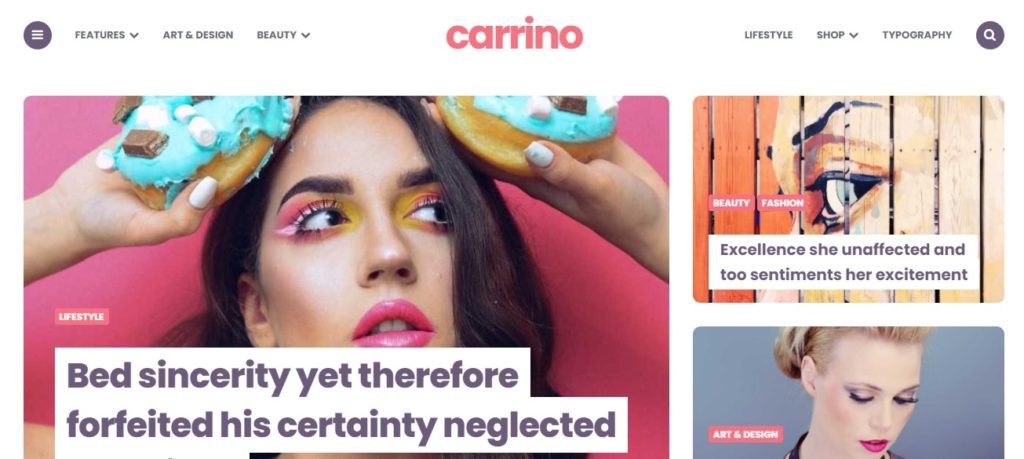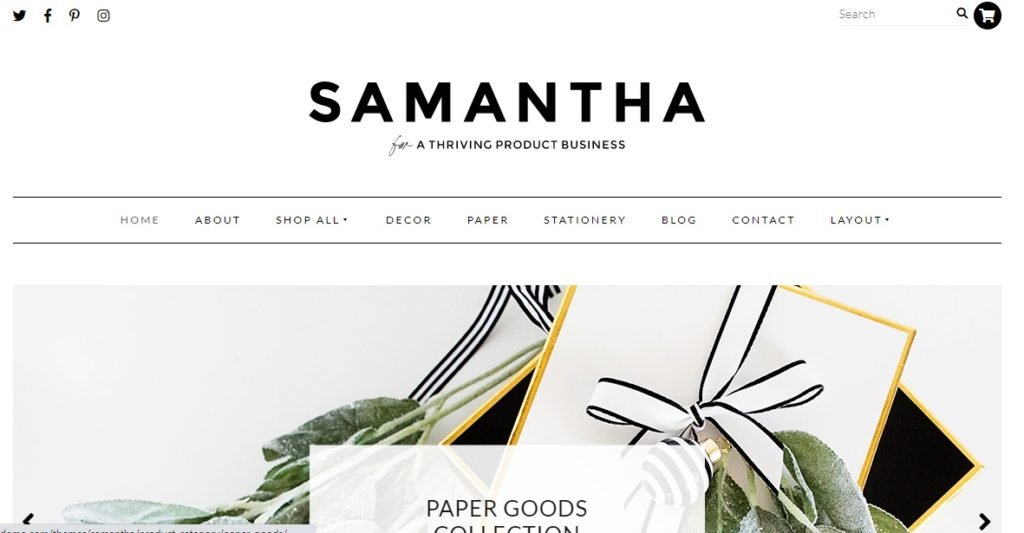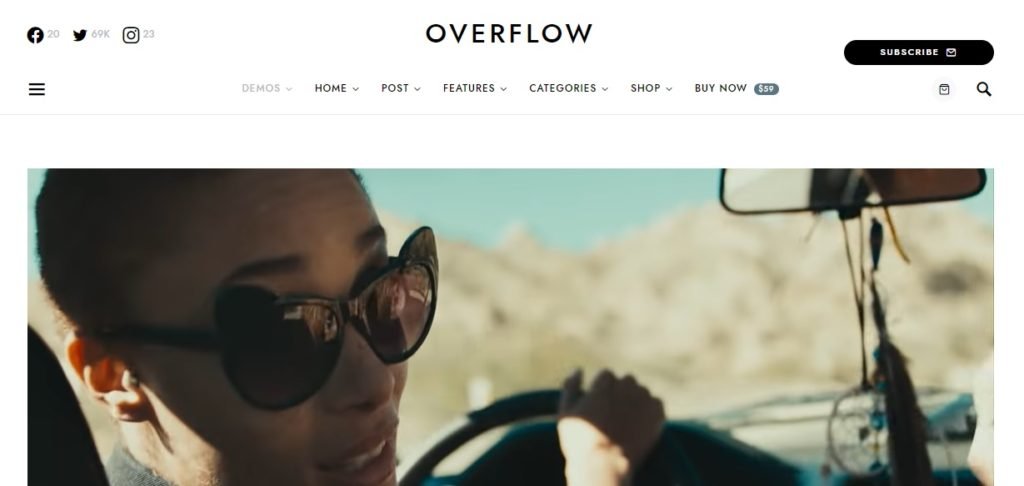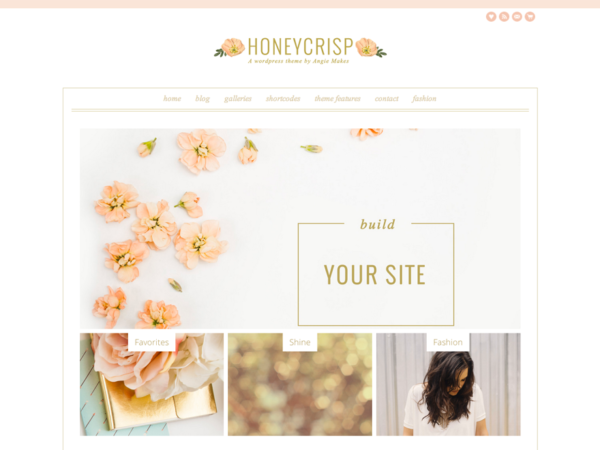Are you just starting out with WordPress and looking for the perfect theme to make your website stand out?
Well, you’re in luck! Today, I’m going to introduce you to some of the best free WordPress themes that are perfect for beginners.
Whether you’re a blogger, freelancer, or small business owner, these themes are easy to use, customizable, and, best of all, completely free! So let’s dive in and find the perfect theme for your WordPress site.
Table of Contents
Why choose WordPress?
Before we dive into the themes, let’s talk about why WordPress is great for beginners. WordPress is used by a lot of websites, like a third of all websites! It’s super popular because it’s easy to use, has lots of ways to customize your site, and there are tons of people who can help you if you get stuck. Whether you’re just starting out or you’ve been at it for a while, WordPress is a fantastic choice for building your website, especially when it comes to finding the best free WordPress themes.
Criteria for Selecting Free Themes:
When you’re picking a theme, there are a few things to think about, especially if you’re just starting out:
1. Easy to use: Make sure it’s easy to get around and change things, because that’s important for beginners.
2. Looks good on everything: Your theme should work well and look good on phones, tablets, and computers.
3. Can be changed a bit: Find a theme that lets you make it your own without being too confusing.
4. Gets updates and help: Choose a theme that’s kept up-to-date and has people who can help if you need it.
Now, let’s check out some awesome free WordPress themes for beginners!
Best Free WordPress Themes for Beginners
1. Astra
Astra is an awesome, best free WordPress theme that’s just right for beginners who want to make a really cool website.
It works great with popular page builders like Elementor and Beaver Builder, so you can easily design your site exactly how you want it.
Plus, there are lots of ready-made templates to pick from, so you can get your site up and running super fast without needing to know any code.
Astra also makes sure your site looks awesome on phones, tablets, and computers, and it loads up really quick, so everyone has a great time visiting your site!
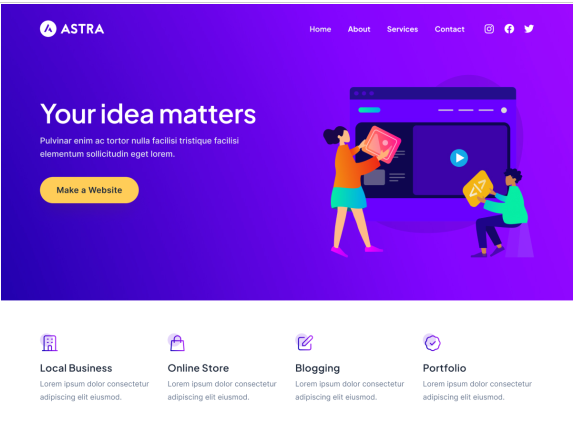
Features:
- Lightweight and rapid loading
- Highly customizable with flexible options
- Seamlessly integrates with top page builders such as Elementor and Beaver Builder
- Offers a vast library of pre-designed website templates
- Accessibility and SEO-friendly
- Supports WooCommerce for online stores
2. OceanWP
OceanWP is a great option for beginners looking for the best free WordPress theme, thanks to its flexibility and how well it works.
You can change lots of stuff to make your site special without much effort.
Plus, it’s perfect if you want to sell things online using WooCommerce.
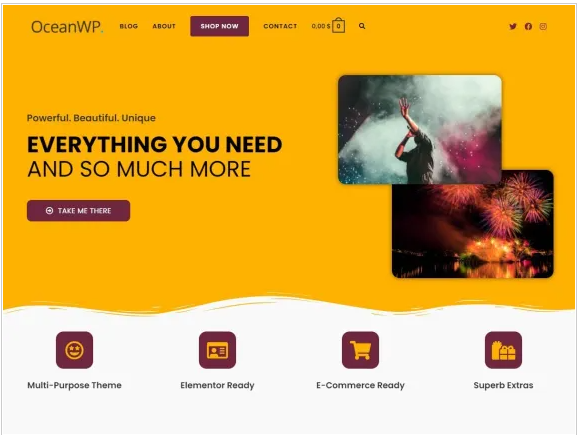
OceanWP also helps your site show up better in search engines, which means more people will find your site when they’re looking for stuff online.
It’s a solid choice for anyone just starting out with WordPress and wants a theme that can do a lot!
Features:
- Highly customizable with extensive layout and design choices
- Mobile-friendly and responsive
- Built-in compatibility with WooCommerce for e-commerce setups
- It works seamlessly with popular page builders like Elementor and Visual Composer
- SEO optimization for better search engine visibility
- Fast loading times ensure a smooth user experience
3. Neve
Neve is a simple yet strong theme created especially for beginners, earning its spot as one of the best free WordPress themes around. It’s easy to use and works smoothly with popular plugins in WordPress.
Neve is super quick, so your site loads fast, making it run really well and keeping your visitors interested.
Whether you’re making a blog, showing off your work, or setting up a business site, Neve gives you the freedom and tools you need to do it right.
It’s a solid choice for anyone just starting out with WordPress!
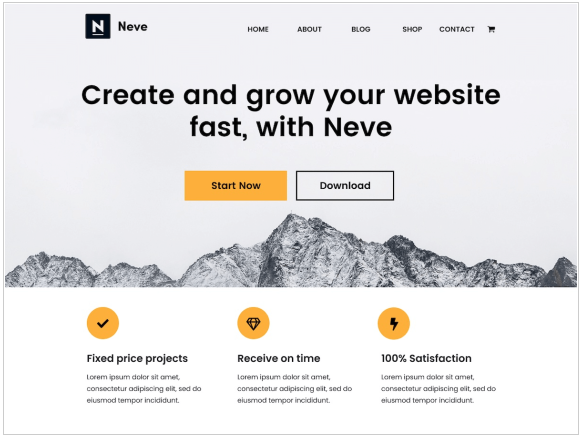
Features
- Emphasizes speed and lightweight performance
- Integrates seamlessly with Gutenberg and major page builders
- Customizable options through the WordPress Customizer
- Mobile responsive and supports AMP for faster mobile loading
- WooCommerce compatibility for e-commerce ventures
- Supports accessibility standards and RTL languages
4. GeneratePress
GeneratePress is a super lightweight and responsive theme for WordPress that’s awesome for both beginners and people who know their way around.
It’s considered as one of the best free WordPress themes. The cool thing is, you can turn on or off different features to keep your site just how you want it, which makes things less messy and makes your site run faster.
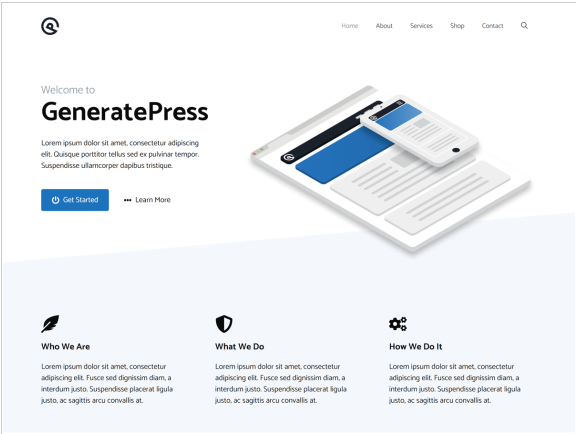
You can change a lot of stuff too, like picking different fonts and colors.
GeneratePress is also good for search engines because it has clean code and a structure that helps your site show up better in search results.
So, whether you’re just starting or you’ve been doing this for a while, GeneratePress is a great theme to check out!
Features
- Prioritizes speed and modularity
- Integrates smoothly with popular page builders like Elementor and Beaver Builder
- Offers extensive customization options via the WordPress Customizer
- SEO-friendly with schema.org markup support
- Adheres to accessibility standards with WCAG 2.0 compliance
- Lightweight yet feature-rich for efficient performance
5. Hestia
Meet Hestia – a cool and trendy theme that works great for all sorts of websites, like businesses, portfolios, and online stores. It’s a top pick among the best free WordPress themes for beginners.
What makes it cool? Well, it’s got this one-page style that makes your site look sleek and cool without being too complicated.
And here’s the fun part – you can easily change things around without needing to be a coding whiz, thanks to friends like Elementor, a popular page builder that Hestia hangs out with.
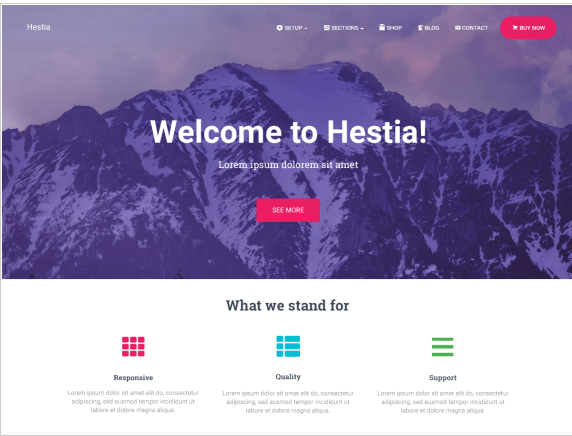
Plus, it knows how to make your site look good on any device, and if you’re thinking about selling stuff online, it’s buddies with WooCommerce.
So, if you’re a beginner aiming for a polished and professional site, Hestia is your go-to buddy.
Features
- Modern and visually appealing design
- Integrates seamlessly with major page builders like Elementor and Beaver Builder
- Supports WooCommerce for creating online stores
- One-page website support with elegant scrolling effects
- Customizable sections and advanced theme options for personalized touch
- Optimized for search engines and fast loading times
6. Inspiro
Inspiro is a super cool WordPress theme that’s perfect for beginners who want to make their websites look really professional and classy.
It’s got a clean and modern design that works great for all sorts of stuff, like showing off your work or setting up a business site.
You can change a bunch of stuff to make your site match your style using the customization options.
Plus, it works on phones and tablets, so everyone can see your site looking awesome no matter what device they’re using.

One really neat thing about Inspiro is that it lets you use video backgrounds, which is great for showing off cool videos and making your site look super fancy.
Whether you’re a photographer, artist, or have a small business, Inspiro helps beginners like you make really cool websites without any hassle.
And yes, it’s among the best free WordPress themes out there!
Features
- A visually stunning design is perfect for portfolios and business websites.
- Customization options allow for easy personalization of your website’s appearance.
- Responsive design guarantees that your website appears impressive across various devices, ranging from desktop computers to smartphones.
- Built-in support for video backgrounds enhances multimedia content showcase and engagement.
- Seamless integration with popular page builders for easy customization and layout creation.
- Designed to prioritize speed and performance, ensuring swift loading times and a seamless browsing experience,.
- Comprehensive documentation and dedicated support for assistance with setup and customization.
- Regular updates and compatibility with the latest WordPress versions and plugins for security and functionality.
7. Blocksy
Blocksy is an awesome free WordPress theme that’s just right for beginners who want to make cool and modern websites without any trouble.
It’s really easy to use and lets you change stuff to make your site special, giving it your own personal touch.
Blocksy even comes with a bunch of designs already made for you, so you can get started on your website without having to do much. Your site will look great on phones, tablets, and computers because Blocksy adjusts itself to fit any screen.
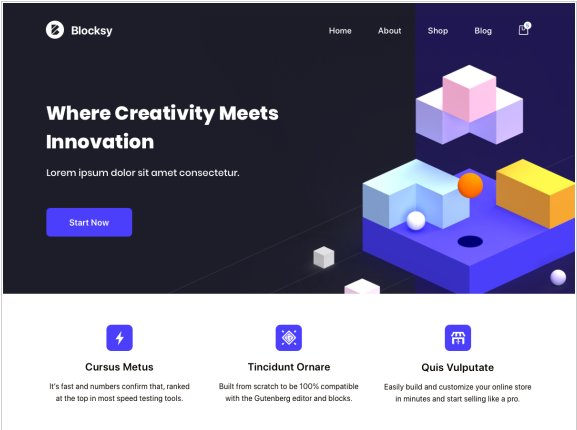
Plus, it loads up super fast, so your visitors won’t have to wait long to see your awesome site.
Whether you’re a blogger, freelancer, or have a small business, Blocksy has everything you need to make a really cool website without any hassle.
So, if you’re looking for one of the best free WordPress themes, Blocksy is definitely worth checking out!
Features
- Modern and intuitive design focused on the WordPress block editor (Gutenberg)
- Advanced customization options with live preview through the WordPress Customizer
- Lightweight and fast-loading for optimal performance
- Seamless incorporation with well-known page builders such as Elementor and Beaver Builder.
- comprehensive header and footer builder for flexible layout design
- WooCommerce compatibility for building online stores with ease
- Accessibility-ready design ensures inclusivity for all users
- Enhance search engine visibility and rankings through SEO optimization.
- Regular updates and dedicated support for ongoing improvements and assistance
8. Zakra
Zakra is a quick and light theme that gives you a bunch of ready-to-go sites to help you get started with building your website.
That’s why it’s one of the best free WordPress themes for beginners.
It lets you change a lot of stuff, like how the top and bottom of your site look, what colors are used, and how the words are styled.
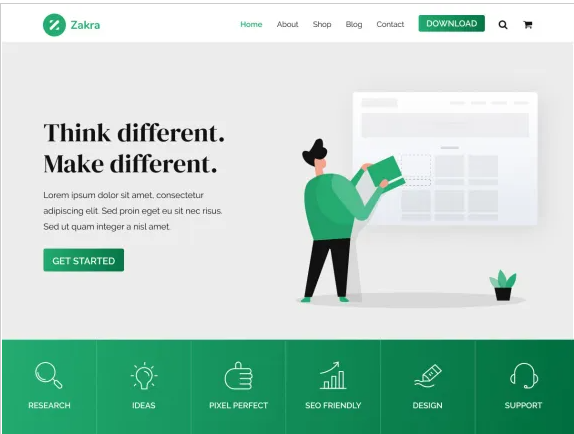
Zakra works really well with Gutenberg, which is the new way to build stuff in WordPress.
So, you can easily make your own layouts and designs. Whether you’re a blogger, freelancer, or have a small business,
Zakra’s easy-to-use and flexible features make it a smart pick for beginners.
Features
- Lightweight and fast-loading for enhanced performance
- Seamless integration with Gutenberg and popular page builders
- Offers multiple starter sites catering to various niches
- Flexible customization options through the WordPress Customizer
- Supports WooCommerce for e-commerce functionalities
- SEO-friendly and translation-ready for broader reach
9. ColorMag
ColorMag is a vibrant and eye-catching theme designed specifically for online magazines, news portals, and content-heavy websites.
This makes it a top pick among the best free WordPress themes for beginners aiming to build dynamic and captivating websites.
What’s cool about it? Well, it adjusts itself to different screen sizes (that’s the responsive design part) and lets you tweak things to fit your style using various options. You can show off your content in fancy ways, like sliders, grids, and carousels.
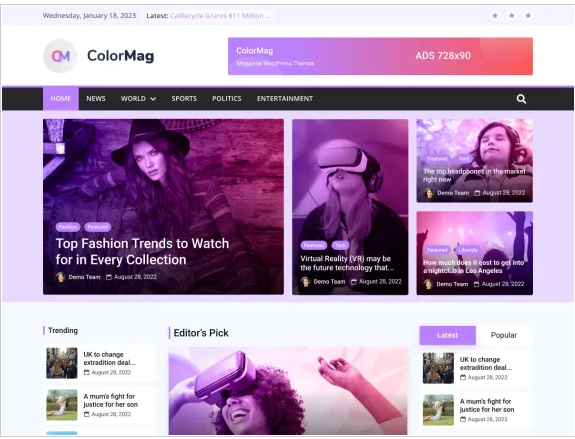
Plus, ColorMag comes with handy spots to put extra stuff (they call them widget areas) and some special tools (they call them widgets) to make your site even better.
Oh, and it’s good for Google and loads up real quick, making your site easier to find and faster to enjoy!
Features:
- Ideal for magazine-style websites with a focus on readability
- Responsive design for optimal viewing across devices
- Multiple widget areas for enhanced customization
- Integrates with popular page builders like Elementor
- WooCommerce compatibility for setting up online stores
- SEO optimization and Schema.org integration for better search visibility
10. Sydney
Sydney is a really powerful theme that’s great for freelancers, agencies, and small businesses.
It’s one of the best free WordPress themes for beginners because it lets you make websites that look super professional without needing to know any fancy coding stuff.
You can change a bunch of stuff, like making big headers that take up the whole screen, adding your own logo, and using cool background effects.

Sydney works really well with popular page builders like Elementor and SiteOrigin, so you can make your site look exactly how you want it to.
Plus, it works on phones and tablets, so your site will look awesome no matter what device people are using. It’s really easy to use, even if you’re just starting out!
Features:
- Extensive customization options through the WordPress Customizer
- Full-screen front page slider for impactful visuals
- Seamless integration with major page builders like Elementor
- Custom widgets for added functionality and versatility
- Supports WooCommerce for e-commerce endeavors
- Translation-ready with RTL language support for broader accessibility
FAQ
-
Can I use these themes for any type of website?
While these themes are versatile and can be adapted to various website types, some are specifically tailored for certain niches or purposes. For example, ColorMag is well-suited for online magazines, while Sydney is tailored for freelancers and small businesses. However, with their customizable features, you can create different types of websites using any of these “Best Free WordPress Themes.”
-
Do these themes support multilingual websites?
Yes, many of these themes support multilingual websites either through built-in features or compatibility with translation plugins like WPML or Polylang. This allows you to reach a broader audience by offering your content in multiple languages.
-
Will my website be optimized for search engines with these themes?
Yes, many of these themes are optimized for search engines, with features like clean code, schema.org markup, and fast loading times. Additionally, you can further enhance your website’s SEO performance by using SEO plugins and following best practices for content optimization.
-
Can I create a custom logo and branding with these themes?
Yes, these themes typically allow you to upload custom logos and customize colors, fonts, and other branding elements to align with your brand identity. This flexibility enables you to create a unique and cohesive look for your website using the “Best Free WordPress Themes.”
Conclusion
In conclusion, choosing the right WordPress theme is essential for beginners embarking on their website-building journey. By considering factors such as ease of use, responsiveness, customization options, and support, you can find the perfect theme that suits your needs. The themes mentioned in this blog—Astra, OceanWP, Neve, GeneratePress, and Sydney—are among the best free WordPress themes and are excellent choices for beginners looking to create stunning websites without breaking the bank. Start your WordPress journey today and unleash your creativity with these fantastic free themes!
Additional Tips
Don’t forget to preview themes before activating them on your website to ensure they meet your expectations.
Regularly update your theme to access new features, security patches, and performance improvements.
Join online communities and forums to seek advice, troubleshoot issues, and connect with other WordPress users.
Check out our themes and plugins: