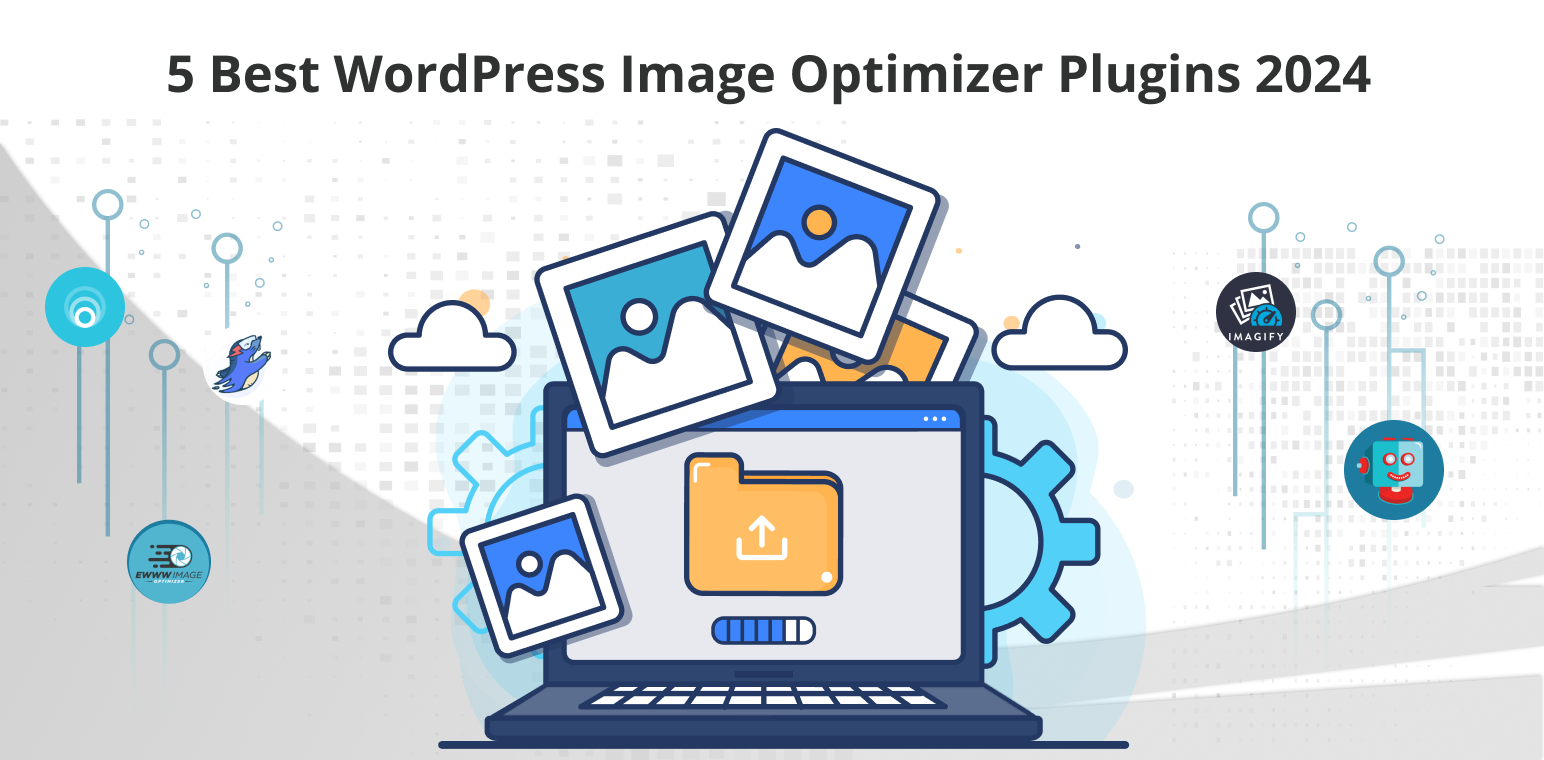Are you looking for the best ways to speed up your WordPress site by optimizing images?
In 2024, the need for efficient image optimization is more critical than ever, as high-quality visuals often come at the cost of slower page loads.
Fortunately, there are several top-notch WordPress image optimizer plugins available that can help you maintain stunning visuals without compromising on performance.
Here are the five best WordPress image optimizer plugins for 2024 that will ensure your website runs smoothly and efficiently.
Table of Contents
5 Best WordPress Image Optimizer Plugins 2024
1. Smush
Smush is one of the most popular WordPress plugins for image optimization. Created by WPMU DEV, it helps to speed up your site by compressing images without reducing quality. Smush is user-friendly, making it easy for anyone to optimize their images, whether you prefer automatic or manual options. It offers a range of features designed to make image optimization easy and effective—for users who want to optimize their images to enhance website performance.
Key Features
- Bulk Image Compression: Smush allows you to compress up to 50 images at a time in the free version, making it easy to optimize large numbers of images quickly. This bulk processing feature saves you from having to optimize each image individually.
- Automatic Resizing: You can set maximum height and width parameters for your images. Smush will automatically resize any image that exceeds these dimensions during the compression process, ensuring that your images are not only compressed but also appropriately sized for your site.
- Lossless and Lossy Compression: Smush offers both lossless compression, which reduces file size without affecting image quality, and lossy compression, which provides greater size reductions with minimal quality loss. This gives you the flexibility to choose the type of compression that best suits your needs.
Pros and Cons
Pros:
- User-Friendly Interface: Smush is very easy to use, with a simple and intuitive interface that makes image optimization straightforward even for beginners.
- Wide Format Support: Smush supports various image formats including JPEG, PNG, and GIF, ensuring comprehensive optimization across your site.
- Integration with WordPress Media Library: Smush integrates seamlessly with the WordPress media library, allowing you to optimize images directly from there without any extra steps.
Cons:
- Limited features in the free version
- Bulk optimization be capped at 50 images for free users
Pricing and Plans
Smush offers a free version with basic features. The Pro version starts at $6 per month and includes unlimited image optimization, CDN support, and advanced features.
User Reviews and Ratings
Smush has received positive feedback for its ease of use and efficiency, with an average rating of 4.8 stars on the WordPress plugin repository.
As a leading best WordPress Image Compression Plugin, Smush excels in making your website faster by optimizing and compressing images seamlessly.
2. EWWW Image Optimizer
EWWW Image Optimizer is a comprehensive tool for image optimization that can handle both new and existing images. EWWW Image Optimizer is a powerful tool that offers both local and cloud-based image optimization. It’s known for its flexibility and high compression rates. Plus, it works great with a wide range of image formats and integrates smoothly with other WordPress plugins. With support for various image formats, it’s a versatile solution for improving website speed and performance.
Key Features
- Cloud and Local Optimization: One of the standout features of EWWW Image Optimizer is the choice between optimizing images directly on your server or using their cloud service. This flexibility allows you to choose the method that best suits your needs and server capabilities.
- Support for Various Image Formats: EWWW supports a wide range of image formats, including JPEG, PNG, GIF, and even PDFs. This comprehensive format support ensures that all the images on your site can be optimized effectively.
- Easy Integration with Other Plugins: EWWW Image Optimizer integrates seamlessly with popular WordPress plugins like WPML for multilingual sites and WooCommerce for e-commerce stores. This ensures that your images remain optimized across various functionalities of your website.
Pros and Cons
Pros
- High Compression Rates: EWWW provides excellent compression, significantly reducing image file sizes and speeding up your site.
- No Size Limits: Unlike some other plugins, EWWW does not impose size limits on images, allowing you to optimize even the largest files.
- Developer-Friendly: The plugin offers API access, making it easy for developers to integrate its capabilities with other applications and workflows.
Cons
- Complex Interface: The range of options and settings can be overwhelming for beginners. However, the detailed documentation and support can help you navigate these complexities.
- Premium Features Cost: While the free version is powerful, accessing the full suite of premium features and cloud optimization can be pricey, which might be a consideration for smaller sites with limited budgets.
Pricing and Plans
EWWW offers a free version with core features. Premium plans start at $7 per month, including additional compression tools and priority support.
User Reviews and Ratings Users praise
Users appreciate EWWW for its powerful optimization capabilities and flexibility. The plugin has an average rating of 4.5 stars on the WordPress plugin repository, with many users highlighting its effectiveness in reducing image sizes and improving site speed. Some users mention the initial learning curve but agree that the performance benefits are well worth it.
EWWW Image Optimizer is one of the best WordPress Image compression Plugins to Optimize Images in WordPress, making it an excellent choice for improving your site’s speed and user experience.
3. ShortPixel
ShortPixel is a powerful image optimization plugin for WordPress that offers a range of advanced features to help you reduce image sizes and improve website performance. Known for its high-quality compression and flexibility, ShortPixel is a favorite among users who need detailed control over how their images are optimized. ShortPixel can help you keep your site fast and efficient. With features like WebP conversion and bulk optimization, it’s a comprehensive solution for optimizing images on WordPress sites.
Key Features
- Three Compression Levels: ShortPixel offers three levels of compression: Lossy, Glossy, and Lossless. Lossy compression provides the highest level of size reduction with minimal quality loss, Glossy strikes a balance between quality and compression, and Lossless ensures no quality loss at all.
- WebP Conversion: Automatically convert images to the WebP format, which is known for its superior compression capabilities compared to traditional formats like JPEG and PNG. This feature helps you achieve even better performance improvements.
- Optimizes Both New and Existing Images: ShortPixel can optimize images that are already in your media library as well as any new images you upload. This means you can immediately improve the performance of your existing content while ensuring that all future uploads are optimized.
- Bulk Optimization: Optimize all your images in one go with ShortPixel’s bulk optimization feature. This saves you time and ensures that every image on your site is optimized for speed and performance.
- CDN Integration: ShortPixel integrates with its own CDN service (ShortPixel Adaptive Images), delivering optimized images from locations closer to your site visitors. This improves user experience and reduces load times.
Pros and Cons
Pros:
- High-quality compression Detailed reporting on optimization savings
- Optimizes both media library and theme images
Cons:
- Limited free credits Requires technical knowledge to fully utilize features Pricing and Plans ShortPixel offers 100 free credits per month.
- Paid plans start at $4.99 per month for 5,000 image credits.
User Reviews and Ratings
ShortPixel is highly regarded for its effectiveness and flexibility, with an average rating of 4.7 stars on the WordPress plugin repository.
ShortPixel is a leading Image Optimization Plugin for WordPress Sites, helping you reduce image sizes and improve load times effectively.
4. Imagify
Imagify is a powerful, user-friendly and best WordPress image optimization plugin developed by the team behind WP Rocket, a leading performance optimization tool for WordPress. Imagify aims to simplify the process of compressing and optimizing images, making it an excellent choice for both beginners and experienced users. With Imagify, you can enhance your website’s speed and performance by reducing image sizes without compromising quality. Imagify is an essential tool for improving website speed and performance.
Key Features
- Automatic and Manual Optimization: You can choose to optimize images automatically upon upload, ensuring that all new images are compressed right from the start. Additionally, you can manually optimize existing images in your media library at any time.
- WebP Conversion: Automatically convert your images to the WebP format, which provides better compression rates than traditional formats like JPEG and PNG. This helps further improve your website’s performance and load times.
- Bulk Optimization: Optimize all your existing images in your media library with the bulk optimization feature. This is a huge time-saver, especially for sites with a large number of images.
Pros and Cons
Pros:
- Ease of Use: Imagify’s simple and intuitive interface makes it accessible for users of all skill levels.
- Comprehensive Format Support: Imagify supports a wide range of image formats and includes WebP conversion for enhanced performance.
- Backup and Restore: The ability to back up and restore original images ensures you can always revert to the original version if needed.
Cons:
- Limited free tier can be resource-intensive on shared hosting Pricing and Plans Imagify offers a free plan with 25MB of image data per month.
- Premium plans start at $4.99 monthly for 1GB of image data.
User Reviews and Ratings
Imagify receives praise for its ease of use and high compression efficiency, with an average rating of 4.6 stars on the WordPress plugin repository.
Imagify stands out among Plugins for Image Compression and Optimization on WordPress, making it easy to maintain fast and efficient image delivery on your site
5. Optimole
Optimole is an innovative and best WordPress image optimization plugin that takes image optimization to the next level with cloud-based technology. It provides real-time optimization and adaptive image delivery, making sure your images are always served in the best possible format and size for each user. With features like lazy loading and automatic WebP conversion, Optimole is perfect for improving website performance and user experience.
Key Features
- Real-Time Image Optimization: Optimole optimizes images as they are loaded, ensuring they are always served at the smallest possible file size. This dynamic approach keeps your site fast and efficient without requiring manual optimization.
- Cloud-Based Service: By processing images in the cloud, Optimole offloads the heavy lifting from your server, reducing server load and improving overall site performance.
- Adaptive Image Delivery: Optimole automatically adjusts image sizes based on the visitor’s device and screen resolution. This means mobile users receive smaller, optimized images while desktop users get higher resolution versions, enhancing user experience across all devices.
- WebP Support: Optimole supports the WebP image format, which provides superior compression compared to traditional formats like JPEG and PNG. This helps further reduce file sizes and improve load times.
- Lazy Loading: Built-in lazy loading ensures that images are only loaded as they come into the viewport, reducing initial page load times and saving bandwidth.
- Detailed Analytics: Gain insights into your image optimization efforts with detailed analytics. Track how much space you’ve saved and monitor the performance improvements on your site.
Pros and Cons:
Pros:
- Device-Based Image Delivery: The adaptive delivery feature enhances user experience by serving appropriately sized images based on the user’s device and screen size.
- Reduced Server Load: Offloading image processing to the cloud lightens the load on your server, which can improve overall site performance and stability.
- Built-In Lazy Loading: Improve page load times and user experience with lazy loading, which ensures images are only loaded when they’re needed.
Cons:
- Dependency on Cloud Service: Since Optimole is a cloud-based service, its performance relies on external servers. Any downtime or issues with the cloud service could impact image delivery on your site.
- Free Plan Limitations: The free plan offers limited monthly visits, which might not be sufficient for high-traffic websites. Upgrading to a paid plan is necessary for larger sites.
User Reviews and Rating
Optimole enjoys a positive reputation in the WordPress community, with an average rating of 4.7 stars on the WordPress plugin repository. Users frequently commend the plugin for its ease of use, significant performance improvements, and excellent customer support. The automatic and real-time nature of the optimizations is often highlighted as a major advantage.
Optimole excels as one of the top WordPress Plugins for Improving Image Load Times, offering real-time optimization and adaptive delivery to ensure your site runs smoothly across all devices.
Comparison Table
| Plugin | Key Features | Free Plan Limitaion | Premium Plan Pricing |
| Smush | Bulk compression, automatic resizing | 50 images per bulk optimization | Starts at $6/month |
| EWWW | Cloud/local optimization, various formats | Limited features | Starts at $7/month |
| ShortPixel | Three compression levels, WebP conversion | 100 free credits/month | Starts at $4.99/month |
| Imagify | User-friendly, bulk optimization, WebP | 25MB per month | Starts at $4.99/month |
| Optimole | Real-time optimization, adaptive delivery | 5,000 monthly visits | Starts at $19/month |
Conclusion
Optimizing images is crucial for maintaining a fast and efficient WordPress site. Each of the plugins listed offers unique features and benefits, making it easier to choose one that best suits your needs. Whether you prioritize ease of use, high compression rates, or innovative delivery methods, there is a plugin on this list for you.
Call to Action
Try out these plugins to enhance your website performance, and share your experiences in the comments below. Don’t forget to share this article with others who might benefit from these top image optimization tools for 2024!