Are you a WordPress website owner seeking peace of mind knowing that your valuable content and data are securely backed up?
Do you find yourself scouring the vast expanse of plugins, searching for the perfect solution without breaking the bank?
Look no further! In the realm of WordPress backup plugins, the options can be overwhelming. But fear not, we’ve assembled a collection of the top 7 free backup plugins for WordPress, tailored to suit various needs and preferences.
Whether you’re a seasoned developer or a novice blogger, these plugins offer an array of features to safeguard your website effortlessly. Let’s dive in and explore these invaluable tools that ensure your WordPress site stays safe and sound.
Table of Contents
Why Back Up Your WordPress Website?
Creating backups for your WordPress website is essential for several important reasons. Firstly, unforeseen errors or updates can unexpectedly disrupt your site’s functionality. By having backups readily available, you can swiftly restore your site to its previous state, minimizing downtime and ensuring continuity of service.
Furthermore, backups provide a safety net when implementing changes to your website. If modifications lead to unexpected issues, reverting to a previous backup ensures that you don’t lose valuable content or customization efforts.
Additionally, maintaining backups serves as a vital defense against potential cyber threats. While cyber-attacks may be rare, the consequences can be devastating. By safeguarding your website’s data with backups, you mitigate the risk of losing essential information in the event of a security breach.
In essence, backing up your WordPress website is a proactive measure to safeguard your online presence, ensuring continuity, protection against errors, and resilience against potential cyber threats.
7 Free Backup Plugins For WordPress
Protecting your data is paramount in WordPress website management. Luckily, there are numerous free backup plugins for WordPress to choose from, each with distinct features ensuring the security of your content. Let’s explore seven standout options that can offer peace of mind to website owners seeking reliable backups.
UpdraftPlus
UpdraftPlus is a powerful and user-friendly free backup plugin for WordPress. With over 3 million active installations, this plugin offers comprehensive backup and restoration features. Users can schedule automatic backups, store them in remote locations such as Dropbox, Google Drive, or Amazon S3, and easily restore their website with a few clicks. UpdraftPlus ensures the safety of your data without compromising on ease of use.
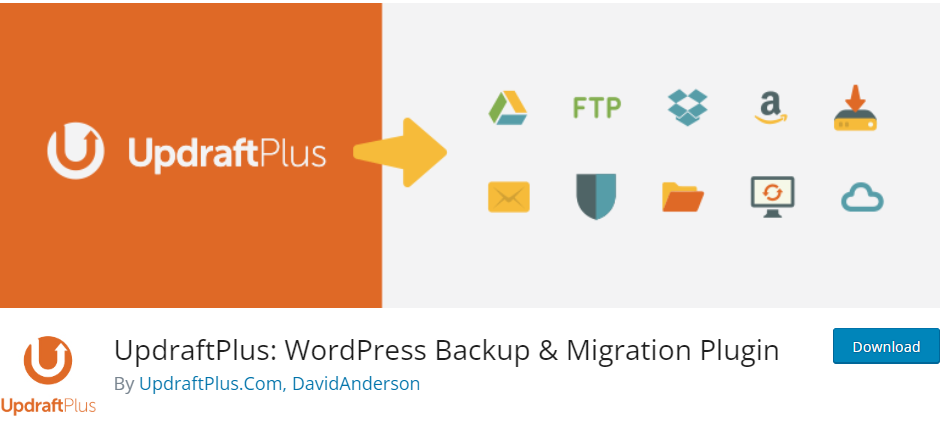
Features
Here are the features of UpdraftPlus listed in points:
- Scheduled backups: Set up regular backups for your WordPress site.
- Multiple storage options: Back up your data to cloud services like Dropbox, Google Drive, Amazon S3, FTP, and more.
- Easy restoration: Restore your site or specific files and databases from a backup effortlessly.
- Incremental backups: Back up only the changes made since the last backup, reducing backup size and time.
- Cloning and migration: Clone or migrate your WordPress site to a new domain or hosting environment.
- Multisite compatibility: Back up and restore specific sites within a WordPress Multisite network.
- Encryption and security: The premium version offers encryption options to secure backups during storage and transmission.
These features make UpdraftPlus a comprehensive backup solution for WordPress websites, ensuring data safety and easy recovery.
Duplicator
Duplicator is a versatile backup plugin for WordPress that has an active installation count of over 1 million with 4.9 out of 5 stars., streamlining the backup process with its intuitive interface and powerful functionality. It allows users to create complete website backups, including files, databases, and settings, making it ideal for migrations or security backups. Additionally, Duplicator facilitates easy site duplication and migration, catering to the needs of both developers and site owners.
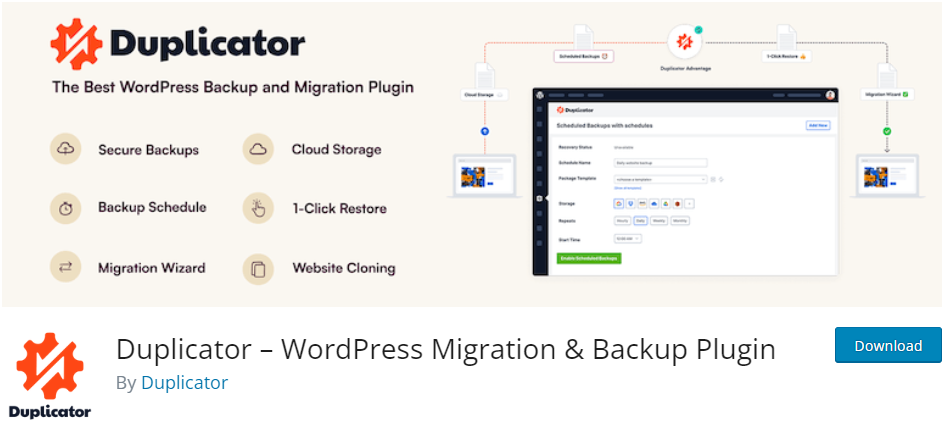
Features
- Site migration and cloning: Easily move or duplicate your WordPress site to a new domain or hosting environment.
- Backup and restore functionalities enable users to generate comprehensive backups of their WordPress websites, encompassing all files, databases, plugins, and themes, and subsequently facilitating effortless restoration processes.
- Bundled packages: Duplicator creates a package containing all your site’s files, database, plugins, and themes, making it easy to transfer or restore your site.
- Selective backup: Choose specific files, directories, or database tables to include or exclude from your backup.
- Scheduled backups: Set up regular automated backups according to your preferred schedule.
- Easy setup: Duplicator provides a simple step-by-step wizard to guide you through the migration or backup process.
- Large site support: Efficiently handle backups and migrations of large WordPress sites without encountering performance issues.
- WordPress multisite support: Duplicator allows you to migrate or clone individual sites within a WordPress multisite network.
- Security and stability: Duplicator ensures data integrity during migrations and backups, maintaining the security and stability of your WordPress site.
Overall, Duplicator is a versatile plugin that simplifies site migration, cloning, and backup tasks for WordPress users, offering convenience and peace of mind.
BackWPup
BackWPup is another reliable backup plugin that boasts a range of features suitable for both beginners and advanced users. This plugin enables users to schedule automatic backups, optimize database tables, and even perform WordPress core updates. With support for various storage destinations including FTP servers, Dropbox, and Amazon S3, BackWPup provides flexibility and security in backing up your WordPress website.

Features
- Full Backup: BackWPup allows you to create complete backups of your WordPress site, including files, databases, plugins, and themes.
- Scheduled Backups: BackWPup enables you to automate backup tasks, allowing you to set up regular backups at customized intervals (daily, weekly, monthly, etc.), ensuring consistent backup routines without requiring manual intervention.
- Backup to Various Destinations: BackWPup supports multiple destinations for storing backups, including FTP server, Dropbox, Amazon S3, Google Drive, Microsoft Azure, and more.
- Selective Backup: With BackWPup, you have the flexibility to selectively choose the files, directories, or database tables to be included or excluded from your backups. This feature empowers you with precise control over the backup process, tailoring it to your specific needs and preferences.
- Optimized Backup Process: BackWPup is designed to minimize server load during the backup process, ensuring that your site’s performance is not adversely affected while backups are running.
- Logging and Reporting: The plugin provides detailed logs and reports of backup activities, allowing you to track the status of your backups and troubleshoot any issues that may arise.
- Email Notifications: You can configure BackWPup to send email notifications upon the completion of backup jobs, keeping you informed about the status of your backups.
- Integration with WordPress Multisite: BackWPup is compatible with WordPress Multisite installations, allowing you to back up individual sites within a Multisite network or back up the entire network.
- Free and Premium Versions: BackWPup offers both free and premium versions, with the premium version providing additional features such as priority support, backup encryption, and more backup destinations.
Overall, BackWPup is a comprehensive backup solution for WordPress users, offering flexible scheduling, multiple backup destinations, and selective backup options to ensure the safety and security of your WordPress site.
WPvivid Backup Plugin
WPvivid Backup Plugin offers WordPress users a comprehensive suite of backup and restoration tools. With its user-friendly interface, you can create site backups with just a few clicks and store them on popular cloud storage platforms like Google Drive, Dropbox, and Amazon S3. Additionally, WPvivid includes features for website migration and site cloning, making it a valuable asset for developers and site administrators.
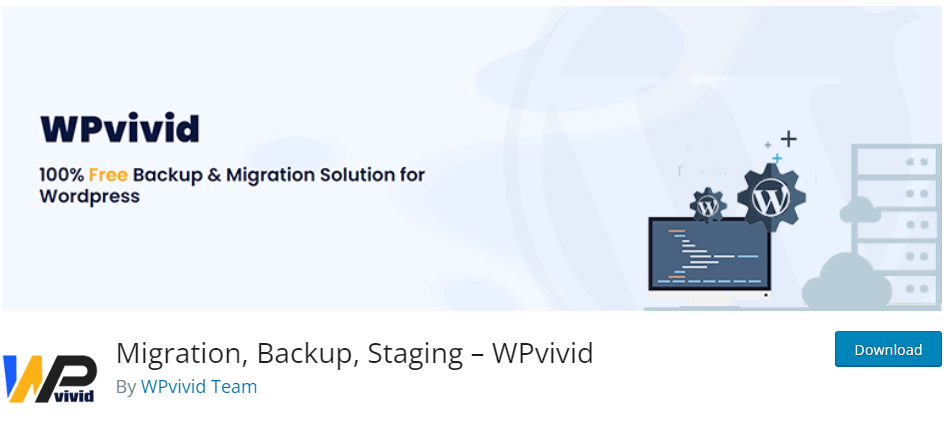
Features
- Automated backups ensure your site’s data is regularly backed up without manual intervention.
- Real-time backups capture changes to your site as they occur, maintaining up-to-date backups.
- One-click restore functionality simplifies the process of recovering your site from a backup.
- Offsite storage on WordPress.com’s servers enhances data security by keeping backups separate from your site’s server.
- Incremental backups optimize storage and backup time by only capturing changes since the last backup.
- Unlimited storage allows you to store multiple backups without worrying about storage limitations.
- Security scanning identifies potential threats or vulnerabilities on your site to maintain its integrity.
- Easy migration tools facilitate seamless transfers of your site to new hosting providers or domains.
- Site cloning capabilities enable you to create staging environments or duplicate your site for testing purposes.
Download the WPvivid Backup Plugin
WP Database Backup
WP Database Backup is an essential plugin for WordPress, focusing on backing up your database containing critical data like posts, pages, and comments. With its lightweight design, users can schedule automated backups effortlessly, storing them securely on various cloud platforms. Ensure the integrity and security of your WordPress data with WP Database Backup.
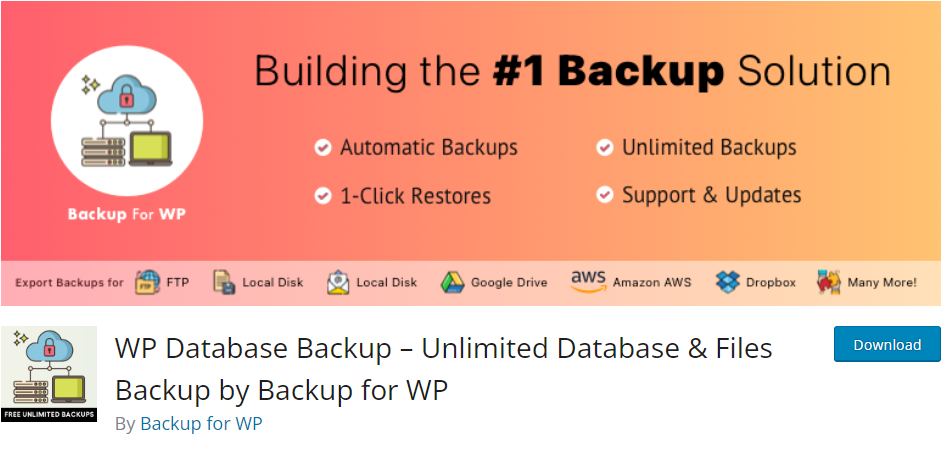
Features
- Database Backup: The plugin allows you to effortlessly back up your WordPress site’s database.
- Scheduled Backups: You can schedule automatic backups of your database at regular intervals for added convenience.
- Backup Compression: Compress your database backups to minimize file size and save storage space.
- Manual and Automatic Backup Options: Choose between manual or automatic backup initiation based on your preferences.
- Downloadable Backups: Download your database backups directly from the WordPress admin dashboard for local storage.
- Email Notifications: Receive email notifications after successful backups to keep track of your site’s backup status.
- Easy Restoration: Restore your database backups with ease in case of data loss or website issues.
- Exclude Tables: Exclude specific database tables from backups to streamline the backup process.
- Multisite Support: WP Database Backup is compatible with WordPress Multisite setups, enabling backup of individual sites within the network.
- Lightweight and User-Friendly: The plugin is designed to be lightweight and user-friendly, catering to users of all experience levels.
Download the WP Database Backup
Jetpack Backup
Jetpack Backup is a comprehensive solution for WordPress site owners, providing reliable backup functionality alongside a suite of other features. With Jetpack Backup, users can effortlessly schedule automated backups of their entire site, including files, databases, and settings. This plugin offers peace of mind by securely storing backups on remote servers, ensuring that your data is protected against unexpected events. Whether you’re a blogger, business owner, or developer, Jetpack Backup simplifies the backup process, allowing you to focus on growing your WordPress site with confidence.
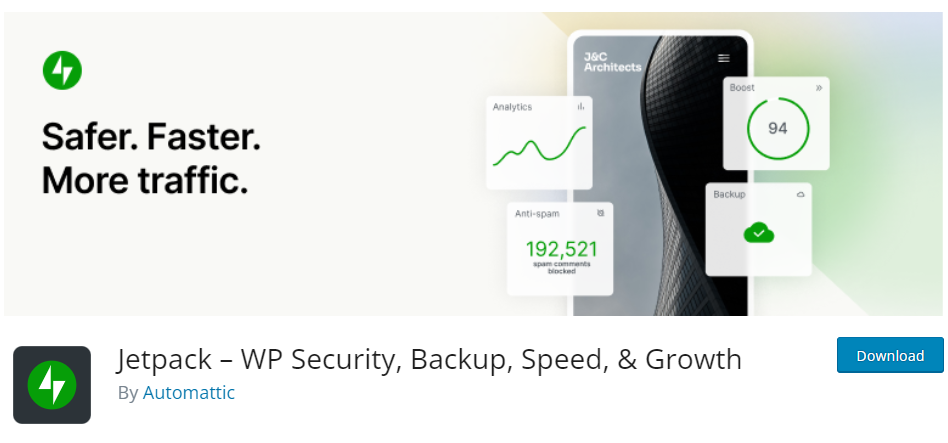
Features
- Automated Backups: Jetpack Backup automatically backs up your entire WordPress site, ensuring regular data protection.
- Real-Time Backups: Capture changes to your site in real time, ensuring that your backups are always up-to-date.
- One-Click Restore: Easily restore your site to a previous backup with a single click, simplifying the recovery process.
- Offsite Storage: Securely store your backups offsite on WordPress.com’s servers, minimizing the risk of data loss.
- Incremental Backups: Backup only the changes made since the last backup, optimizing storage and backup speed.
- Unlimited Storage: Enjoy unlimited backup storage, allowing you to keep multiple copies without worrying about space limitations.
- Security Scanning: Detect potential threats or vulnerabilities on your site with built-in security scanning features.
- Easy Migration: Effortlessly migrate your site to a new hosting provider or domain using Jetpack Backup’s backup and restore functionality.
- Site Cloning: Duplicate your WordPress site for testing purposes or create staging environments with Jetpack Backup’s site cloning capabilities.
- Multisite Support: Jetpack Backup is compatible with WordPress Multisite setups, enabling backup and restoration of individual sites within the network.
Backup Migration
Backup Migration is an essential free backup plugin for WordPress, facilitating the seamless transfer of your website data. With its intuitive interface and powerful functionality, Backup Migration simplifies the process of backing up your WordPress site and ensures hassle-free migration. Whether you’re safeguarding your data or moving to a new host, this plugin streamlines the backup process, making it an indispensable tool for backing up your WordPress site and ensuring its security.
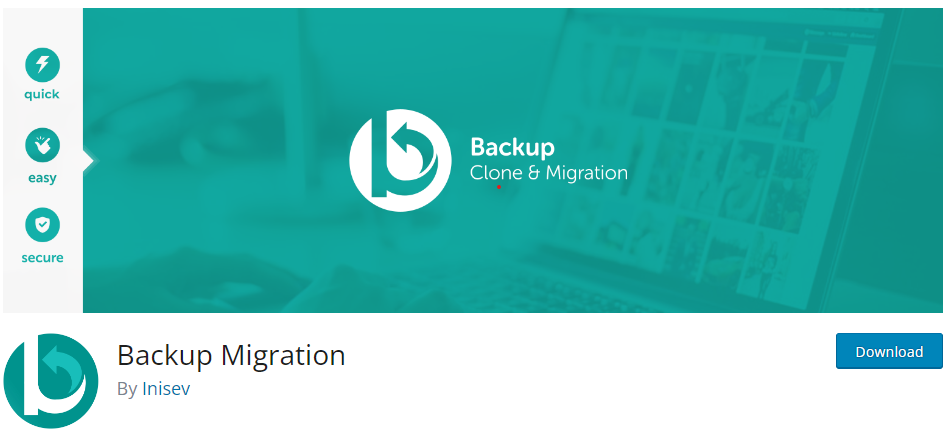
Features
- Seamless Migration: Easily migrate your WordPress site to a new server or domain without hassle.
- One-click Migration: Initiate the migration process with just a single click for convenience.
- Complete Site Transfer: Transfer all site files, databases, themes, and plugins to the new location effortlessly.
- Preserved Settings: Ensure that all settings, configurations, and customizations are retained during the migration process.
- URL Replacement: Automatically update internal links and URLs to reflect the new domain or server structure.
- Multisite Migration: Support for migrating entire WordPress Multisite networks or individual sites within the network.
- Safe and Secure: Conduct migrations securely with data encryption and protection measures in place.
- Zero Downtime: Minimize downtime during the migration process to ensure uninterrupted site availability.
- Rollback Option: This can roll back to the previous state in case of any migration issues or errors.
- Migration Logs: Access detailed logs to track the progress and status of the migration process for troubleshooting and monitoring purposes.
FAQ
What are the benefits of using free backup plugins for WordPress?
Free backup plugins offer automated backup scheduling, easy restoration, and various storage options, making the backup process streamlined and hassle-free. They provide peace of mind and ensure the security of your website’s data without incurring additional costs.
Can I trust free backup plugins for WordPress?
Yes, many free backup plugins for WordPress offer reliable features and functionalities. However, it’s essential to choose reputable plugins with positive reviews and regular updates to ensure security and compatibility.
Can I store backups on cloud platforms using free backup plugins?
Yes, many free backup plugins for WordPress offer integration with popular cloud storage platforms such as Dropbox, Google Drive, or Amazon S3. Storing backups on cloud platforms ensures redundancy and added security for your website’s data.
How do I choose the right free backup plugin for my WordPress website?
When selecting a free backup plugin, consider factors such as ease of use, scheduling options, storage destinations, compatibility with your WordPress setup, and user reviews. Test different plugins to find the one that best suits your needs and preferences.
Conclusion
In conclusion, protecting your WordPress website with reliable backups is essential for ensuring data security and resilience. With a variety of free backup plugins available, such as UpdraftPlus, Duplicator, and Jetpack Backup, WordPress users can easily schedule backups, store them securely, and restore their sites when needed. By incorporating a backup strategy, you can safeguard your website against potential threats and enjoy peace of mind knowing your data is safe.

