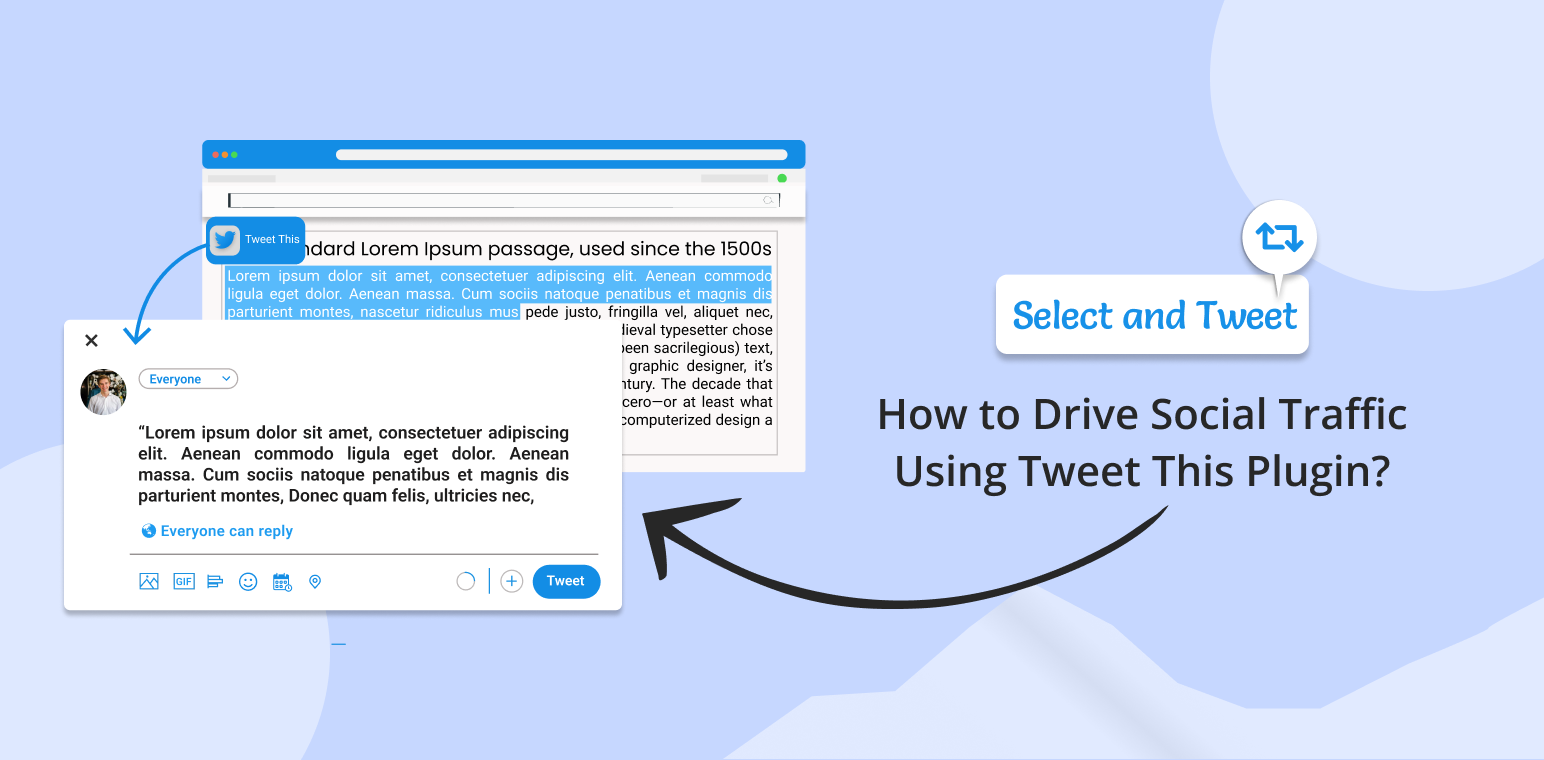Social media is one of the strongest tools for driving social traffic and boosting your content’s reach. With millions of users active daily, platforms like Twitter can significantly increase traffic to your site. However, keeping up with social media requires time, planning, and constant effort.
Luckily, there’s an easier way—using the Tweet This Plugin. This plugin lets your visitors share specific parts of your content on Twitter with a single click. It’s simple, quick, and helps spread your content without any extra work.
In this blog, we’ll dive into how the Tweet This Plugin can drive social traffic and how to make the most of it to grow your site’s audience.
Table of Contents
Understanding the Tweet This Plugin
What is the Tweet This Plugin?
The Tweet This Plugin is a simple tool that lets your website visitors quickly share selected parts of your content on Twitter. It’s designed to streamline social sharing, helping you boost engagement without adding extra steps for users.
How it Works?
The plugin highlights specific text in your blog posts or pages. When users click the highlighted text, they can instantly share it on Twitter. This makes it easier for visitors to spread your content, increasing its reach and driving more traffic back to your site.
Benefits of Using Tweet This to Drive Social Traffic
- Ease of Sharing for Users The Tweet This plugin simplifies the sharing process by letting users share content with just one click. This eliminates the need for them to copy, paste, or even think about what to say. It’s quick, easy, and user-friendly, encouraging more shares.
- Increased Engagement When users share specific snippets of your content, it can spark curiosity and drive others to engage with your site. A simple share can lead to likes, retweets, and more traffic, increasing overall interaction with your content.
- Boosting Organic Reach Each tweet sent from your site acts as an organic promotion, spreading your content to a wider audience. These shares from visitors can introduce your content to potential new readers, helping you reach beyond your immediate audience.
- Social Proof Every time your content is shared, it serves as an endorsement. When people see others engaging with your content on social media, it can enhance your credibility and encourage even more shares. This creates a snowball effect, where visibility increases with each new share.
Setting Up the Tweet This Plugin
Step-by-Step Installation To get started with Tweet This, first, you’ll need to install and activate the plugin on your WordPress site.
- Log in to your WordPress dashboard.
- Navigate to Plugins > Add New.
- Search for “Tweet This” in the search bar.
- Click Install Now and then Activate.
Basic Configuration After activation, you’ll want to configure the plugin to fit your website’s needs.
- Go to the Tweet This Settings tab in your dashboard.
- Customize the appearance of the tweet button, like choosing the text, icons, and colors to match your site’s branding.
- Set up default hashtags, shortcodes, or URLs that should be included in every tweet for better tracking and engagement.
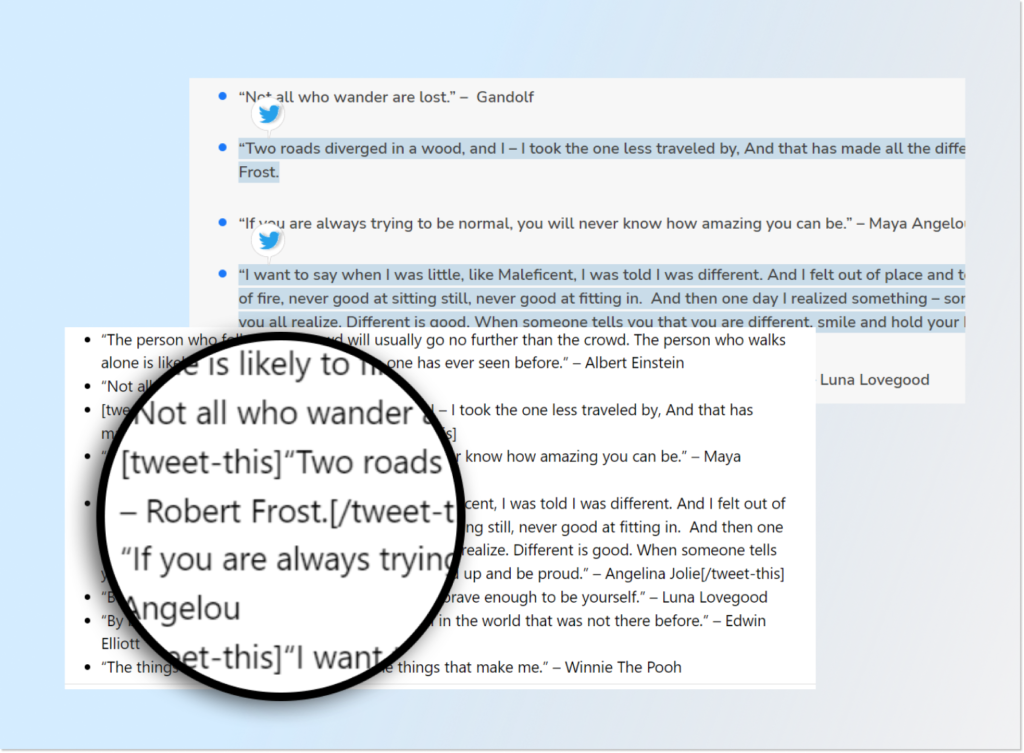
Embedding Tweetable Quotes in Content Creating tweetable quotes within your content is simple:
- While editing a post, highlight the text you want to make tweetable.
- Click on the Tweet This button in your editor’s toolbar.
- A shortcode will be automatically inserted around the text. When published, this will turn into a clickable tweet button that allows users to share that snippet directly to Twitter.
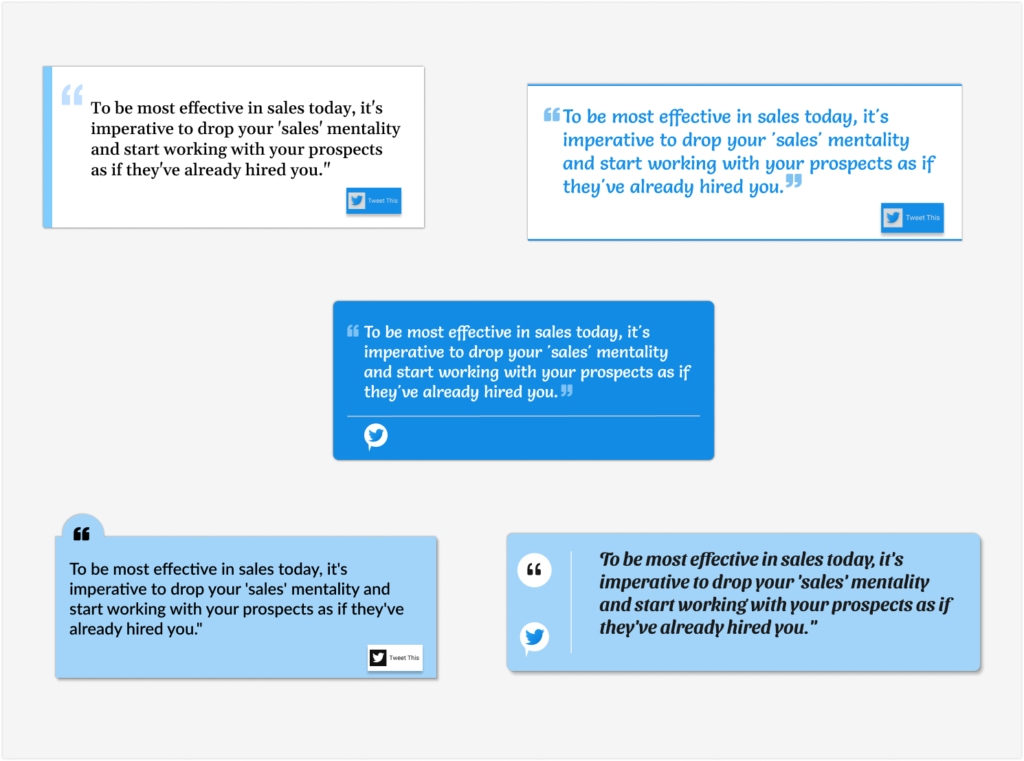
By following these steps, you’ll have your Tweet This plugin set up and ready to boost social sharing in no time!
Best Practices for Optimizing Tweetable Content
- Use Compelling and Concise Messages When crafting tweetable quotes, make sure your message is clear and engaging, while staying within Twitter’s character limit (currently 280 characters). Focus on delivering value quickly. Use strong verbs and concise language to make the quote stand out and encourage users to share.
- Incorporating Hashtags Hashtags can significantly boost the visibility of your content on Twitter. Add relevant hashtags to your tweetable snippets to tap into trending topics or industry-specific discussions. Be mindful not to overuse them—two to three well-chosen hashtags are usually enough to improve discoverability without overwhelming the tweet.

- Adding Call-to-Actions (CTAs) Including a call-to-action (CTA) like “Click to Tweet” or “Share this tip” within your content can encourage more users to share. It creates a sense of urgency and directs readers on what action to take. Position CTAs strategically near valuable insights or after sharing useful information to maximize the chances of engagement.
- Highlight Key Insights and Stats Statistics, key takeaways, or actionable advice make for excellent tweetable content. Readers are more likely to share posts that provide real value or offer a surprising fact. Include powerful insights or helpful tips that not only engage users but also reflect well on your expertise, making your content more shareable and credible.
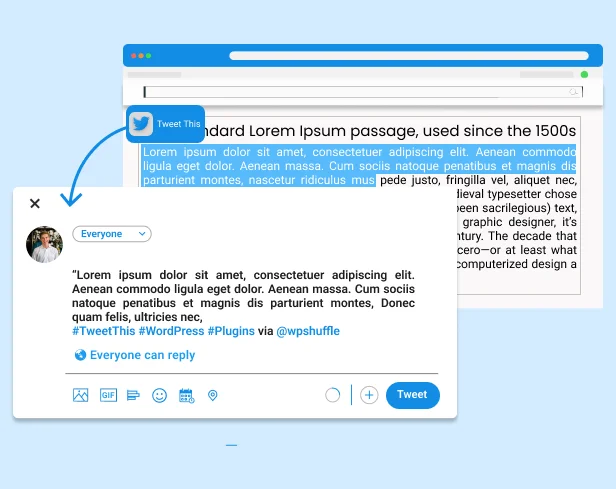
How Tweet This Can Help You Drive Traffic
- Leverage Social Sharing for SEO While social sharing doesn’t directly impact SEO rankings, it can still drive more organic traffic to your site. When users share your content on Twitter, it exposes your site to a broader audience. The more your content is shared, the higher the chances of it being linked by others, which can boost your site’s authority and search engine visibility.
- Turning Shares into Conversations Each time a user shares your content on Twitter, it creates an opportunity for engagement. Encouraging users to interact with your tweetable snippets can turn these shares into meaningful conversations. This interaction can spark further discussions, bringing new visitors to your website who are interested in the topic or product you’re promoting.
- Tracking Social Traffic To measure how effective your Twitter shares are, you can use tools like Google Analytics to track incoming traffic. By setting up specific tracking for your tweetable content, you’ll be able to see how much traffic is coming from Twitter and how well those users engage with your site. This data can help refine your social sharing strategy and maximize the impact of the Tweet This Plugin.
Advanced Tips for Driving More Traffic with Tweet This Plugin
- Personalizing the Tweet Template
Customize the pre-populated tweet text with your brand’s voice, hashtags, or a relevant call-to-action. This makes the shared content more engaging and aligned with your branding. Including a short, catchy message can prompt more users to click and share. - Integrating with Other Plugins
Enhance the effectiveness of Tweet This by combining it with other tools like social sharing plugins or analytics plugins. For instance, you can track the performance of shared content using Google Analytics or leverage other social plugins to broaden your content’s reach across multiple platforms. - Promoting User-Generated Content
Encourage your audience to tweet their own thoughts, reviews, or recommendations using your hashtag. When users contribute their own content, it fosters a sense of community and engagement. Plus, it helps generate more organic traffic as their tweets reach new potential visitors.
Conclusion
The Tweet This Plugin is a powerful tool that makes it easy to harness the potential of social media and increase your website’s traffic. By simplifying the sharing process for your visitors, you create more opportunities for your content to spread across Twitter, boost engagement, and extend your reach organically.
Why wait? Take the first step today—install the Tweet This Plugin and see how it can help grow your social traffic.
If you’ve already tried it, we’d love to hear your thoughts! Share your favorite social sharing strategies in the comments, or let us know how Tweet This has worked for you.