Looking for the best WooCommerce multi-vendor plugins?
Building a successful online marketplace becomes much simpler with the right tools.For WooCommerce users, multi-vendor plugins are essential for transforming a single-vendor store into a bustling marketplace. These plugins allow multiple vendors to sell their products, thereby increasing the variety of products and enhancing customer satisfaction.
In this blog, we will explore the 5 best WooCommerce multi-vendor plugins for 2024, which will help you build a successful online marketplace.
Table of Contents
Benefits of Using WooCommerce Multi-Vendor Plugins
Utilizing WooCommerce multi-vendor plugins comes with numerous benefits:
- Increased Product Variety: More vendors mean a wider range of products, attracting more customers.
- Simplified Vendor Management: Manage multiple vendors efficiently from a single dashboard.
- Enhanced Customer Experience: Customers enjoy a one-stop-shop experience with diverse product options.
- Streamlined Commission and Payout Processes: Automate commission calculations and payouts, saving time and reducing errors.
Read: How To Submit a WooCommerce Product From The Frontend?
Criteria for Choosing the Best WooCommerce Multi-Vendor Plugins
When selecting the best WooCommerce multi-vendor plugins, consider the following criteria:
- User-Friendliness: Easy to set up and manage, even for non-technical users.
- Feature-Richness: Comprehensive features to support various marketplace needs.
- Compatibility with WooCommerce: Seamless integration with WooCommerce and other essential plugins.
Top 5 WooCommerce Multi-Vendor Plugins for 2024
1. Dokan
Dokan, trusted by over 60,000+ marketplaces, is one of the most popular WooCommerce multi-vendor plugins available. Similar to WC Vendors, it allows you to create your own online marketplace, comparable to platforms like Amazon, eBay, or Magento, in under 30 minutes.
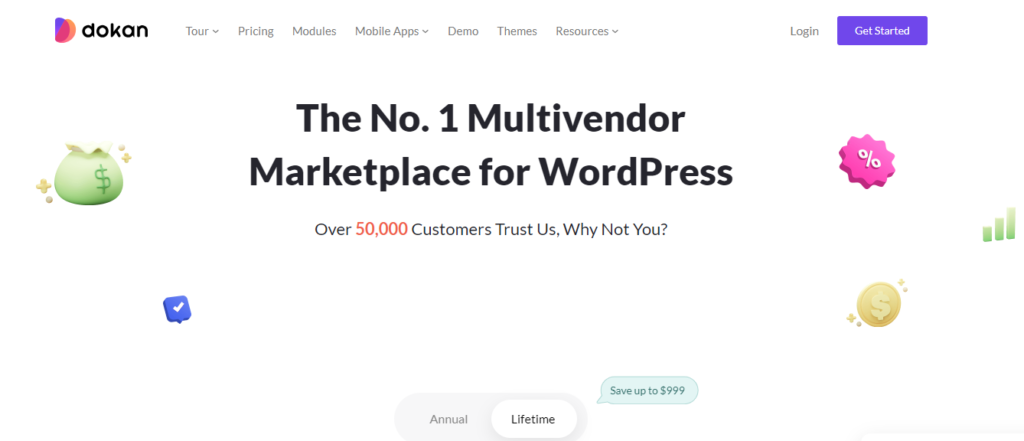
One of Dokan’s standout features is the customizable dashboard each vendor gets on the storefront. Vendors can easily manage all aspects of their store, including creating product listings, handling orders, generating coupons, and viewing sales reports. However, backend access is restricted to admin users only, ensuring secure management.
Key Features
- Customizable Vendor Dashboard: Each vendor gets their own customizable dashboard on the storefront, allowing them to easily control and navigate each aspect of their store.
- Product Management: Vendors can create and manage product listings with ease.
- Order Management: Vendors can handle orders directly from their dashboard.
- Coupon Creation: Vendors can generate and manage coupons to attract customers.
- Sales Reports: Vendors can view detailed sales reports to track their performance.
- Secure Backend Access: Backend access is restricted to admin users only, ensuring secure management.
Benefits
- Vendors have their own customizable storefronts.
- A user-friendly frontend dashboard for vendors to manage their products and orders.
- Advanced commission settings, including category-based and product-based commissions.
Pricing
Dokan offers a free version with basic features and premium plans starting at $149/year.
Pros and Cons
- Pros: Feature-rich, user-friendly interface, excellent support.
- Cons: The premium version can be expensive for small businesses.
2. WC Vendors

WC Vendors is a robust WooCommerce multi-vendor plugin that allows vendors to sell their products with ease. WC Vendors allows you to transform your WooCommerce store into a fully functional multi-vendor marketplace in minutes without any technical knowledge or coding experience. With WC Vendors, you can create a marketplace similar to Amazon, eBay, Shutterstock, Etsy, and more, supporting both normal and subscription-based models.
Key Features
- Vendor-Specific Commission Rates: Custom commission rates for each vendor, allowing for flexible pricing structures.
- Dedicated Vendor Dashboard: Vendors can manage their products, orders, and coupons from a dedicated dashboard.
- WooCommerce Bookings Integration: Seamless integration with WooCommerce Bookings for vendors who sell services or bookings.
- Order and Coupon Management: Vendors can handle orders and create/manage coupons from their dashboard.
- Sales and Performance Reports: Vendors have access to detailed reports to monitor their sales and performance.
- Subscription Marketplace Support: Allows the creation of subscription-based marketplaces similar to Shutterstock and Etsy.
Benefits
- Custom commission rates for each vendor.
- Vendors can manage their products, orders, and coupons from a dedicated dashboard.
- Seamless integration with WooCommerce Bookings for selling services.
Pricing
WC Vendors offers a free version and a pro version starting at $199/year.
Pros and Cons
- Pros: Highly customizable, strong community support, good integration with WooCommerce.
- Cons: Limited features in the free version.
3. YITH WooCommerce Multi-Vendor
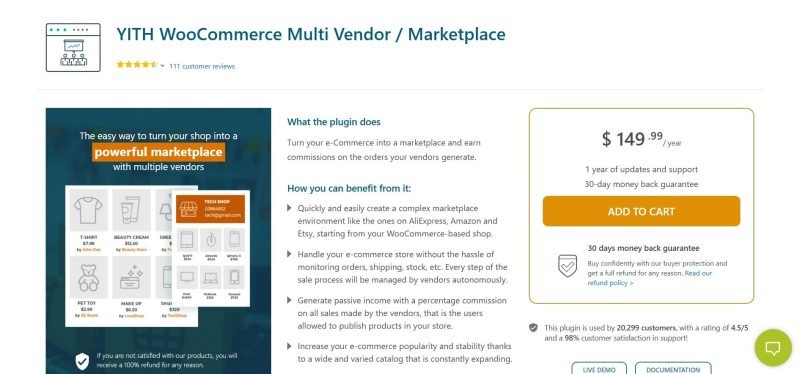
YITH WooCommerce Multi-Vendor is a powerful plugin designed to create a fully-featured marketplace with ease. It enables you to convert your WooCommerce store into a multi-vendor platform, allowing multiple vendors to sell their products, similar to large marketplaces like Amazon and Etsy. YITH’s solution is geared towards providing a seamless and integrated experience for both marketplace administrators and vendors.
Key Features
- Comprehensive Vendor Management: Manage vendors, products, and orders efficiently with a centralized system.
- Flexible Commission Settings: Set different commission rates for vendors based on products, categories, or global rules.
- Advanced Reporting Tools: Gain insights into sales, commissions, and vendor performance with detailed reports and analytics.
- Vendor Dashboard: A dedicated dashboard for vendors to manage their products, orders, and view performance metrics.
- Product and Order Management: Vendors can easily add, edit, and manage their product listings and orders.
- Vendor Ratings and Reviews: Enable customers to leave reviews and ratings for vendors, enhancing trust and transparency.
Benefits
- Comprehensive vendor management system.
- Flexible commission settings.
- Detailed reports and analytics for vendors and marketplace owners.
Pricing
The plugin is available for $99.99/year.
Pros and Cons
- Pros: Affordable, feature-rich, good support.
- Cons: Some advanced features require additional YITH plugins.
4. WCFM Marketplace
WCFM Marketplace is an ultra-resourceful and flexible WooCommerce multivendor plugin rich in features. Using this plugin at your end, you would be able to convert your WooCommerce Store into a full-fledged marketplace of multiple vendors. WCFM Marketplace has been developed to provide a fully fledged solution for the management of vendors, products, and orders, making it preferred for developing various online marketplaces.
Key Features
- Frontend Manager: Provides vendors with a robust frontend manager to handle store operations, product listings, and order management without needing backend access.
- Vendor Verification: Includes vendor verification options to ensure trust and security within the marketplace.
- Flexible Shipping Options: Supports various shipping methods and allows vendors to set their own shipping rules.
- Multiple Payment Gateways: Compatible with multiple payment gateways for seamless transactions.
- Advanced Commission Settings: Configure commissions on a per-vendor or per-product basis with flexible rules.
- Analytics and Reports: Access detailed analytics and reporting tools to monitor sales, vendor performance, and overall marketplace activity.
Benefits
- Frontend manager for vendors to manage their stores.
- Vendor verification to ensure trust and security.
- Compatibility with multiple shipping methods and payment gateways.
Pricing
WCFM Marketplace offers a free version with premium plans starting at $49/year.
Pros and Cons
- Pros: Extremely flexible, rich in features, affordable pricing.
- Cons: The free version has limited features.
5. MultiVendorX (formerly WC Marketplace)
MultiVendorX is a premium WooCommerce multi-vendor plugin, changing your WooCommerce site into a full marketplace. This plugin has various features to manage multiple vendors with ease, manage transactions with them seamlessly, and increase the rating of the marketplace as a whole.
Key Features
- Vendor Dashboards: Provide each vendor with his dashboard for self-management of products and orders; they can track performance metrics.
- Commission management flexibility: It offers various ways by which the commission could be set up and managed. This includes ways such as percentage-based rates and fixed rates.
- Product and order management: Vendors get the ability to add, edit, manage their product listings, and process orders from within the dashboard.
- Easy interface: This makes it so user-friendly both for vendors and administrators.
- Shipping and payment integration: This accommodates different shipping methods and different ways of payment gateways for all kinds of vendors.
- Vendor Ratings and Reviews: Customers can rate vendors and post reviews about them in efforts to induce maximum transparency and maximum trust.
Benefits
- Vendor dashboards for easy management.
- Flexible commission management options.
- Simple and intuitive interface for both vendors and administrators.
Pricing
MultiVendorX offers a free version and premium plans starting at $99/year.
Pros and Cons
- Pros: User-friendly, good feature set, affordable.
- Cons: Some advanced features are only available in the premium version.
Comparison Table
| Plugin | Key Features | Pricing | Pros | Cons |
|---|---|---|---|---|
| Dokan | Customizable storefronts, frontend dashboard | Free/$149/year | Feature-rich, user-friendly | Expensive for small businesses |
| WC Vendors | Custom commission rates, vendor dashboard | Free/$199/year | Highly customizable | Limited free version features |
| YITH WooCommerce | Vendor management, commission settings, reporting tools | $99.99/year | Affordable, feature-rich | Some advanced features require additional plugins |
| WCFM Marketplace | Frontend manager, vendor verification, shipping support | Free/$49/year | Flexible, rich in features | Limited free version features |
| MultiVendorX | Vendor dashboards, commission management, intuitive interface | Free/$99/year | User-friendly, good features | Advanced features in premium |
FAQs
1. What is a WooCommerce multi-vendor plugin?
A WooCommerce multi-vendor plugin allows multiple vendors to sell their products on a single WooCommerce store, creating a marketplace.
2. Can I use these plugins with any WooCommerce theme?
Yes, most WooCommerce multi-vendor plugins are designed to work with any WooCommerce-compatible theme.
3. Do these plugins support digital products?
Yes, these plugins support both physical and digital products.
4. Is there a free version of these plugins available?
Yes, many of these plugins offer free versions with basic features.
5. How can I ensure the security of my marketplace?
Choose a plugin with good security features, keep your plugins and WordPress updated, and use secure payment gateways.
Conclusion
Choosing the right WooCommerce multi-vendor plugin can transform your store into a thriving marketplace. From Dokan’s feature-rich offerings to WCFM Marketplace’s flexibility, each plugin has unique strengths. Assess your needs, budget, and technical capabilities to select the best plugin for your marketplace. With the right tools, you can create a seamless and successful multi-vendor platform in 2024.

