If you’re offering valuable downloadable content, using subscribe-to-download plugin is a smart way to grow your email list. These plugins allow you to exchange digital assets for email addresses, driving both user engagement and lead generation.
These plugins not only help you capture leads but also enhance the user experience by delivering immediate value. The process is seamless, offering users exclusive content while expanding your list.
By leveraging these tools, you can build a more targeted email list, transforming occasional visitors into loyal subscribers and potential customers.
Table of Contents
Subscribe-to-Download Plugin
Subscribe-to-download plugin was designed to offer downloadable content, such as pdf, images, or templates, videos in exchange for an email subscription. This value exchange benefits both parties: users get access to useful resources, while website owners grow their email list.
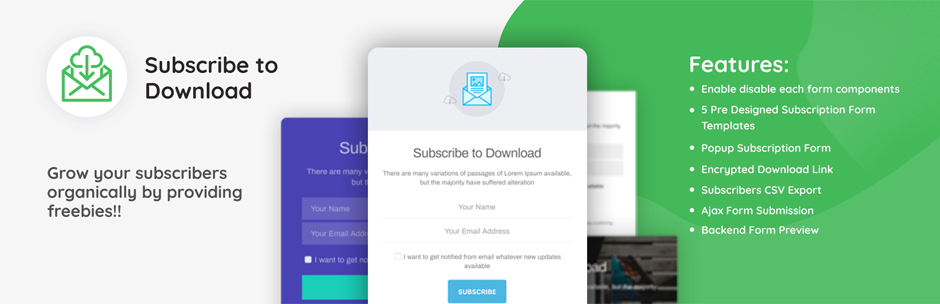
These plugins typically work by embedding subscription forms directly into the download process. When users provide their email, they receive the file via email or a download link. This method is effective because it combines content marketing with lead generation, allowing businesses to nurture new leads through future campaigns.
Building an Email List with Value
Offering free downloads gives users a strong reason to subscribe. Whether it’s a research report, a toolkit, or a whitepaper, the key is to provide content that aligns with your audience’s needs and interests.
This approach helps in collecting highly targeted leads. When users are genuinely interested in your content, they’re more likely to engage with your future emails, leading to higher open and click-through rates.
For example, if you run a blog about digital marketing, offering a downloadable guide on “SEO Strategies” can attract marketers, business owners, or students who want to learn more, adding valuable leads to your email list.
Key Features of Subscribe-to-Download Plugin
Subscribe-to-download plugin include various important features that facilitate a smooth and efficient process.
- Customizable subscription forms: Personalize the look and feel of the form to match your website’s branding.
- Encrypted download links: Securely send download links after users submit their email, ensuring content protection.
- Email marketing integration: Easily connect with services like Mailchimp, Mailerlite, or other email platforms to automate email collection.
- Popup Subscription Form: Grab your audience’s attention with a stylish and customizable popup subscription form, designed to enhance subscription rates effectively.
These features allow you to streamline your lead generation while giving you control over how your download offers appear to users.
Improving Subscriber Quality
Not all subscribers are created equal. Subscribe-to-download plugin help attract a more targeted and relevant audience. By offering specific content, you’re likely to get sign-ups from users who are genuinely interested in your niche.
For instance, offering niche-specific downloads—like a “Content Calendar Template for Social Media Managers“—ensures you’re gathering leads who have a professional interest in your product or services.
Additionally, you can optimize your subscribe-to-download forms to boost conversions. Experimenting with different headlines, call-to-actions (CTAs), and button placements can improve form submissions and help grow your email list with engaged, high-quality subscribers.
Managing Subscribers Efficiently
Once you start building your list, you’ll need to manage subscribers efficiently. Subscribe-to-download plugin often provide tools to export your subscriber data in formats like CSV, making it easy to integrate with customer relationship management (CRM) platforms or email marketing software.
Many plugins also offer automation features, so new subscribers receive an automated confirmation email or an introduction series. This allows you to segment your audience based on their behavior, such as those who engage with your content versus those who do not, giving you greater control over your email campaigns.
Compliance and Trust
It’s crucial to follow regulations like the General Data Protection Regulation (GDPR). Most subscribe-to-download plugins include features that allow you to add privacy notices and opt-in checkboxes, ensuring you’re transparent about how you’ll use subscriber information.
Building trust is just as important as offering value. By providing clear information on how users’ data will be handled and offering a double opt-in process, you can demonstrate transparency and reliability, which increases the likelihood of users sharing their information.
Best Practices for Using Subscribe-to-Download Plugin
Here are some best practices to get the most out of your subscribe-to-download plugin:
- Choose the right download offer: Ensure your downloadable content is relevant and valuable to your audience.
- Form placement: Test different placements like pop-ups, inline forms, or exit-intent pop-ups to see what converts better.
- Optimize form design: A/B test different headlines, images, and CTAs to increase form submissions.
- Track performance: Use analytics to monitor the performance of your forms and adjust based on user behavior.
By implementing these practices, you can create a seamless process for building your email list, maximizing user engagement, and turning casual visitors into subscribers.
Conclusion
Subscribe-to-download plugins offer an efficient way to grow your email list by providing valuable content in exchange for user subscriptions. By following best practices and optimizing your forms, you can build a high-quality, targeted list of leads. Get started by incorporating a subscribe-to-download plugin into your site and watch your email list grow!

