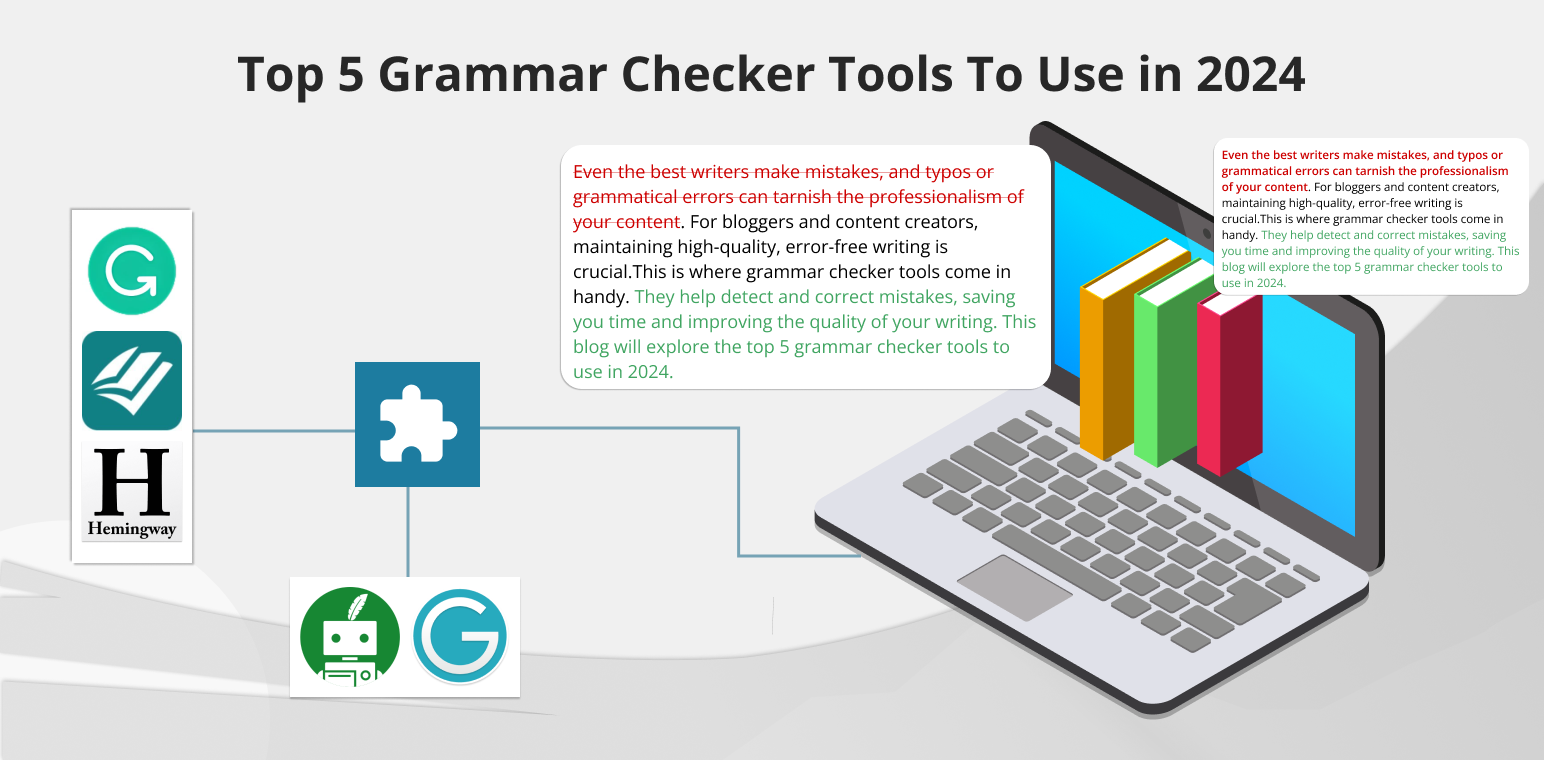Even the best writers make mistakes, and typos or grammatical errors can tarnish the professionalism of your content. For bloggers and content creators, maintaining high-quality, error-free writing is crucial. This is where grammar checker tools come in handy. They help detect and correct mistakes, saving you time and improving the quality of your writing. This blog will explore the top 5 grammar checker tools to use in 2024.
Table of Contents
Why Use a Grammar Checker Tool?
Importance of Error-Free Writing
Error-free writing is essential for several reasons. It reflects professionalism, enhances readability, and significantly improves user experience. Mistakes can make your content confusing and less credible, which can turn readers away.
Challenges in Self-Proofreading
Proofreading your own work can lead to small, careless errors, as it’s easy to overlook mistakes in familiar text. Self-editing has its limitations, and even experienced writers can miss subtle errors.
Benefits of Grammar Checker Tools
Grammar checker tools can save you time and enhance the quality of your writing by:
- Detecting and correcting errors in real time.
- Offering style and readability suggestions.
- Providing additional features like plagiarism detection.
Criteria for Selecting the Best Grammar Checker Tools
When choosing a grammar checker tool, consider the following criteria:
- Accuracy in Grammar and Spell Checking: The tool should reliably detect and correct mistakes.
- Ease of Use and Integration: It should be user-friendly and integrate seamlessly with your writing platforms.
- Additional Features: Look for tools offering style suggestions, readability analysis, and plagiarism detection.
- Cost and Subscription Plans: Evaluate whether the tool offers good value for money.
Best Grammar Checker Tools To Use in 2024
Grammarly
Grammarly is a popular tool for identifying grammar and spelling mistakes, making writing clearer and error-free. Its advanced AI provides real-time suggestions and corrections for various writing styles and preferences. Compatible with tools like Microsoft Office and Google Docs, Grammarly tailors its checks based on criteria like domain, intent, audience, and formality.
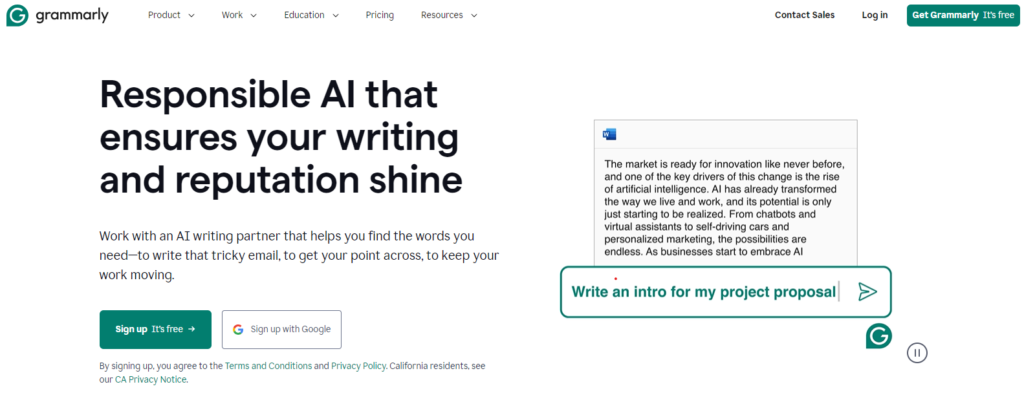
While Grammarly suggests sentence rewrites, they should be used with caution as they are just suggestions. Although there can be some lag with the browser extension, it is a reliable choice for catching basic grammar errors.
Features
- Grammar Checking: The tool checks on grammatical errors, spelling, and punctuation.
- Style and Tone Suggestions: It helps to clarify and make your writing more engaging, enhancing its tone.
- Plagiarism Detection: This tool has checked your text against billions of web pages.
- Vocabulary Enhancement: Grammarly tells you if there are better words or other word choices to enhance the readability and quality of your content.
- Real-Time Writing Assistant: This is the browser extension, desktop app, and mobile keyboard that corrects and gives suggestions to your words as you write.
- Works Seamlessly with a Diverse Range of Platforms: This involves WordPress, Google Docs, and Microsoft Office, among other writing platforms.
Pros
- High Accuracy: This tool catches a wide range of mistakes with high accuracy.
- Easy to Use: It is user-friendly, slick, and has explanatory responses on the corrections.
- Fully Loaded: Grammar, spelling, punctuation, style, tone, plagiarism checks—you name it.
- Seamless Integration: Integrated with so many platforms, versatile, and convenient.
- Constantly Improving: Constantly improves with updates and new features added.
Cons
- Premium Features Quite Expensive: The free version very bare-bones and quite expensive
- Occasional Over-Correction: Sometimes suggests unnecessary changes, especially in creative writing.
- Privacy Concerns: Requires you to give access to your text, which is a big privacy concern to some users.
Pricing
- Free Version: It includes basic grammar and spelling checks.
- Premium Version: Starts at $11.66/month when billed annually. This version offers advanced grammar, punctuation, style, tone, and plagiarism detection.
- Business Version: Their Business version costs $12.50 per user per month when billed annually. This version is aimed towards teams and comes with style guides along with admin controls.
Among these comes the comprehensive set of features, high accuracy, seamless integration, and topping the list for most writers seeking improved content quality. After all, Grammarly’s premium features come at a price, and it only puts forward whether the advanced capabilities justify the investment for your specific needs.
ProWritingAid
ProWritingAid is an incredibly powerful tool that offers full-scale writing analysis, complete with suggestions for improvement—and therefore, it is a real find for writers who would like to deeply analyze their writing habits. Its very affordable pricing and individually tailored features for creative writing will help all levels of writers, from professional to casual. It does have the drawback that its huge list of features can be overwhelming to the beginning writer, and the performance really drags with larger documents.
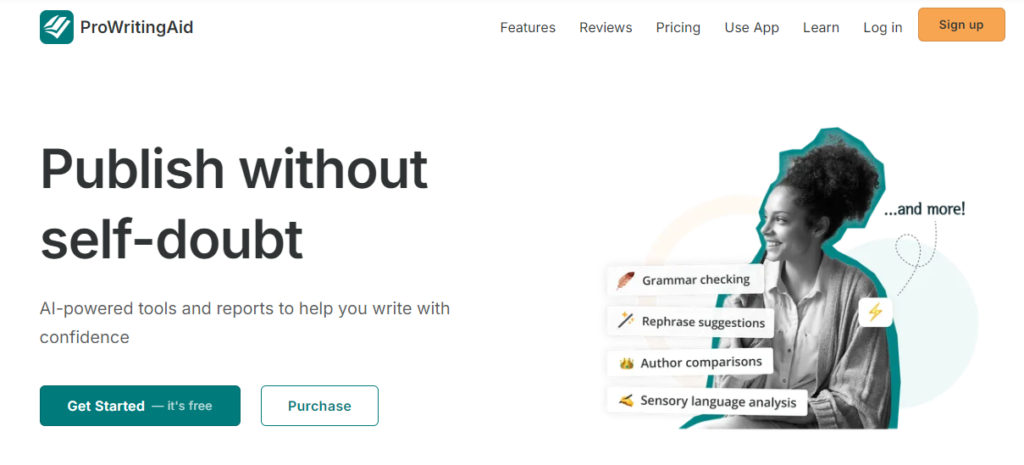
Features
- Grammar and Style Checking: Grammar, spelling, and punctuation checking with style feedback to improve the readability and engagement of what is being written.
- Clear Writing Reports: Over 20 types of reports regarding writing on readability, repeated words, sentence structure, and many more.
- Contextual Thesaurus and Word Explorer: Locate the best words for different contexts to express your points and enhance vocabulary, writing accuracy.
- Integration to Writing Platforms: Seamlessly integrate with writing software like WordPress, Google Docs, Microsoft Word, and Scrivener.
- Understanding Analysis: Provides insight into your writing habits so that you can find and correct periodic issues.
- Plagiarism Checker: This is an add-on that checks the provided text against billions of pages available on the internet and other academic/traditional documents to verify its uniqueness.
Advantages and disadvantages
Pros
- Personal Style Guides: You can generate personal style guides that answer any writing need.
- Good Pricing: Their pricing is pretty competitive, especially against other premium grammar checkers out there.
- Best for Fiction Writers: It’s designed for creative writing specifically with informative features like pacing and dialogue checks.
- Multiple Integrations: This makes it versatile and handy because of the fact that it works well across several writing platforms.
- Detailed Report: Detailed reports on a wide scope of writing areas can help you improve aspects of your writing.
Cons
- Steeper Learning Curve: Extensive features and reports may almost be overwhelming for a person just starting out.
- Slower Performance: The in-depth analysis will sometimes slow up performance when working with longer documents.
- Occasional Inaccuracies: Some suggestions won’t stay relevant or accurate, thus needing manual review
Pricing - Free Version: Basic Grammar and Spelling checks with limited reports.
- Premium Version: This would cost $14 a month or $120 a year. The price is inclusive of all reports on grammar, style, and also in-depth writing.
- Premium Plus Version: An expansion of Premium that adds plagiarism checks for $24 a month or $144 a year.
- Lifetime Subscription: This grants access to its premium features for the rest of your life by merely paying a one-time fee of $399.
QuillBot
Quillbot is a tool designed for paraphrasing and summarizing content. This AI-driven tool allows users to rewrite sentences, paragraphs, or entire articles effortlessly. For researchers, bloggers, creators, or content writers, this can be a significant time-saver, especially during content research and creation phases. Rather than risking plagiarism by copying others’ work, Quillbot’s AI ensures your content is unique and original. This not only saves time but also helps maintain the integrity of your work.
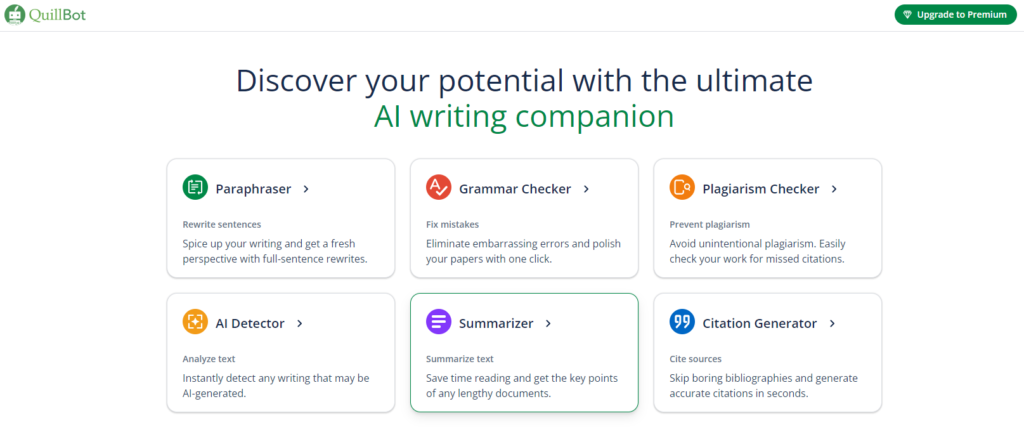
Features
Grammar and Spell Checking: QuillBot identifies and corrects grammar and spelling mistakes in your text.
Paraphrasing Tool: Advanced abilities to paraphrase sentences and clarify the meaning without changing a single meaning from the original.
Summarizer: It summarizes the long articles or documents into short and apt summaries. It makes huge amounts of information go through easily.
Citation Generator: It aids one in generating a myriad of formats accurately; be it any type of writing school.
Thesaurus Integration: Underlines repetition of words and offers synonyms to enhance your vocabulary.
Customizable Modes: It has different modes of writing, such as standard, fluency, creative, and conciseness, for adjusting suggestions according to your writing needs.
Pros
Versatile Features: All in one grammar checker, paraphraser, summarizer, and citation generator.
User-Friendly Interface: Easy to use, simple, and minimalistic.
Customizable modes to adjust the output on the writing style or need in question.
Competitive pricing variety with many options including a free version with core features.
Multi-platform Integration: Well into a number of writing platforms like Google Docs and Microsoft Word.
Cons
Free Version: The free version does not provide complete service; there is a cap on the number of words and other features.
Varying Degrees of Accuracy: Sometimes accuracy of the paraphrasing actually changes the meaning.
Performance Issues: This app slows with longer texts, thereby defeating the whole purpose for its use in real-time.
Pricing
Free Version: Restricted access to grammar checking, paraphrasing, and summarizing tools with a word count.
Premium Version: With unlimited words in the paraphrase tool and more in-depth grammar checks within the grammar checking module, five more language writing modes will cost $9.95 per month or $49.95 per year.
QuillBot is an all-rounder that checks grammar, paraphrases, summarizes, and even generates citations. Therefore, this tool will mostly be helpful to writers, students, and professionals who may seek an all-rounder writing assistant. Though the free version has some limitations, its premium version has a wide array of features at a very pocket-friendly price. The users, however,
Hemingway Editor
Hemingway Editor is one of the greatest tools available to any writer who wants to immediately elevation the readability of his or her content. It gets to the bottom of simplifying complex sentences and has especially good tips for enhancing style that comes in quite handy while aiming to create online content clearly and easily readable. This tool doesn’t do full grammar checking or real-time collaboration, but the user-friendly interface and a one-time purchase option for the desktop version make it well worth placement in any writer’s toolkit.
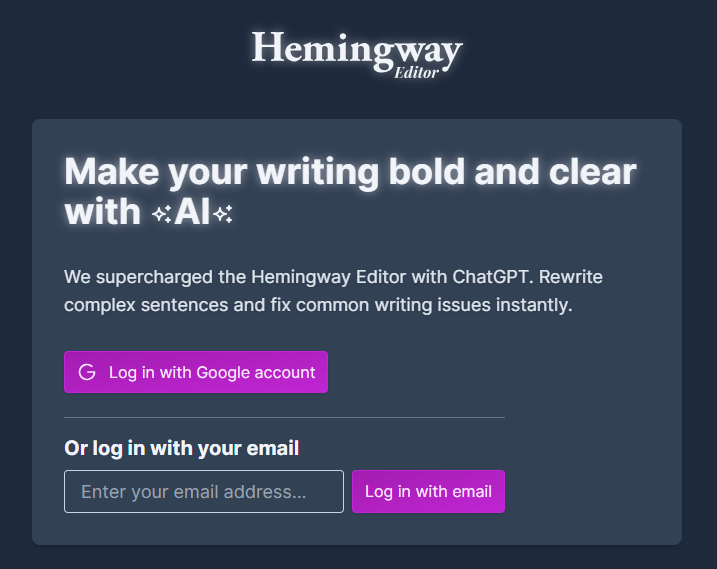
Features
- Readability Analysis: It underlines most difficult sentences, detects passive voice, and it highlights adverbs. This, in effect will encourage the user to write clearly and concisely.
- Sentence Structure Suggestions: Finds complex sentences and gives suggestions on how a user can better improve their readability.
- Style and Tone Suggestions: This detects over-complicated or unreadable sentences and makes size-appropriate suggestions for improvement.
- Formatting Tools: Do basic text formatting intra-editor.
Writing and Editing Modes: Offers two modes—write and edit—so that writers can first focus on writing the content, then review and edit. Web and Desktop Versions Available as a web-based app and also a desktop application for both Windows and Mac. - User-Friendly Interface: Easy and distraction-free interface for easily noticing and enhancing readability errors.
- One-Time Purchase: The desktop app is a one-time purchase, thus saving revenue in the long term.
- Basic Formatting Options: The app offers the functionality of basic text formatting, thus making the process of getting ready for publication faster.
Cons
- Grammar Checking Not So Robust: Be more focused on readability and style; not so much comprehensive grammar and spelling checker.
- No Real-Time Collaboration: As opposed to some other tools, it does not host real-time collaboration. Manual Corrections Required: One has to go through the suggestions and make the changes manually. This could get pretty time-consuming for bigger documents.
Pricing
Web Version: Free to be used with all the major features in line. Desktop Version: One-time fee of $19.99, which locks in offline access and other additional features like save and export documents.
Ginger Software
Ginger Software is a versatile tool that offers a comprehensive suite of language tools, including grammar and spell checking, translation, and sentence rephrasing. Its personalized learning features and multilingual support make it a valuable resource for both native and non-native English speakers. However, the premium version’s higher cost and occasional inaccuracies in suggestions may be a consideration for some users.
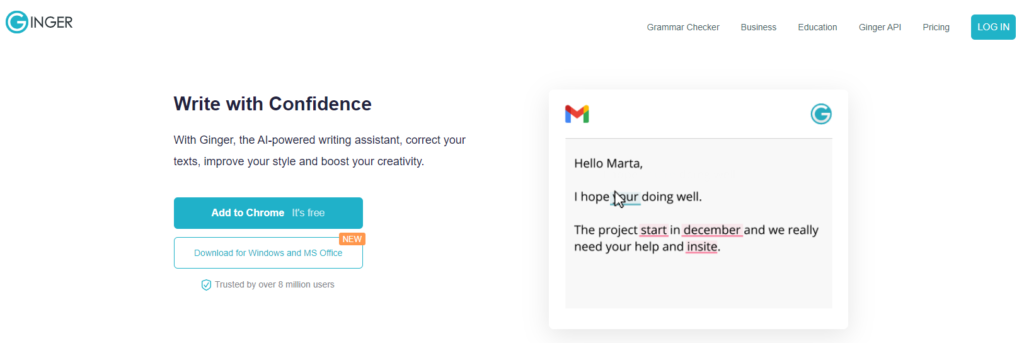
Features
Grammar and Spell Checker: It finds grammatical, spelling, and punctuation mistakes to bring accuracy into any writing.
Sentence Rephraser: It would give alternative ways to phrase any sentence for better clarity and readability.
Translation: Translation into more than 40 languages, translating your main text in different languages.
Personal Trainer: It recognizes where you regularly make errors and practices with tailor-made sessions for sharpening writing skills.
- Texte Reader: Reads your text aloud for you to detect errors and see how your writing does sound.
- Dictionary and Thesaurus: Shows you the definition and synonyms so one can widen his vocabulary and be more articulate in his writing.
- Integrate with Writing Giants: Works with quite a number of writing tools like Microsoft Office, Google Docs, and even browsers with its extensions.
Pros:
- All-rounded Linguistic Tools: Contains a full set of tools.
- Personalised Learning: The Personal Trainer helps users learn from their mistakes and improve over time.
- Multilingual Support: Translates and supports languages in over 40 languages, making it helpful for non-native English speakers.
- User-Friendly Interface: Easy to use with very intuitive design and clear instructions.
- Real-Time Corrections: Feedback is provided and corrections are made as one types.
Cons:
- Limited Free Version: The advanced features of the free version will be restricted.
- Premium Pricing: Premium features are more expensive than some other tools.
- Variation of Accuracy: Sometimes, all the suggestions are not contextually perfect. They need to be manually checked.
Pricing
- Free Version: It offers basic grammar and spelling checks with limited access to advanced features.
- Premium Version: It starts at $13.99/month or $89.88/year and gives full access to all features such as sentence rephraser, translation, and personal trainer.
- Business Version: Custom-made pricing based on users and particular business needs.
Conclusion
In 2024, having a reliable grammar checker tool is essential for maintaining high-quality, error-free content on your WordPress site. Each of the tools mentioned—Grammarly, ProWritingAid, QuillBot, Hemingway Editor, and Ginger Software—offers unique features and benefits to suit different writing needs and preferences. Whether you need comprehensive grammar checks, style suggestions, translation capabilities, or readability enhancements, these tools can significantly improve your writing process and output. Choose the one that best fits your requirements and budget to enhance your content’s professionalism and readability.
We hope you find this article helpful to you and can find the best keyword for your blog. If you have any issues related to this article, feel free to contact us.