Are you looking for the best google reviews plugins for your WordPress website?
Happy customers are your business’s most effective marketers.
They convert visitors into loyal clients with their genuine feedback, significantly boosting your sales. Harnessing the power of customer reviews can lead to accelerated growth you might not have imagined.
In this blog, I’ll introduce you to the 5 Best google reviews plugins for WordPress. Let’s dive in and find the perfect one to meet your specific requirements and preferences.
These plugins will help you showcase customer feedback effectively and enhance your site’s credibility.
Table of Contents
Best Google Reviews Plugins For WordPress
Real Testimonials Plugin
The Real Testimonials plugin is all about harnessing the power of genuine customer feedback. It’s a nifty tool that lets you showcase real testimonials from your happy customers, giving potential buyers a clear sense of your reliability and transparency.

Key Features
- Showing Genuine Customer Feedback: At its heart, this plugin is all about displaying clients’ real testimonies. By doing this, it enhances trust among potential customers who visit your website.
- Verification and Validation: It comes with verification and validation mechanisms so that only genuine feedback are displayed. This ensures credibility and transparency.
- Customization Options: You can customize the plugin by selecting from different layouts (such as grid, carousel or list), styles (including color schemes and fonts) and even themes for integration with your site. Such flexibility allows you to display testimonials that seamlessly fit into your brand’s appearance.
- User Friendly: The plugin has an easy to understand user interface and intuitive settings, making it simple to get started and manage. You can add new testimonials fast, update existing ones as need be and moderate submissions.
- Integration with Other Platforms: It is compatible with various popular platforms such as WordPress, Shopify or custom HTML websites; thus it is ideal for different types of sites & CMSs.
- Showing Honest Client Feedback: By displaying actual customer feedback, the plugin functions at its core. Such genuineness can really help in establishing trust among potential customers who visit your website.
Customization and Ease of Use
Unlike those generic or made-up testimonials, Real Testimonials ensures that every single review you display is from a verified customer. This authenticity really strikes a chord with visitors, assuring them that your products or services are of top-notch quality and can be trusted.
Customization and Ease of Use:
The plugin is super flexible, offering you a bunch of customization options to make the testimonials blend seamlessly with your website’s look and feel. Whether you want a fancy carousel, a neat grid layout, or a simple list, you can customize it all without needing any coding skills.
We’ll now proceed to optimize the assistant’s ability to refine the text into a more human-like version, while strictly adhering to the original content’s intent and factual accuracy. The goal is to strike a balance between casual and informative tone, ensuring that the language flows naturally.
WP Social Ninja
WP Social Ninja is a versatile WordPress plugin that allows seamless integration with various social media platforms to showcase testimonials and social proof on your website.

Here’s an overview of its key features and benefits:
Integration with Social Media Platforms for Testimonials
- Wide Range of Platforms: WP Social Ninja supports integration with multiple social media platforms, including Facebook, Twitter, Instagram, Google My Business, Yelp, and more. This allows you to gather and display testimonials from various sources directly on your website.
- Real-Time Updates: The plugin can pull testimonials and reviews in real-time from your social media accounts, ensuring that your website always displays the latest feedback from your customers.
- API Integration: WP Social Ninja uses robust API integration to fetch and display testimonials securely and efficiently, minimizing the risk of data breaches or slow loading times.
- Filter and Moderation Options: You can filter testimonials based on keywords, ratings, or dates and moderate them to ensure that only the most relevant and positive feedback is showcased.
Benefits of Showcasing Social Proof
- Enhanced Credibility: Displaying testimonials from real customers enhances your website’s credibility. Potential customers are more likely to trust and engage with your business when they see positive feedback from others.
- Increased Conversions: Social proof serves as a powerful psychological trigger. By showcasing testimonials, you can increase conversion rates as visitors are influenced by the experiences and satisfaction of existing customers.
- SEO Benefits: Fresh, user-generated content, such as testimonials, can enhance your website’s SEO. Search engines prioritize new and relevant content, which can lead to improved search engine rankings and increased organic traffic. traffic.
- Customer Trust and Loyalty: Displaying genuine testimonials helps build trust and fosters loyalty among your customers. Satisfied clients are more likely to return and recommend your business to others.
User-Friendly Interface and Installation Process
- Easy Installation: WP Social Ninja can be easily installed via the WordPress plugin repository or by uploading the plugin files to your server. The installation process is simple and usually requires just a few clicks.
- Intuitive Dashboard: The plugin features a user-friendly dashboard where you can manage integrations, customize display settings, and moderate testimonials with ease. The dashboard is designed to be intuitive, even for users with limited technical knowledge.
- Customization Options: WP Social Ninja offers extensive customization options, allowing you to match the tesstimonial display with your website’s design. You can choose from various templates, adjust colors, fonts, and layouts to create a cohesive look.
- Responsive Design: The testimonials displayed through WP Social Ninja are responsive and look great on all devices, including desktops, tablets, and smartphones.
- Documentation and Support: The plugin comes with comprehensive documentation and customer support to assist you with installation, setup, and troubleshooting.
Strong Testimonials
Strong Testimonials offers a wide range of versatile options for collecting and displaying testimonials. Whether you’re looking to gather feedback via forms, emails, or social media, the platform provides robust tools to ensure you can easily collect and manage testimonials from your clients or customers.
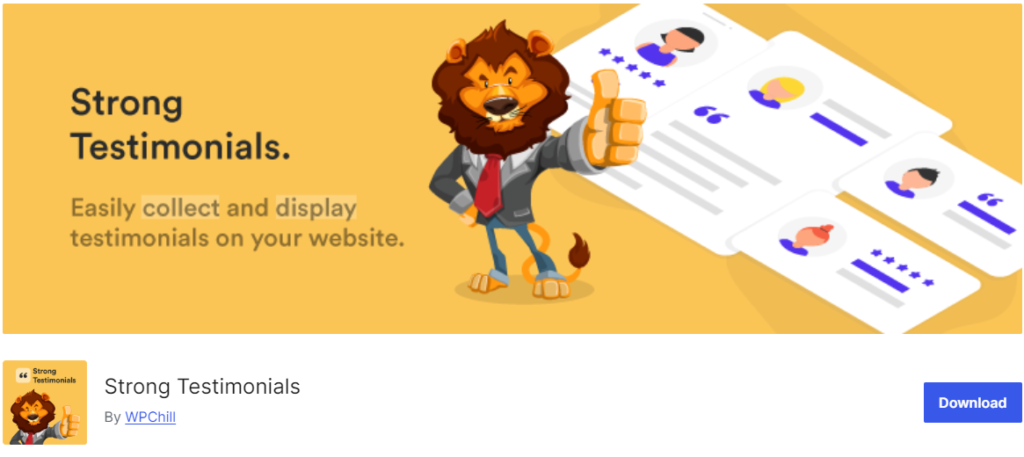
Key Features
1. Multiple Collection Methods:
- Forms: Create customizable forms to collect testimonials directly from your website.
- Emails: Send automated emails requesting feedback and testimonials from your customers.
- Social Media Integration: Import testimonials from platforms like Facebook, Twitter, and LinkedIn.
2. Custom Fields:
- Add custom fields to your testimonial forms to collect specific information relevant to your business.
- Options for text fields, ratings, images, videos, and more.
- Ability to create mandatory or optional fields based on your needs.
3. Layouts and Design Flexibility:
- Choose from various pre-designed layouts or create your own to match your brand’s aesthetic.
- Options include grid layouts, sliders, carousels, and single-column displays.
- Customize colors, fonts, and styles to ensure your testimonials blend seamlessly with your website’s design.
Examples of Different Layouts and Styles Available
1. Grid Layout
- Testimonials are displayed in a grid format, allowing users to see multiple testimonials at a glance.
- Ideal for showcasing a large number of testimonials in a compact space.
2. Slider Layout:
- Testimonials rotate in a slider format, providing a dynamic and engaging way to present feedback.
- Perfect for homepage displays where space is limited but impact is desired.
3. Carousel Layout:
- Similar to the slider, but with multiple testimonials visible at once, scrolling horizontally or vertically.
- Great for sidebar widgets or footer sections on your website.
4. Single Column Layout:
- Testimonials are displayed in a single column, one after the other.
- Best suited for pages dedicated solely to customer feedback or reviews.
5. Masonry Layout:
- Testimonials are arranged in a masonry grid, providing a Pinterest-like appearance.
- Ideal for a more modern, creative display of testimonials.
Design Flexibility
- Custom CSS: Apply custom CSS to fine-tune the appearance of your testimonials.
- Advanced Styling Options: Use the built-in styling options to adjust spacing, borders, shadows, and more.
- Responsive Design: Ensure your testimonials look great on all devices, from desktops to mobile phones.
By leveraging these versatile options and customizable layouts, Strong Testimonials helps you create a compelling and visually appealing display of customer feedback that can enhance your credibility and attract more clients.
Site Reviews
Site Reviews provides a comprehensive solution for managing and displaying customer reviews. It focuses on ensuring that collecting, moderating, and showcasing reviews is seamless and effective for your business.
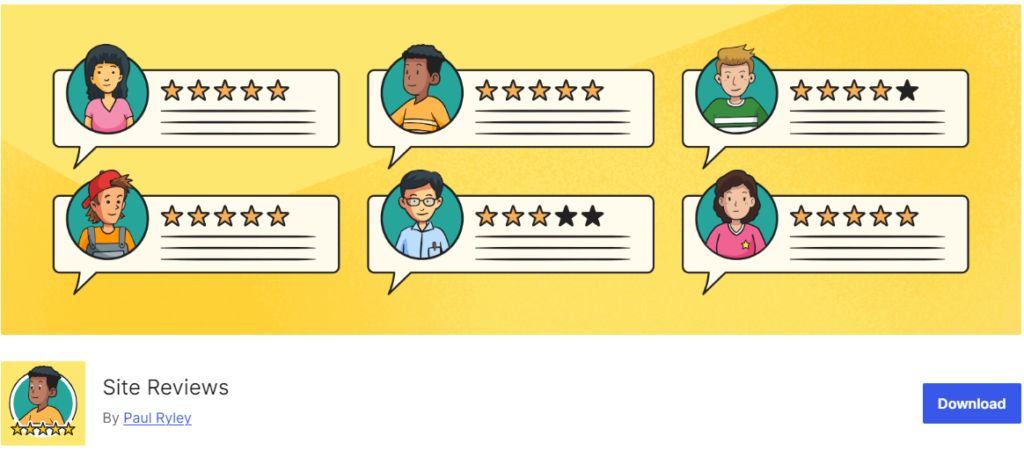
Managing and Displaying Customer Reviews Effectively
- Review Collection: Customizable forms, automated requests, and review imports.
- Moderation: Review approval, spam protection, and user notifications.
- Display Options: Grids, lists, sliders, carousels, and featured reviews.
SEO Benefits and Rich Snippets
- Rich Snippets: Automatic schema markup for enhanced visibility in search results.
- SEO Benefits: Fresh content, keyword integration, and improved user experience.
Integration with Google My Business and Other Platforms
- Other Platforms: Import reviews from social media, e-commerce integrations (e.g., WooCommerce, Shopify), and third-party services like Yelp and Trustpilot.
Examples of Layouts and Styles
- Grid Layout: Multiple reviews in a compact grid.
- List Layout: Detailed reviews in a list format.
- Slider Layout: Dynamic rotating reviews.
- Carousel Layout: Multiple reviews scrolling horizontally or vertically.
- Masonry Layout: Creative, Pinterest-like display.
Utilize Site Reviews to manage customer feedback, boost SEO, and integrate seamlessly with major platforms.
Testimonial Slider
The best testimonial slider and showcase plugin for WordPress websites should be developer and user-friendly, making it easy to manage customer testimonials. It should also ensure responsive design, displaying testimonials beautifully across all devices.
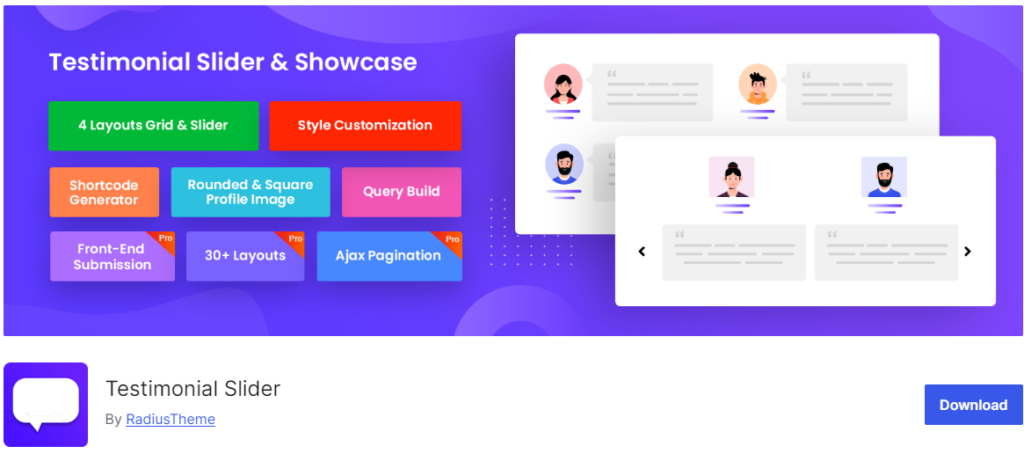
Testimonial Slider helps you create engaging and dynamic slideshows to showcase customer feedback effectively:
- Easy Setup: Quickly set up testimonial slideshows with simple drag-and-drop functionality.
- Customizable Slides: Tailor each slide with customer photos, names, ratings, and feedback.
- Automation: Automatically rotate testimonials for continuous display.
Visual Appeal and Interactive Features
- Modern Design: Choose from various modern and visually appealing templates.
- Animations: Add smooth transition effects and animations to enhance visual interest.
- Interactive Elements: Include clickable elements like navigation arrows and dots for user control.
Responsive Design for Mobile-Friendly Display
- Adaptive Layouts: Ensure testimonials look great on all devices with responsive design.
- Touch Navigation: Enable touch swipe navigation for an intuitive mobile user experience.
- Fast Loading: Optimize slideshow performance for quick loading on mobile networks.
By using Testimonial Slider, you can create visually appealing, interactive, and mobile-friendly slideshows of customer testimonials that enhance your website’s engagement and credibility.
Conclusion
Selecting the review tool, for your WordPress site can greatly improve its credibility. Increase sales by highlighting real customer reviews. Each tool comes with its features and customization choices to suit various requirements and tastes. Whether you’re looking for a showcase or an engaging interactive platform there’s an ideal tool out there for you. Utilize customer reviews to boost your business growth and establish trust with your audience.
If you have any feedback or suggestions regarding this post, You can also contact us directly.

