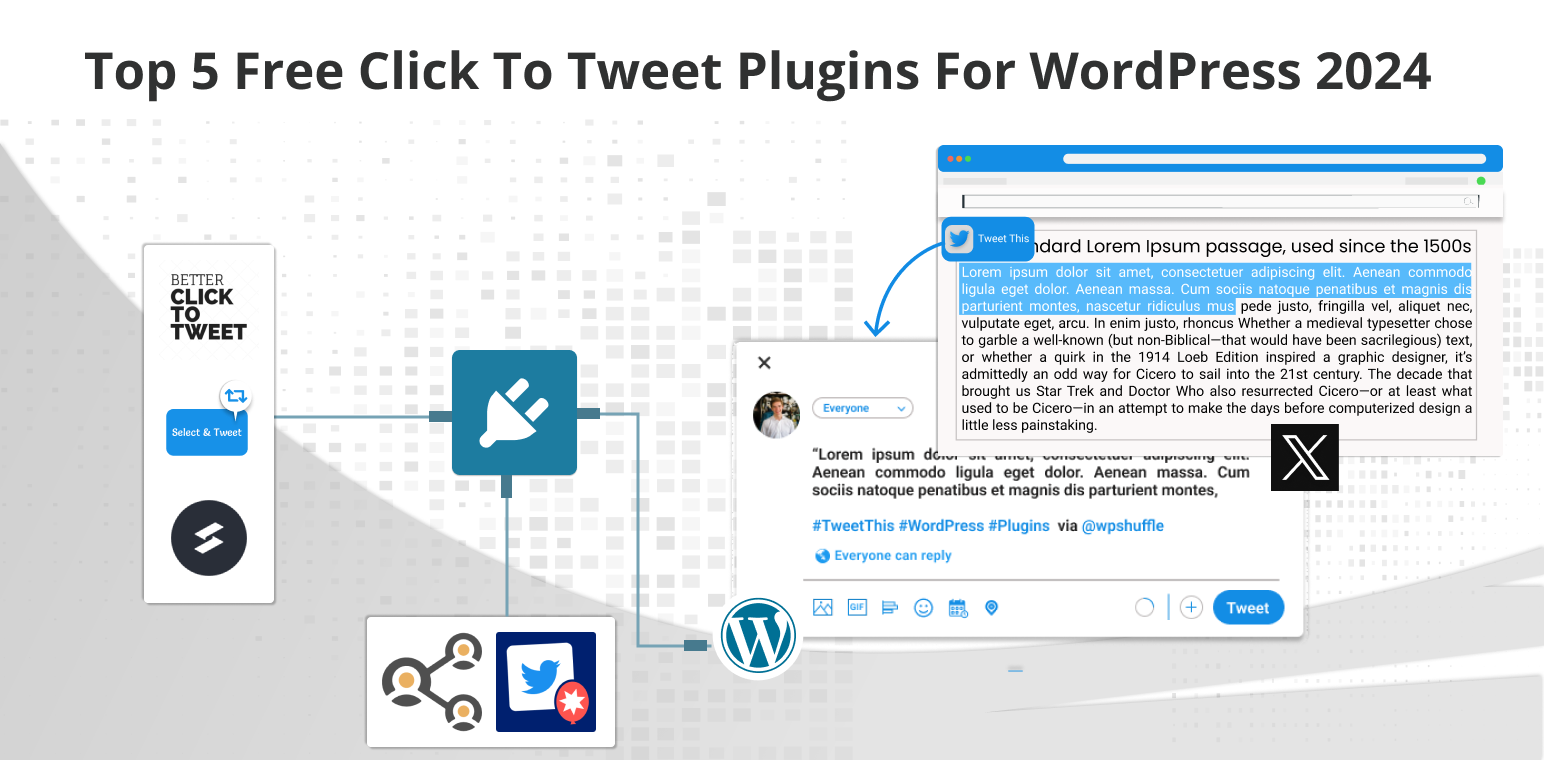Are you looking to enhance user engagement on your WordPress site in 2024?
One of the most effective methods is by leveraging Click to Tweet plugins. These plugins make your content more shareable and encourage readers to spread the word effortlessly, boosting your site’s visibility and traffic.
In this article, we will explore the top 5 free Click to Tweet plugins for WordPress, helping you choose the best tool to streamline social sharing and drive more engagement.
Table of Contents
Understanding The Importance Of Social Engagement
Social media engagement is crucial for individuals and businesses alike in today’s interconnected world. It’s not just about having a presence on platforms like Facebook, Twitter, Instagram, or LinkedIn; it’s about actively interacting with your audience, building relationships, and fostering a sense of community around your brand or message.
Here are a few reasons why social media engagement is important:
- Building Brand Awareness: Engaging with your audience on social media helps to increase your brand’s visibility. When people see you actively participating in conversations, sharing valuable content, and responding to their comments and messages, they become more aware of your brand.
- Driving Community Traffic: Social media engagement can drive traffic to your community or group. When you engage with your audience on social media and interact with them there, you encourage them to participate more actively in your community discussions.
- Increasing Customer Loyalty: Engaging with your audience on social media shows that you care about them and value their opinions. This can help to build trust and loyalty among your followers, leading to stronger connections and relationships.
- Gathering Feedback and Insights: Social media engagement provides a platform for you to gather feedback from your audience in real-time. You can ask questions, conduct polls, and monitor conversations to gain insights into what your audience likes, dislikes, and wants from your brand.
Now, let’s talk about Click to Tweet plugins and how they enhance user interaction and content sharing:
- Ease of Sharing: Click to Tweet plugins make it incredibly easy for users to share your content on Twitter. Instead of having to copy and paste text into a tweet, they can simply click a button and the tweet is pre-populated with the selected text, along with a link back to your content.
- Increased Reach: By making it easy for users to share your content on Twitter, Click to Tweet plugins can help increase the reach of your content. When users share your content with their followers, it exposes your brand to a wider audience and can lead to increased traffic and engagement.
- Encourages Engagement: Click to Tweet plugins often include calls-to-action or prompts to encourage users to share specific quotes or snippets from your content. This not only increases the likelihood of users sharing your content but also encourages engagement and conversation around your brand or message.
Overall, Click to Tweet plugins are a valuable tool for enhancing user interaction and content sharing on social media, ultimately helping to amplify your brand’s reach and impact.
5 Free Click To Tweet Plugins For WordPress
Better Click to Tweet

Better Click to Tweet stands as a leading plugin for WordPress, currently active on over 10,000 sites and earning more than 40 five-star ratings. To get started, simply install and activate the plugin, then enter your Twitter username and save the changes.
With this setup complete, you can create beautifully tweetable content using either a shortcode or the Gutenberg block. To insert a tweet quote, just search for the plugin’s block using the forward slash (/) in the block editor. The quotes are designed to be visually appealing, ensuring your content stands out.
For those with a background in CSS, customizing the style and appearance of the quotes is straightforward. However, if you lack experience with CSS, an add-on is available that offers a variety of styling options, making it easy to tailor the quotes to your preferences.
Overall, Better Click to Tweet simplifies the process of creating engaging, shareable content on your WordPress site.
Key Features
- Easy integration with Gutenberg editor.
- Customizable tweet boxes.
- URL shortening support.
- Pre-designed tweet templates.
- Option to add custom tweet content.
Pros
- User-friendly Interface: The plugin is designed to be intuitive, making it easy for even beginners to use without any hassle.
- Customization Options: Allows for extensive customization of tweet boxes, including styling through CSS for those who want to match the design with their website.
- Regular Updates: The plugin is frequently updated, ensuring compatibility with the latest WordPress versions and security patches.
Cons
- Limited Styling Options in Free Version: While the free version is quite functional, some advanced styling features are only available in the premium version.
Select And Tweet By WPShuffle
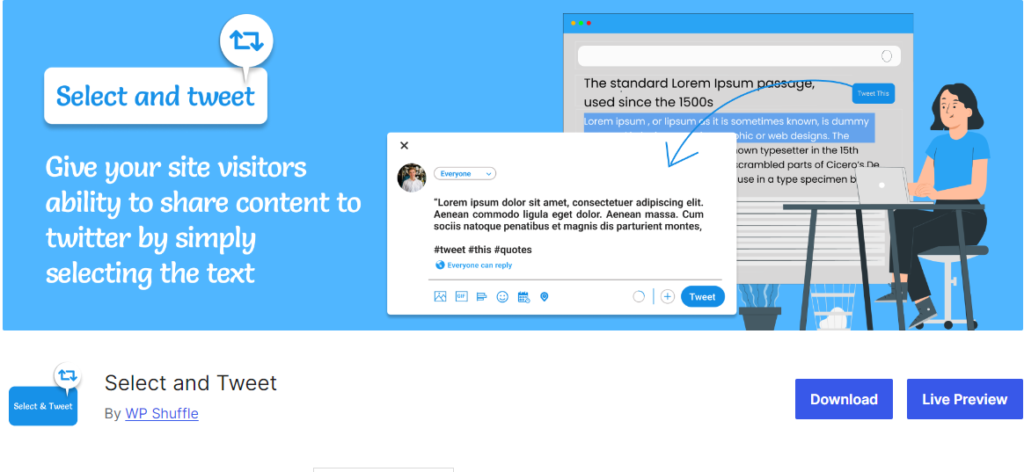
“Select and Tweet” plugin by WPShuffle is available as a free plugin. It allows visitors to highlight any text on your website and share it directly to Twitter.
This plugin provides pre-designed templates for displaying the tweet button and also allows site owners to pre-highlight text for users to tweet without needing to select it themselves.
For installation, you can find the plugin on the WordPress plugin repository and follow standard procedures for adding a new plugin to your WordPress site. You can customize various settings including tweet options, hashtags, and layout templates to match your website’s style.
Key Features
- Post message to Twitter by just selecting the text
- Pre highlight the text to make it easily shareable to Twitter without needing to select
- 2 Pre Designed Templates
- Various tweet configuration options as such including page links, hashtags in the shared content
- Proper Documentation
- Translation Ready
- Dedicated Support
Pros
- Interactive User Experience: Users can select specific text and share it directly, making the sharing process more dynamic.
- Customization Options: Offers various templates and customization settings to match your website’s style.
- User-Friendly: Easy to set up and use, even for beginners.
Cons
- Limited to Highlighting Text for Sharing: The primary functionality revolves around text highlighting, which may not be suitable for all types of content.
For Select and Tweet Set up -> Check this
Click to Tweet by Social Snap

Social Media Plugin by Social Snap offers a variety of features, including social share buttons, social sharing icons, and click-to-tweet functionality. With over 20,000 active installations and more than 40 five-star ratings, it’s a popular choice for enhancing social media engagement on your site.
The plugin can be added to any post, page, or sidebar and offers six attractive styles for customization. If you have CSS experience, you can further personalize the appearance through the CSS section.
Additionally, you can append a page link or a via @username to the end of the tweet. The plugin also allows you to add up to two Twitter accounts that users will be prompted to follow after tweeting.
Key Features
- Simple setup and integration.
- Multiple design templates.
- Custom tweet content and hashtags.
- Integration with Social Snap’s social scheduling tools.
- Gutenberg block support.
Pros
- Clean and Modern Design: The plugin offers aesthetically pleasing design templates that can enhance the visual appeal of your site.
- Excellent Integration: Works well with other Social Snap tools, providing a comprehensive social media management solution.
- Responsive Customer Support: Users report positive experiences with the support team, ensuring any issues are resolved promptly.
Cons
- Advanced Features Require a Premium Version: Some of the more sophisticated features and design options are only available in the paid version.
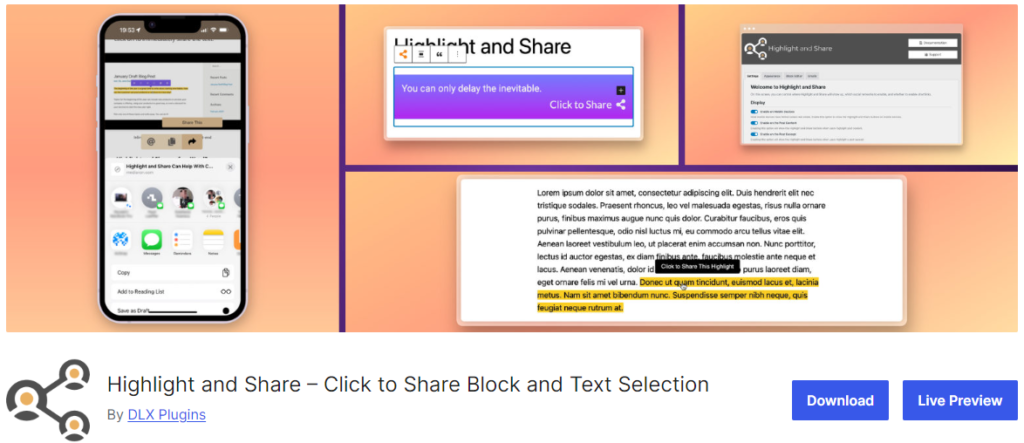
The Highlight and Share plugin is a versatile tool designed to enhance content sharing on your WordPress site.
Here are some key features and benefits:
- Easy Sharing: Users can simply highlight any text on your site and share it directly to social media platforms.
- Customizable: The plugin allows you to customize the appearance of the sharing options to match your site’s design.
- Supports Multiple Platforms: Highlight and Share supports sharing to various social media platforms, including Twitter, Facebook, and LinkedIn.
- User-Friendly: It’s easy to install and configure, making it accessible even for those without technical expertise.
- Enhanced Engagement: By making it easier for users to share content, the plugin can help increase your site’s reach and engagement.
With Highlight and Share, you can streamline the process of sharing content, making it more convenient for your audience and boosting your online presence.
Custom Twitter Feeds – A Tweets Widget or X Feed Widget
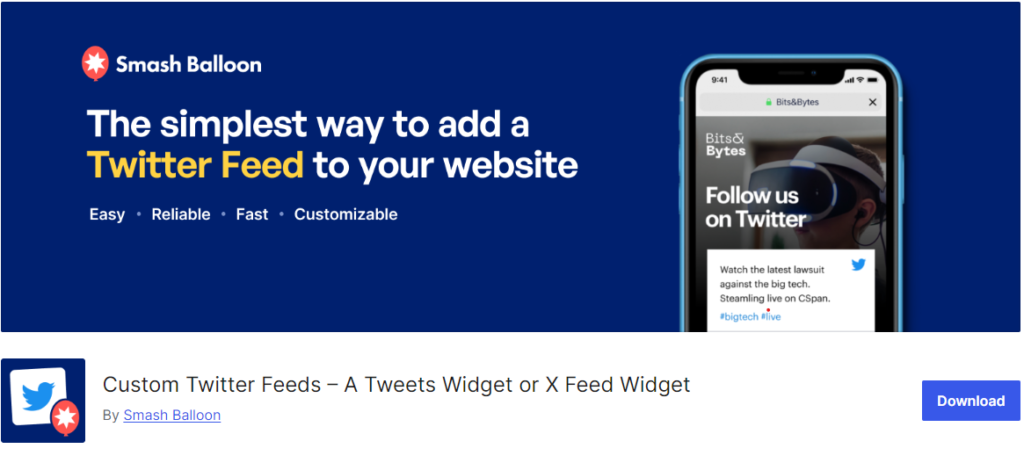
The Custom Twitter Feeds plugin, or X Feed Widget, is like having a supercharged tool in your WordPress arsenal for bringing Twitter directly to your site. It’s incredibly easy to use and adapts perfectly to whatever you need it for. Whether you want to showcase your brand’s latest tweets or get people involved in a hashtag campaign, this plugin has got you covered. With it, you can make your site more dynamic, keep visitors hooked with real-time updates, and give your social media presence a serious boost.
Key Features
- Customizable Design: Adjust colors, fonts, and sizes to fit your website’s style.
- Responsive Layout: Ensures the feed looks great on all devices, from desktops to mobile phones.
- Multiple Feed Types: Display tweets from user timelines, hashtags, or lists.
- Advanced Filtering: Control which tweets are displayed by including or excluding specific words or phrases.
- Moderation Options: Manually approve tweets before they appear on your site.
- Load More Button: Allows visitors to load additional tweets without refreshing the page.
- SEO Friendly: Feeds are crawlable by search engines, helping to boost your site’s SEO.
Pros
- User-Friendly: Easy to set up and use, with no coding required.
- Highly Customizable: Extensive options for styling and display.
- Regular Updates: The plugin is frequently updated to ensure compatibility with the latest WordPress versions and Twitter API changes.
Cons
- Limited Features in Free Version: Some advanced features and customization options are only available in the premium version.
- Dependence on Twitter API: Functionality relies on the Twitter API, which can change or have rate limits.
Conclusion
In conclusion, while all of the Click to Tweet plugins mentioned offer valuable features for enhancing user engagement and content sharing on WordPress sites, the Select & Tweet plugin stands out as the best option among the free plugins discussed. With its intuitive interface, customizable tweet boxes, and URL shortening support, Better Click to Tweet simplifies the process of creating engaging, shareable content on your WordPress site. Additionally, its integration with the Gutenberg editor and regular updates ensure compatibility with the latest WordPress versions, making it a reliable choice for streamlining social sharing and driving more engagement.