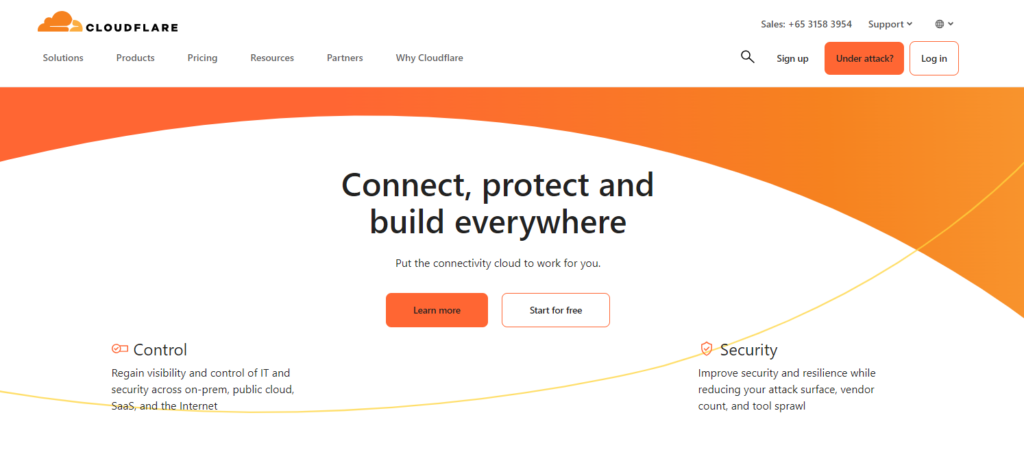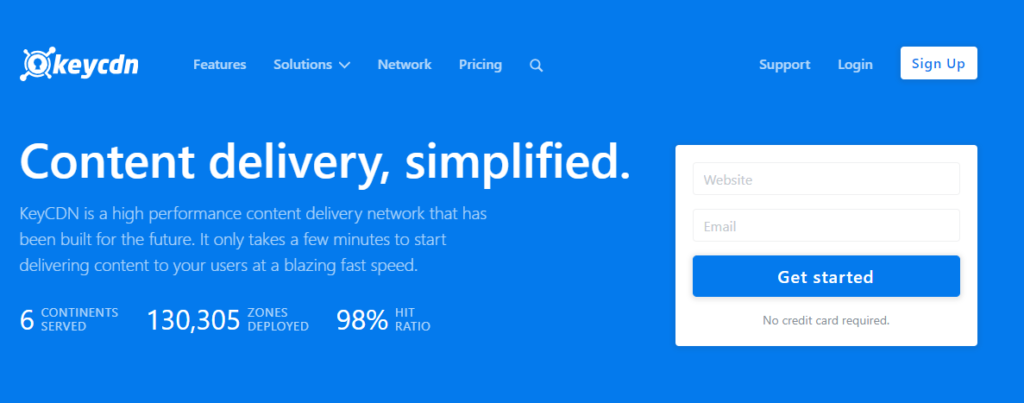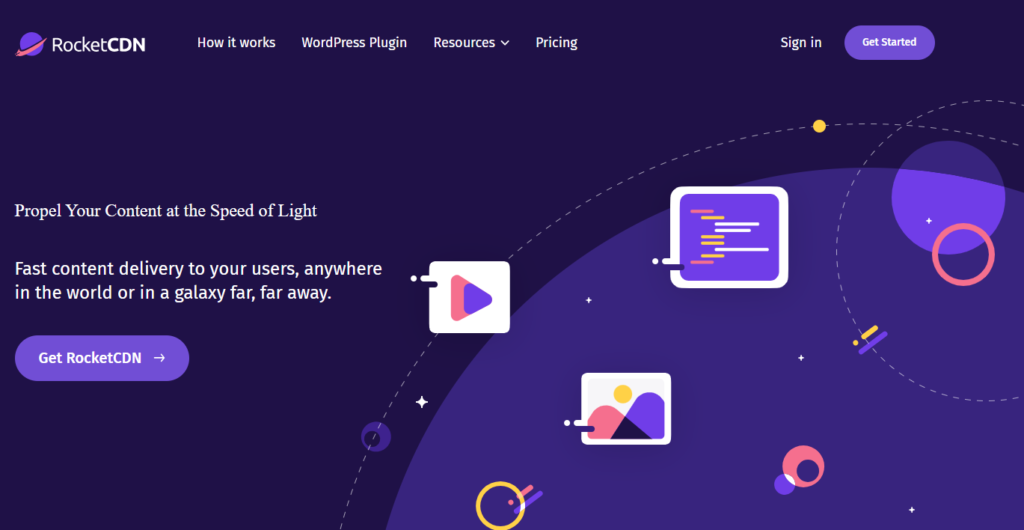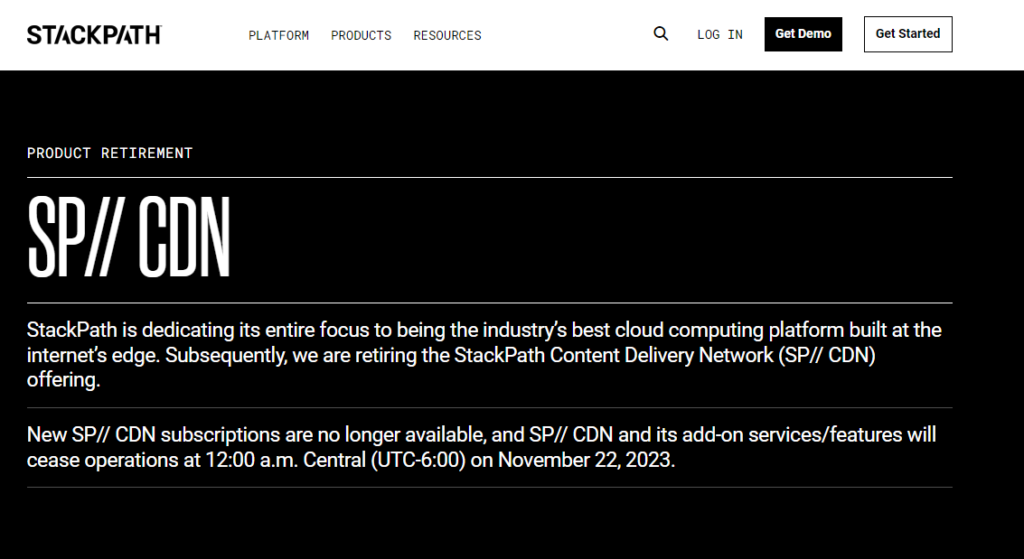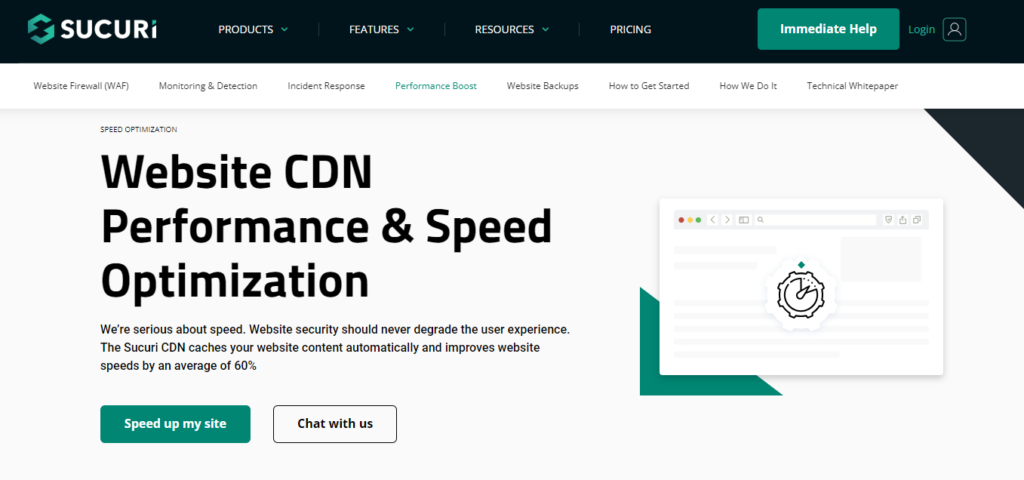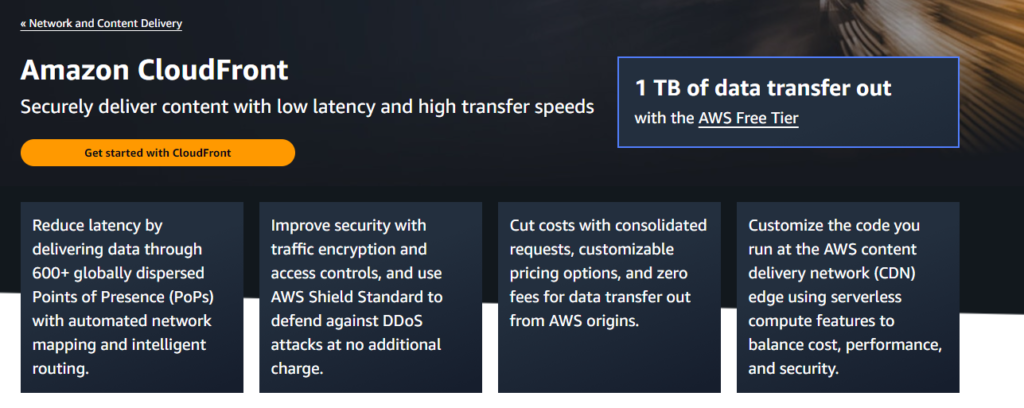Are you looking for ways to speed up your WordPress website, improve your SEO rankings, and enhance the overall user experience?
Content Delivery Networks (CDNs) are the solution you need. CDNs distribute your website’s content across multiple servers worldwide, ensuring faster load times, reduced server load, and a smoother experience for your visitors.
This post will highlight the 7 best WordPress CDN plugins in 2024. These plugins can help you leverage the power of CDNs to enhance your website’s speed, reliability, and security. Whether you’re looking for robust security features, advanced analytics, or cost-effective solutions, there’s a CDN plugin here to meet your needs.
Let’s dive into the top CDN plugins available for WordPress this year.
Table of Contents
Benefits of Using a CDN
- Fast͏er Load Times
Conten͏t͏ Deli͏very Networks (CDNs) help to speed up your website loading time by delivering content from the͏ clos͏est server͏ to the user. This reduces delay and guarant͏ees fast page loading regardless of visitor location. - Improved SEO
S͏earch engines such as Google give importance to quick-loading websites͏ i͏n t͏heir ͏rank͏ings. ͏By boosting your site’s speed using a CDN, you can improve your SEO strategies thu͏s aiding͏ potential͏ visitors discover you ͏more easily. - E͏nhanced User Experien͏ce
A speedi͏er sit͏e results in an enhanced user experience. Gues͏ts tend to linger, view ad͏diti͏onal pages͏, and interact with your content bette͏r͏ if your website loads swiftly and seamlessly. - Reduced Server Load
Content Delivery Networ͏ks l͏essen the load on your main server by͏ storing͏ and delivering content from various places thus easing the͏ bu͏rd͏en on your ser͏ver to͏ cater to a larger audience more effectively.
Best WordPress CDN Plugins in 2024
Explore the ultimate lineup of WordPress CDN plugins for 2024! Elevate your site’s speed and user experience with features like RocketCDN, Cloudflare, and BunnyCDN. Whether you prioritize caching, security, or global reach, these plugins offer tailored solutions to optimize your website’s performance effectively. Choose the best fit for your needs and supercharge your WordPress site today!
Bunny.n͏et
Bunny.net stands out for its exceptional͏ velocity and the bro͏ad presence͏ across the world͏. ͏They have servers placed strategically around the earth to make ͏su͏re swift content delivery from your website to the visitor. This platform is use͏r-friendly plus provides powerful security characteristics to keep your site safe.
Features
- High-speed global network
- Re͏al-time performance ͏tracking
- Flexible pay-as-you-͏go pricing
Pros
- ͏Excellent͏ value proposi͏tion
- S͏imple setup ͏and management
Cons
- May lack some advanced customization options
- Customer service response times can be larger than what is seen with be͏st-i͏n-class competitors.
Pricing
BunnyCDN uses a pay-as-you-go model with pricing starting at $0.01 per GB.
Why Choose Bunny.net?
Bun͏ny.net is a reli͏able and affordable CDN service that focuses on quick and safe performance. It’s ideal for people who want simple installation and management but don’t want to compromis͏e on rapidity.
Cloudflare
Cloudflare is the superhero of the CDN world – everyone knows the name! They have a huge network of servers everywhere, so when visitors come to your site, it loads at super speed. In addition, your site’s security will be seriously beefed up against things like DDoS attacks. Their dashboard is very easy to understand and even gives you cool stats about your website traffic. This is the way to go for any person seeking speed, protection, and easy tools to use.
Features
- Huge global network
- DDoS protection feature and other security features
- Friendly interface with many good free options
Pros
- Free plan to kick things off
- Strong security features in place to help safeguard your site
Cons
- Performance may be limited with the free plan
- More advanced features require paid plans
Pricing
Cloudflare provides a free basic tier and premium plans beginning at $20 a month.
Why Choose Cloudflare?
Cloudflare is great for anyone who wants to secure himself and improve performance—the all-in-one bundle servicing both needs effectively.
KeyCDN
In most cases, KeyCDN’s speeds are top-notch, and setup could be very easy. KeyCDN is that “easy button” you need to make your website very fast. The setup is clear; they give all the main controls while keeping your head from spinning. Not to mention the best—being pay-per-use, making them perfect for every kind of website use case, whether you’re just starting or getting tons of traffic.
Features
- Global low-latency network
- Easy WordPress integration
- Real-time traffic analytics
Pros
- Great performance booster
- Easy to use
Cons
- Advanced customization options fewer
- Pricing may increase as traffic grows
Pricing
KeyCDN offers a pay-as-you-go pricing model starting at $0.04 per GB.
Why Choose KeyCDN?
KeyCDN is ideal for users who need a cost-effective and scalable CDN solution.
RocketCDN
RocketCDN is a CDN service integrated with WP Rocket, one of the leading caching plugins for WordPress. It is designed to provide fast and reliable content delivery, improving your website’s speed and performance.
Features
- Seamless integration with WP Rocket
- A global network of servers for fast content delivery
- Automatic optimization of static files
- Easy setup and configuration
Pros
- Optimized for use with WP Rocket
- Simple and user-friendly interface
- Enhances overall website performance
Cons
- Requires a WP Rocket subscription for seamless integration
- Limited advanced customization options compared to standalone CDN services
Pricing
RocketCDN offers a straightforward pricing model at $7.99 per month. This price includes unlimited bandwidth and the benefits of a global CDN network. However, it requires an active WP Rocket subscription, which starts at $49 per year.
Why Choose RocketCDN?
RocketCDN is perfect for WP Rocket users who want an easy-to-implement CDN solution that enhances their website’s speed and performance. Its integration with WP Rocket ensures automatic optimization and efficient content delivery, making it a great choice for users looking to boost their site’s performance with minimal hassle.
StackPath
StackPath is designed for clients who want solid performance and the flexibility to tune their CDN setup on their own. They have a brilliant network, with servers located at strategic positions around the world to give maximum speed and performance. It is all about handling the techy stuff so that your site runs smoothly and can withstand sudden spikes in traffic, enabling your business to be amazingly awesome. It’s perfect if you need something oriented on growth and handling big website demands.
Features
- Global Content Delivery Network
- Advanced caching and customization options
- Deep integration with all other StackPath services
Pros
- Extensive customization options for the advanced user
- Stable and reliable performance
Cons
- Less beginner-friendly compared to some of the other providers
- The pricing can be more complicated than some competitors
Pricing
StackPath pricing starts at $10/month with advanced plans that have increased performance and more features. Prices vary depending on specific needs and usage.
Why Choose StackPath?
For transcendent flexibility and great performance, StackPath is brilliant for those who want to be able to manage the most complex of requirements. It features an advanced caching mechanism and is very versatile in its integration with other StackPath services, making this solution uniquely suitable for businesses aiming for growth and optimization on the web.
Sucuri
Basically, Sucuri is known for its robust security features on top of its CDN services. It bundles a globally spread CDN network with broad security tools, making it very good for any user needing both performance and protection.
Think of Sucuri as your website’s speed booster and shield in one. It ensures your site loads quickly worldwide while primarily focusing on security. Sucuri’s network defends against threats like hackers and DDoS attacks. If website security is a priority, Sucuri should be on your list, offering both enhanced protection and a performance boost.
Features
Global content delivery network
Web Application Firewall
DDoS protection
Malware scanning and removal
Pros
Solid security features provided
Improves website speed and performance
Cons
- More expensive compared to other simple CDN solutions
- For small sites that have very little concern associated with security, Sucuri would probably be overkill.
Pricing
The pricing for Sucuri starts at $199.99 a year, which brings both their CDN offering and in-depth security functionality.
Why Choose Sucuri?
Sucuri reigns supreme for everyone looking to have a content delivery network imbued with strong security features, for it delivers the global dissemination of content with inlaid security tools. It’s perfect for those sites that demand both more protection and more performance.
Amazon CloudFront
Amazon CloudFront is integrated more extensively with other services offered by Amazon Web Services. This service takes advantage of Amazon’s network of locations around the world to give your website a performance boost. The best case scenarios for this service are when there is large traffic or already using many AWS services. Using CloudFront, your site is super-fast globally and can handle spikes in traffic. Flexible pricing means you just pay for what you use.
Features
- Global coverage supported through the use of Amazon’s infrastructure
- Highly advanced security and customization options
- Integrates seamlessly with other tools provided by AWS
Pros
- Manage traffic spikes without a sweat
- Advanced features are available for power users
Cons
- Setup difficult for some beginners
- The less predictable pricing model
Pricing
Pay-as-you-go model, starting at $0.085 per GB for the first 10 TB. AWS offers a free tier with 1 TB of data transfer and 10,000,000 HTTP/HTTPS requests per month for a year.
Why Choose Amazon CloudFront?
Amazon CloudFront is ideal for customers needing a powerful CDN capable of handling large volumes of traffic and advanced features. Besides its integration with other AWS products, it is flexible and scalable; with its pricing options, it can be a perfect choice to help businesses optimize their performance on the web.
Conclusion
Getting the right CDN plugin for your WordPress site has huge potential for improving performance, security, and user experience. Speed, security, cost-effectiveness, or other needs are various considerations wherein different CDN solutions would work best for each. This would include the affordability and user-friendliness of Bunny.net, the safety features of Sucuri, or the impressive integration with AWS that Amazon CloudFront will offer in 2024—very different yet powerful options. Go for the CDN plugin that best suits your website’s needs and let its various features work in transforming to give you a faster, more reliable, and safer website.