Are you looking for a way to safeguard your valuable content and grow your email list at the same time? The Subscribe to Download plugin might be just what you need!
This innovative tool offers an easy solution for content creators, business owners, and marketers who want to secure their resources and engage their audience. With Subscribe to Download, you can set up simple subscription forms that require visitors to provide their email addresses to access free downloads, like eBooks, exclusive videos, or useful templates.
By using this plugin, you ensure that only those truly interested in your content can access it. This not only safeguards your work but also helps you build a targeted list of engaged users who are more likely to become loyal customers.
The plugin goes beyond just security. It provides encrypted download links and verifies user data to enhance protection, ensuring that your content is only reaching the right people.
Explore how the Subscribe to Download plugin can revolutionize your approach to content security and email marketing. Enhance your content security and increase audience interaction now using this effective solution!
Table of Contents
What is Subscribe to Download Plugin?
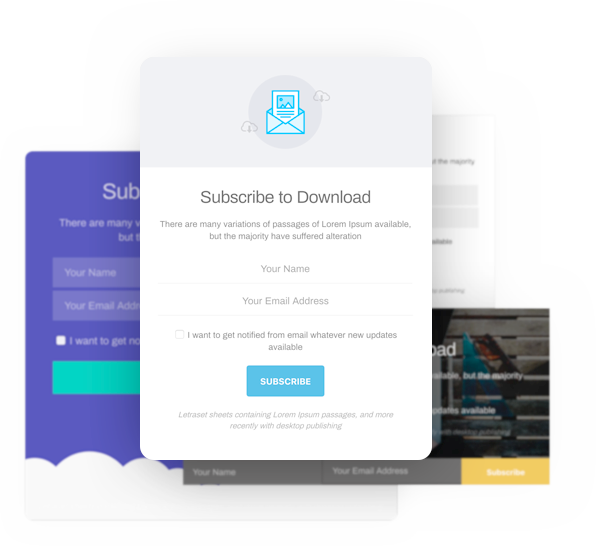
Key Features
- Unlimited Subscription Forms
- Drag and Drop builder with various field types support such as Textfield, Textarea, Select Dropdown, Radio Button and many more
- 20 Pre Designed Subscription Form Templates
- Encrypted download link
- Popup Subscription Form
- Mailchimp, Mailerlite, Sendinblue and Constant Contact Support
What It Does?
The Subscribe to Download plugin lets you protect your digital content with an email subscription form. To download a free resource or exclusive content, visitors need to provide their email address, which is then added to your email list. This easy process protects your content and helps you grow your email list.
Content You Can Protect?
- eBooks and Whitepapers: Offer valuable guides or research papers.
- Software and Tools: Share plugins, templates, or apps.
- Exclusive Videos: Provide access to premium video content.
Why Protecting Content is Important?
When you secure your content, only those truly interested can access it. This protects your work and helps you build an email list of engaged users who are more likely to become loyal customers.
How Subscribe to Download Plugin Improves Content Security
Controlled Access:
With the Subscribe to Download plugin, you can create unlimited subscription forms, each with its own set of rules and restrictions. This ensures that only subscribers can access your valuable content, preventing unauthorized sharing and making sure your content reaches the right audience. By controlling access, you maintain the exclusivity and value of your content.
Encrypted Download Links:
One of the most powerful features of this plugin is its encrypted download links. These links are user-specific, meaning only the intended subscriber can access the content. You can monitor who downloads the content, adding an extra layer of security. Additionally, you can set expiration dates for download links and implement IP verification, making it even harder for unauthorized users to share or misuse your content.
Data Collection, User Verification and Double Opt-In
When users subscribe, their email addresses undergo a double opt-in process for added security. This means subscribers must confirm their email address before gaining access to the content, ensuring a higher level of verification. Their data, including IP address and subscription date, is securely stored, helping you maintain a clean, authentic email list free from spam and fraudulent sign-ups.
Building Trust with Your Audience:
Requiring a subscription before users can access your content helps establish a relationship based on trust and value. Subscribers who go through this process are more likely to appreciate the content they receive and engage with your future offerings. This trust-building process not only secures your content but also fosters a loyal and engaged audience.
Setting Up Subscribe to Download Plugin for Maximum Security
Choosing a Reliable Plugin:
The Subscribe to Download plugin is a dependable choice for protecting your content while growing your email list. It allows you to create unlimited subscription forms with ease, thanks to its user-friendly drag-and-drop form builder. Whether you need different forms for various types of content or specific restrictions, this plugin has you covered. Plus, with over 20 pre-designed templates, you can quickly get started without worrying about designing forms from scratch.
Customizing Your Subscription Process:
This plugin offers extensive customization options to tailor your subscription process. You can enable or disable specific form components to fit your needs, and the inbuilt form style customizer lets you add your personal touch. Preview your forms directly from the backend to ensure they match your site’s look and feel. Additionally, you can set up email configurations to personalize the confirmation and download emails sent to your subscribers, enhancing their overall experience.
Integrating with Your Email Marketing Platform:
Effectively integrate the plugin with popular email marketing services like Mailchimp, Constant Contact, MailerLite, and Sendinblue. This integration ensures that new subscribers are automatically added to your email list, allowing you to engage them with targeted email campaigns. The plugin also supports CSV export of subscribers, giving you flexibility in managing your subscriber data.
Additional Benefits of Subscribe To Download
Lead Generation
The Subscribe to Download plugin is a powerful lead generation tool. By offering a free download in exchange for an email subscription, you can quickly build a list of qualified leads who are genuinely interested in your content. With integration options for Mailchimp, Constant Contact, Mailerlite, and SendinBlue, these leads are automatically added to your email marketing platform, making it easier to engage them further.
Increase Content Value
Protecting your content with a subscription form elevates its perceived value. Users see your content as more exclusive and worthwhile, especially when paired with customizable and beautifully designed subscription forms. This not only boosts engagement rates but also builds a more loyal audience that values the premium quality of your offerings.
Boosted Engagement
Subscribers who complete the download process are more likely to engage with your future content. The plugin’s features, such as popup and delayed subscription forms, make the experience interactive and engaging. Additionally, by using the plugin’s Ajax form submission and download notifications, you ensure a smooth and responsive user experience, leading to increased engagement and conversions.
Best Practices For Using Subscribe To Download
Keep your Security Updated
Make sure to regularly update your Subscribe to Download plugin to benefit from the latest security features. Utilize the encrypted download links and IP verification to enhance content protection. Also, set download link expiration and review your settings to guard against potential threats. Keeping your plugin updated ensures your content and subscriber data remain secure.
Be Transparent
Clearly explain to your audience what they will get in return for providing their email address. Use the customizable email configurations to inform them about the benefits of subscribing. Transparency builds trust and encourages more people to subscribe. Make sure to highlight what they can expect from the download and how it can add value to them.
Monitor and Analyzed Download Activity
Use the plugin’s tracking features to monitor who is downloading your content and how they are engaging with it. Features like download notifications and user data tracking (including IP addresses and subscription dates) help you analyze patterns and refine your content strategy. Additionally, regularly export your subscriber list to review and understand your audience better, improving your subscription forms and overall results.
FAQ
Will using Subscribe to Download increase my email subscribers?
Absolutely! Since users must subscribe to access your content, you’ll naturally see an increase in your email subscriber count. It’s a win-win: they get valuable content, and you grow your audience.
Can I integrate Subscribe to Download with my email marketing tools?
Yes, it integrates seamlessly with popular email marketing platforms, ensuring your new subscribers are automatically added to your campaigns.
How is downloadable file received to the subscriber?
The subscriber will receive the link of the downloadable file in the email through which subscriber will be able to download.
Conclusion
The Subscribe to Download plugin helps you protect your content effectively while growing your email list at the same time. The fact that your content is in front of the correct targeted audience increases the value of your content by requiring users to subscribe before eventually gaining access to any specific valuable resource. Some of its features include encrypted download links, custom forms, and seamless integration with various of the most used email marketing platforms. The use of this plugin will serve the need not only to keep your work secure but also to ensure a higher outreach towards more engagement and lead generation. Subscribe to Download now and move your content security to a more aggressive level while providing huge possibilities for audience interaction.

