Creating a successful WordPress website involves more than just a great design and compelling content.
To truly optimize your site for performance, security, and user experience, you need the right set of plugins.
With an abundance of options available, it’s understandable that choosing which plugins will add the most value can be overwhelming.
To assist you in navigating this decision-making process, we’ve compiled a list of nine essential, free must-have WordPress plugins guaranteed to enhance your site’s functionality and ensure smooth operation.
In this blog post, we’ll introduce you to these must-have WordPress plugins, each carefully selected to elevate your website from good to great.
Table of Contents
- 1 Why are plugins important for WordPress sites?
- 2 9 Free Must-Have WordPress Plugins For Your Website
- 3 Conclusion
Why are plugins important for WordPress sites?
Plugins are crucial for WordPress sites because they extend the functionality of the platform in numerous ways. Here’s why they’re so important:
- Functionality Expansion: Key WordPress plugins, such as WooCommerce for e-commerce or Rank MAth SEO for search engine optimization, introduce vital features that cater to specific website needs, expanding their capabilities beyond the core system.
- Customization: With Key WordPress plugins like Elementor or WPBakery Page Builder, users can effortlessly customize the look and feel of their websites, creating unique designs without delving into complex coding.
- Efficiency: Essential WordPress plugins like Jetpack automate tasks like website security, performance optimization, and analytics tracking, streamlining operations and boosting overall efficiency.
- Community Support: Key WordPress plugins often boast large user bases and active developer communities, ensuring ongoing support, updates, and compatibility with the latest WordPress releases.
- Scalability: Plugins facilitate the scalability of WordPress sites, enabling them to grow and evolve as needed without extensive redevelopment.
Overall, plugins play a vital role in empowering WordPress users to create powerful, feature-rich websites tailored to their specific needs and goals.
9 Free Must-Have WordPress Plugins For Your Website
1. Wordfence Security
First of all, let’s talk about the security of the WordPress website which should be your Top-notch priority.
As we know, every day more than 14000 WordPress websites are hacked due to the low security of the website.
So, you must keep your website secure in every way there is a plugin called “Wordfence Security”.
It is a must-have WordPress plugin which is the most popular WordPress firewall and security scanner.
Wordfence provides firewall protection which is particularly valuable and prevents unauthorized access to your website and blocks malicious traffic which is complemented by the plugin’s login security measures that help to protect your website from credential password stuffing attacks by huge login attempts and enforcing strong password policies.
WordPress Security updates its threat defense feed continuously to guarantee that your website is protected against the latest security threats. You can reduce your risk significantly of it being compromised by incorporating this crucial WordPress plugin into your site.
Features
Sure, here are the key features of the Wordfence Security plugin:
- Firewall Protection: The WAF (Web Application Firewall) is used to block troublesome traffic. The latest changes fine-tuned the firewall’s performance to enhance response times and provide more seamless integration.
- Malware Scanning: Real-time scanning detects dangers such as malware and compromised files. Premium users access malware signature updates instantly whereas free users download updates after a month.
- Login Security: This includes two-factor authentication (2FA), CAPTCHA, and password requirements to defend against brute-force attacks. It is now available in a free version.
- Improved Scanning Options: Three types of scans—custom, standard, and high-sensitivity—are available. Premium users can manually schedule scans, while free users have automatic scheduling.
- Real-Time Threat Defense: For premium users, New threat updates are provided constantly to ensure the threats are dealt while emerging.
- Performance Optimization: The updates have decreased the number of database queries by about 38% and the CPU consumption during scans, thereby eliminating the worries about performance on shared hosting environments.
- Enhanced Admin Dashboard: The administrator’s effectiveness is bolstered as the interface reflects effective customer experience management by enhancing the ease of use.
- Centralized Management: Day-to-day administrative tasks are simplified allowing for management of up to 10 sites from one control panel.
Although Wordfence is very powerful, users utilizing shared hosting may see some performance losses while scans are being completed. In such cases, changing the number of scans or setting up a scheduled scan would be helpful.
Sensitive data can be secured by utilizing advanced features, including but not limited to, live signature updates and advanced IP blocking. For many low-sensitivity and smaller websites, however, the premium version has more than enough features on offer.
All in all, Wordfence continues to be one of the best security plugins available for the WordPress Network, owing to its feature-filled package, regular revisions, and minimal learning curve.
2. Akismet Anti-Spam
If you’re looking to remove spammy comments and protect your contact forms from spam submissions, the Akismet Anti-Spam plugin is a must-have for your WordPress website.
Akismet Anti-Spam is widely regarded as one of the best tools for managing the time-consuming and frustrating problem of spam. This free plugin works tirelessly to filter out spam comments, helping to keep your website clean and professional.
With Akismet, you can significantly reduce or even eliminate spam comments, whether they’re malicious or simply unwanted. The plugin automatically checks all comments and filters out those that look like spam. You can review the spam it catches on your blog’s “Comments” admin screen.
Akismet not only saves your time but also protects your site from potentially harmful content. It is a crucial WordPress plugin for maintaining a spam-free and secure website.
Features
Here are some key features of Akismet’s plugin :
- Advanced Spam Filtering: Akismet deploys an AI model that automatically identifies spam in comments and contact forms. It uses algorithms to help tell real conversations apart from spam.
- Global Spam Database: To ensure accurate filtering, the application compares comments with a global spam database which is always up to date. This network grows every time new spam techniques are developed.
- Accuracy and Reliability: Now the plugin enables a higher degree of accuracy in managing false positives, meaning that the risk of authentic comments being blocked is lessened.
- Integration with Contact Forms: Akismet also integrates with major form plugins like Contact Form 7 or Gravity Forms enabling spam prevention at multiple points on your site.
- Real-Time Filtering: Moreover, the system processes the submission in real time making the spam protection instant.
- GDPR and Privacy Compliance: With the latest updates, Akismet offers several useful features to process and retain user information protecting the website owner from GDPR violations.
- Detailed Spam Statistics: For better spam moderation users now can utilize forward-looking reporting capabilities to analyze how spam is being used and how best to moderate their sites.
- Ease of use and setup: Last but not least, the plugin is easy to install. And if you obtain a free API key, you may start agitating the spam within some minutes.
- Regular Updates: Akismet releases frequent updates to keep up with evolving spam methods, ensuring your site stays protected against new threats.
Free vs. Paid Features
- Free Plan: Suitable for personal sites, offering basic spam protection.
- Paid Plans: Designed for commercial sites and businesses, these plans include advanced spam reporting, priority support, and extended API access.
Akismet continues to be a vital tool for maintaining clean, professional, and spam-free WordPress websites. Whether you’re running a blog or managing a business site, this plugin is an essential part of any security and moderation toolkit.
You can explore or download Akismet here: Akismet Anti-Spam Plugin.
3. RankMath SEO Plugin
As we know, to do an SEO of a website we need to have an SEO plugin that helps to rank a website and Rank Math is one of the key WordPress plugins.
With the Rank Math SEO plugin, optimizing your website for search engines becomes streamlined and efficient. This powerful tool allows you to set a focus keyword, enabling users to find your page among the top results when searching on platforms like Google.
However, achieving this coveted position is contingent upon how effectively you utilize your chosen keyword. By strategically incorporating keywords into your content and adhering to best SEO practices, Rank Math empowers you to enhance your website’s visibility and climb the ranks in search engine results pages.
Features
Here are some key features of Rank Math’s free version:
- Advanced On-Page SEO: Rank Math has a content analysis with real-time suggestions for keyword usage, meta descriptions, title tags, and more. Keyword Optimization: You can target up to 5 focus keywords per post or page in the free version so you can optimize your site better.
- Google Schema Markup (Rich Snippets): Add structured data to your pages for better search result appearances, including FAQ, How-to, Product, and Review schema types.
- AI Content Suggestions: AI-based suggestions to improve content relevance and engagement based on target keywords.
- XML Sitemap Generator: Automatically generates sitemaps for posts, pages, categories, and products so search engines can index your site faster.
- Search Engine Integration: Integrates with Google Search Console and Bing Webmaster Tools for deeper insights and tracking.
- Content AI Built-in: AI tool for topic ideas, keyword suggestions, and competitor analysis for SEO content.
- SEO Audit: Do a full site analysis with actionable recommendations to improve your site’s SEO.
- Analytics Dashboard: Traffic, performance, and ranking metrics right in your WordPress dashboard.
- WooCommerce SEO: Advanced settings for product pages for WooCommerce sites.
- Social Media Optimization: Open Graph and Twitter Card settings for social sharing.
- Automation Features: Apply settings for titles, descriptions, and other metadata automatically to save time and maintain consistency.
Free vs Pro Features
- Free Plan: Includes basic SEO tools like keyword optimization, basic schema markup, and XML sitemaps.
- Pro Plans: Has advanced features like rank tracking, custom schema creation, Google Trends integration, and unlimited keyword support.
- Rank Math is simple and powerful. Suitable for all sizes of websites. Updates regularly to follow search engine updates.
- For more information or to download the plugin, visit Rank Math SEO Plugin.
Rank Math combines simplicity with powerful SEO capabilities, making it a valuable tool for websites of all sizes. Its regular updates ensure compatibility with evolving search engine requirements.
For more information or to download the plugin, visit Rank Math SEO Plugin.
4. UpdraftPlus
Now, we will talk about the backup of your website or website’s data.
If you are looking to backup and restore your website data, you should have the UpdraftPlus plugin.
It is really important that if your website ever crashes or WordPress does not run properly, then all your data can be lost, so you must use a WordPress plugin i.e. UpdraftPlus.
It has active installation over 3+ million and is trusted by the WordPress community to restore, migrate, and back up their WordPress website.
As we know, a Website can be broken or sometimes the server goes down or hacked. These things can happen all the time.
So, UpdraftPlus is the must-use WordPress plugin that backups and stores your files at a remote location like Google Drive, FTP, email, or DropBox.
From the dashboard of UpdraftPlus, you can simply restore your website from a super easy backup.
Features
Here are some key features of the UpdraftPlus free version:
- Backup Automation: Schedule automatic backups of your WordPress site’s files and database.
- Multiple Storage Options: Choose from basic storage options like Dropbox, Google Drive, or email for storing backups.
- Manual Backups: Create on-demand backups of your site with a click of a button.
- Restore Functionality: Easily restore your site from a backup in case of emergencies.
- Incremental Backups: Backup only the changes made since the last backup to save storage space and time.
- Limited Settings: Access basic settings for configuring backup schedules and storage destinations.
- Basic Reporting: Receive basic notifications about backup status via email.
- Support: Basic support is available through documentation and community forums.
5. Elementor
As we know, Elementor was used as the website builder that empowers you to build professional websites.
So, it is a necessary WordPress plugin that is both free and open-source and enables you to create amazing WordPress websites intuitively. Also allows you to create stunning interactive effects and content sections.
If you don’t know anything about coding.
No problem, with the help of Elementor, you can create a professional type of website without using a single line of code and provide drag and drop interface that makes it accessible.
You can manage the design and layouts on the page using different fonts, colors, and backgrounds and each website can be unique.
This plugin offers a wide range of pre-design templates and building blocks, making it super easy to create web pages in no time.
Features
Here are some key features of Elementor’s free version:
- Drag-and-Drop Page Builder: Create custom WordPress pages with ease using a simple drag-and-drop interface.
- Live Editing: See your changes in real time as you edit, without needing to preview or refresh the page.
- Basic Widgets and Elements: Access a set of essential widgets and elements like text, images, buttons, and headings.
- Pre-built Templates: Choose from a limited selection of pre-designed templates to kickstart your design.
- Responsive Design: Ensure your designs look good on all devices with basic responsive editing options.
- Basic Styling: Customize basic styling options such as colors, fonts, and spacing.
- SEO-Friendly: Build pages that are optimized for search engines with basic SEO settings.
- Community Support: Access support through community forums and documentation for assistance.
6. MonsterInsights
If you are looking for the best Google Analytics plugins for WordPress, MonsterInsights is an essential WordPress Plugin.
More than 3 million users have installed this plugin and also the most popular Google Analytics plugin for WordPress.
Sure, you can easily link your website to Google Analytics with just a few clicks.
It helps you understand how people discover and explore your site. You get detailed real-time reports on things like new visitors and their actions, such as first visits, clicks, scrolling, or file downloads.
Plus, you can track where your visitors are coming from and which pages or posts they’re viewing.
You can also check out the main sources of traffic, like Google, and Bing, or social media platforms like Facebook and Pinterest.
Digging deeper, you can see stats on who’s using your site, including what devices they’re using and which pages they visit first. You can also find out how long they stick around and more.
Features
Here are some key features of the free version of MonsterInsights:
- Google Analytics Integration: Connect your WordPress site to Google Analytics for tracking.
- Basic Reports: Access basic reports within your WordPress dashboard for insights into website traffic.
- Real-Time Stats: Monitor website traffic in real time to see immediate changes.
- Simple Setup: Easily set up and configure the plugin without advanced technical knowledge.
- GDPR Compliance: Ensure compliance with GDPR with basic features like IP anonymization.
- Limited Features: Offers essential features for tracking website performance and user behavior.
7. WooCommerce
If you want to add e-commerce functionality to your WordPress site, WooCommerce is an essential plugin that enables you to effortlessly establish and maintain online stores directly within your WordPress dashboard.
This powerful plugin transforms your website into a fully functional online store, allowing you to sell products, accept payments, and manage inventory with ease.
Here, to create an e-commerce product, you will have a form on the product page of the dashboard where you can add the product name, review, tag, and category, set the feature image, and add a gallery and description.
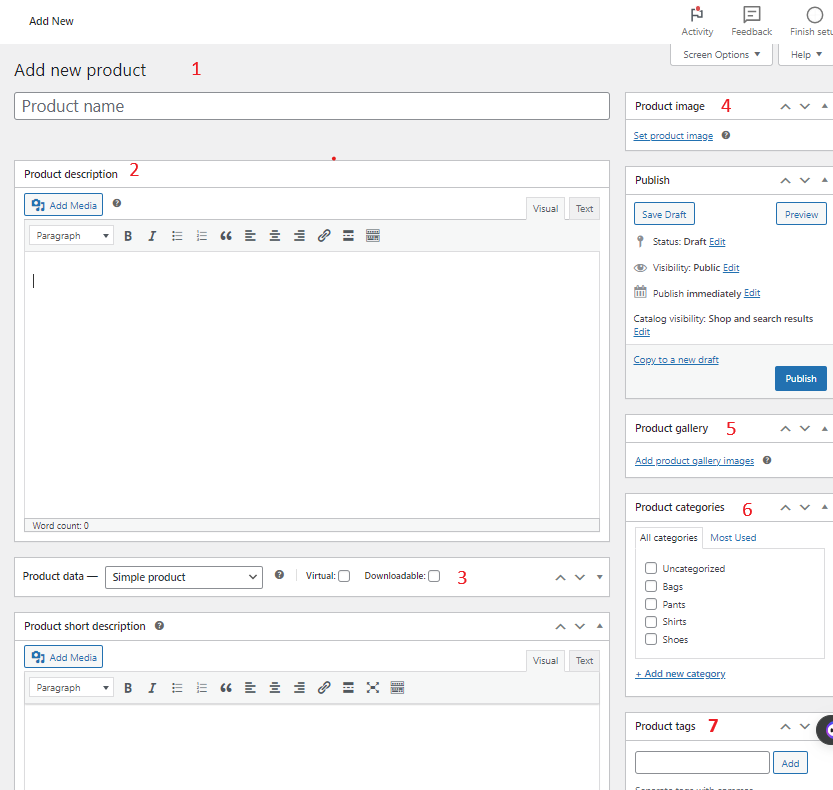
Can choose how you want to get payment i.e. WooPayment( available in the US, UK, Australia, New Zealand, Canada, Spain, France, Germany, and Italy), and also configure your shipping option.
With a wide range of extensions and customization options, WooCommerce offers endless possibilities for growing your online business.
Features
Here are some key features of WooCommerce’s free version:
- E-commerce Platform: Turn your WordPress site into an online store.
- Easy Setup: User-friendly setup process to start selling quickly.
- Product Management: Add, edit, and manage products effortlessly.
- Payment Gateways: Accept payments through PayPal, Stripe, and other basic gateways.
- Shipping Options: Configure basic shipping settings like flat rate and free shipping.
- Order Management: View and manage orders directly from your WordPress dashboard.
- Inventory Management: Track stock levels and receive low stock notifications.
- Reporting: Access basic reports to track sales and website performance.
- SEO-Friendly: Optimized for search engines to help your products rank higher.
- Basic Customization: Customize store design with basic themes and settings.
8. WP Forms
WP Forms is a must-have WordPress plugin for users who want to create forms quickly and easily. With its drag-and-drop feature, you can make contact forms, feedback forms, and more in just a few minutes.
What’s great is that it’s super customizable. You can tweak everything from the layout to the fields and style it to match your site perfectly.
So, if you need any kind of form on your WordPress site, WP Forms has got you covered!
Features
Here are the key features of the free version of WPForms:
- Drag-and-Drop Form Builder: Create custom forms easily using a simple drag-and-drop interface.
- Pre-built Templates: Access a selection of pre-built form templates for various use cases.
- Responsive Design: Ensure that forms are mobile-friendly and work well on all devices.
- Spam Protection: Utilize built-in captcha and spam protection features to prevent unwanted submissions.
- Basic Fields: Add essential form fields like text fields, email fields, checkboxes, and radio buttons.
- Email Notifications: Receive email notifications upon form submission.
- Entry Management: View and manage form entries directly within your WordPress dashboard.
- Limited Integrations: Integrate with a few select services like Mailchimp, Constant Contact, and others.
- GDPR Compliance: Access basic features to assist with GDPR compliance, such as consent checkboxes.
- Limited Support: Basic support is available through documentation and community forums.
9. WP Super Cache
Now the next plugin that I want to highlight is WP Super Cache which is very important because if the speed of any page of your website is very slow and it is taking a lot of time for the user to load then that is your problem.
So, they will not visit your Website frequently.
So it is super important that you maintain the speed of your website for which you can use the plugin named WP Super Cache.
Typically, when a user first visits your site, it takes time to load as the cache file isn’t stored. However, WP Super Cache resolves this by storing cache files in the user’s browser.
Subsequent visits are likely to experience faster page speeds since the necessary files are already saved, preventing the repetition of the initial slow-loading process.
Activating and installing WP Super Cache is also a straightforward process, making it an accessible solution for improving website performance.
There you can get the option to turn on the cache files, you just have to switch it on and your page speed automatically increases.
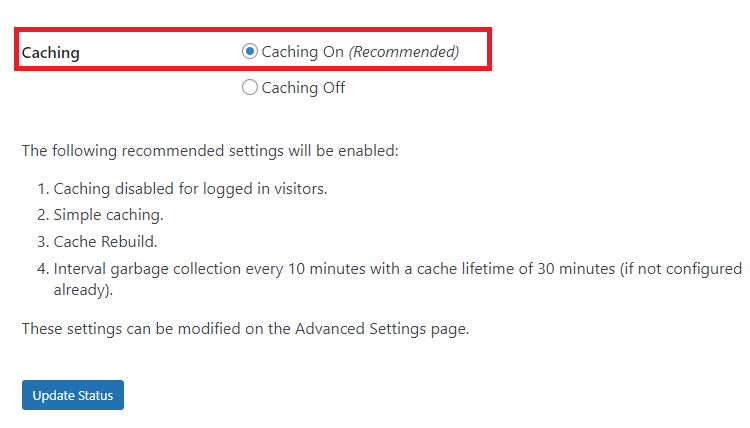
So, increase the speed of your website, maintain it, and use this plugin.
As we know, WordPress website should load their page faster so that the new users who visit your website will stay for more minutes.
Features
Here are some features of WP Super Cache’s free version:
- Caching: Generates static HTML files from your dynamic WordPress site to speed up loading times.
- Page Compression: Compresses HTML files to further reduce page loading times.
- Static File Serving: Serves cached files directly to visitors, reducing server load.
- Simple Setup: Easy installation and configuration process.
- Garbage Collection: Automatically cleans up old cached files to prevent clutter.
- Basic Preloading: Preloads cached files to ensure they are ready for visitors.
- Basic CDN Support: Integrates with content delivery networks (CDNs) for improved performance.
- Basic Support: Access basic support through documentation and community forums.
Conclusion
In conclusion, plugins are essential for optimizing your WordPress website’s performance, security, and user experience. In this blog, we’ve highlighted nine must-have WordPress plugins:
- Wordfence Security: Protects your site from threats with firewall protection and malware scanning.
- Akismet Anti-Spam: Filters out spam comments and submissions to maintain site cleanliness.
- RankMath SEO Plugin: Enhances search engine optimization efforts with keyword optimization and content analysis.
- UpdraftPlus: Safeguards your website by scheduling backups and enabling easy restoration.
- Elementor: Empowers easy website creation with a drag-and-drop page builder.
- MonsterInsights: Provides insights into website traffic and user behavior through Google Analytics integration.
- WooCommerce: Transforms your site into a fully functional online store with e-commerce capabilities.
- WP Forms: Enables the creation of customizable forms quickly and easily.
- WP Super Cache: Improves page loading times by caching static HTML files.
By incorporating these plugins into your WordPress site, you can elevate its functionality, security, and overall performance, ensuring a seamless experience for both you and your visitors.

