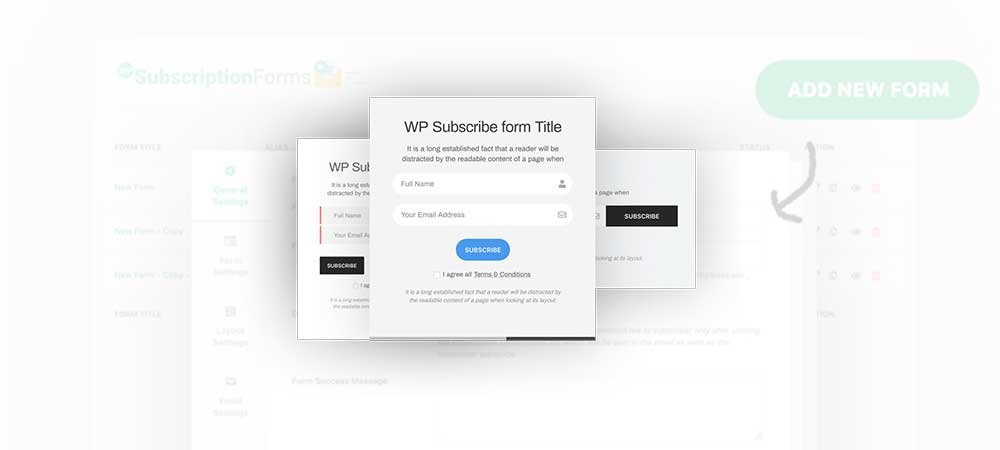Do you want to get more subscribers to your WordPress blog? If yes, then the best way to do this is to add an email subscription to your WordPress blog.
Email subscriptions help you to get more traffic on your site. Actually, email is one of the biggest assets that bloggers and website owners can have for the success of their website.
Now, most of the business website is attracting its audience through email. They are making a direct connection with users through email subscriptions.
You can increase your site traffic by having people subscribe to your system. Not only that, but with this, you can also make more sales, and build a relationship with your customers.
There are different ways to increase your site traffic, but an email subscription is the best one for your WordPress website. I assure you will find it a great way to inform your subscribers about your website, contents, and all movements within your site.
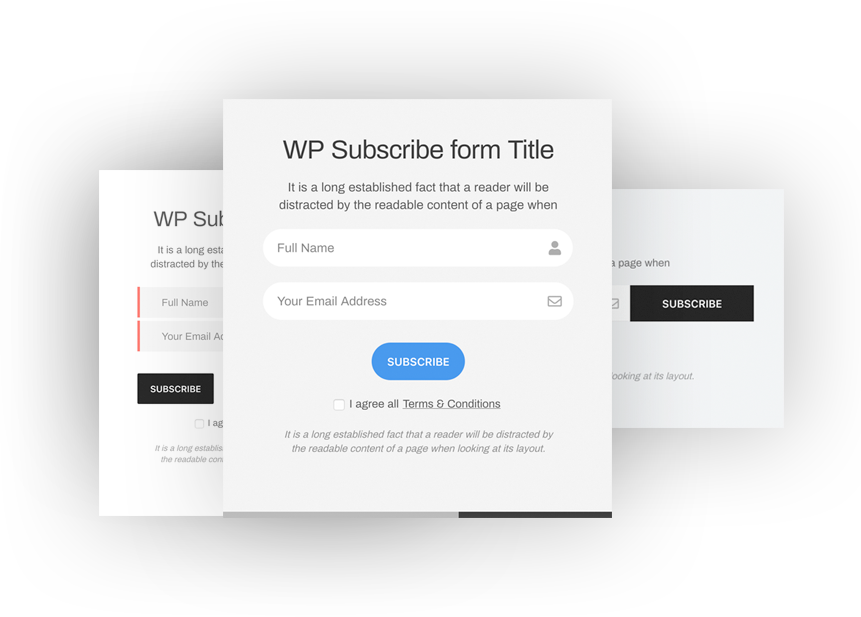
So giving priority to this topic, today we are going to discuss the overall steps with which you can add an email subscription to your WordPress blog. But before this let’s have a brief about its importance.
Importance of Adding Email Subscription to Your WordPress Website
- Email is still the most reliable form of communication
- This will brings more viewers than Facebook or Instagram
- It is quite easy, and you can get started in just a few clicks
- There are more than 3.8 billion active email accounts, which means there will be more traffic
- With Email, you can deliver your customer highly relevant offers to get better results
Now let’s get started with the overall steps required for adding an email subscription to your WordPress blog:
How to add an email subscription to your WordPress blog?
If you are new to such a topic, you need not worry anymore as it is a very simple process. With some attention, even a layman can deal with it very well.
To add an email subscription to your WordPress blog, the first thing you need to do is to install a plugin.
Here you have to download and install a perfect email subscription plugin. If you visit the WordPress directory, you will get hundreds of options. Among all of the WP Subscription Forms plugin is the best among all.
WP Subscription Forms is a free WordPress plugin that you can use for an email subscription on the WordPress website. With this, you can create unlimited subscription forms and able to choose a stunning layout from 10 beautifully pre-designed templates.
Believe us, with this plugin you are just a few seconds away from collecting the subscribers for your WordPress site.
Features:
- Unlimited Subscription Forms
- 10 Pre Designed Subscription Form Templates
- Double opt-in functionality to verify subscribers
- Popup Subscription Forms
- RTL Compatible
- Translation Ready
- Mobile Friendly
- Cross browsers Compatible
Now let’s go through the following steps:
Steps to Add email Subscription to your WordPress Website
Follow the below listed steps properly and start collecting the emails right away easily in to your dashboard.
We believe that, you will find it easily.
Instead of reading, you can watch this video and gain ideas easily. This video describes the easy steps you can get the form. Or, you can skip the video and follow the process.
Step 1: Install WP Subscription Forms
- Login to WordPress dashboard
- Go to the Plugins
- Click on Add New
- Search WP Subscription Forms
- Click on Install and Activate
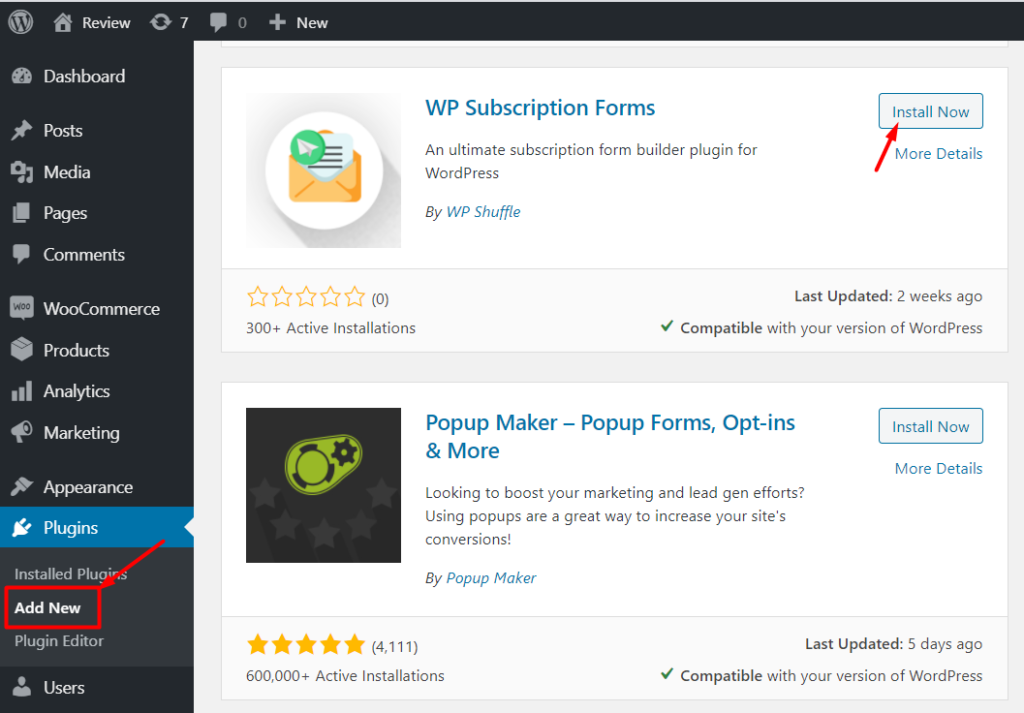
Once the installation is completed, you will get a success message. Now you are ready to make the forms.
Step 2: Create a Form
Now, in the next step, you need to create a form. For that,
- Visit the Admin Dashboard
- Go to the WP Subscription Forms menu in the admin panel
- Click on the Add New Form option
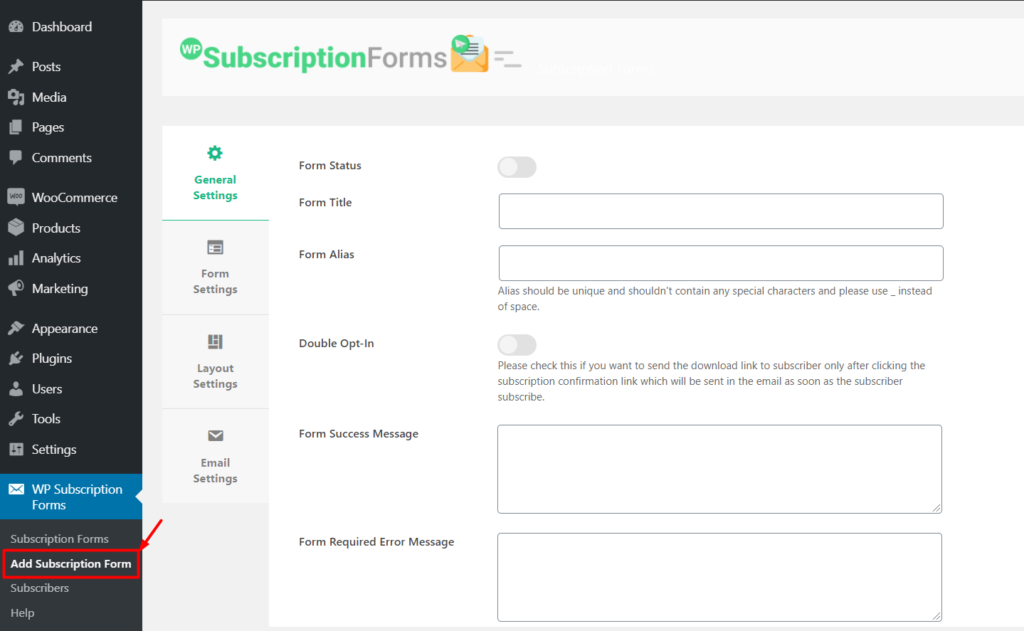
After clicking on the add new form option, you will ask for some options and setting there.
Within the setting box, you need to put the form title, message, double opt-in, form success message, and others.
To do this go through the following steps:
- Create your form heading
- Add sub heading if required
- Create a name field and label it
- Apply terms and condition links to its fields to support HTML tags
- Enter your own button text and subscribe to it
- Create a footer section with some extra text at the end of the subscription form
Step 3: Form Settings
The form setting tab will help to manage the setting of that particular forms. In the Form Setting where will get an option for title, subtitle, email field, button text, footer part, and so on.

Step 4: Display the Form in the Front End
Now it’s time to display the form in the frontend. Once you add all the information, go through the following steps:
- Go to the top and click on the Save button
- The page will be redirected and go to the General Setting tab
- Here you will get see the shortcodes, copy those shortcodes
- Put that code whenever necessary to display it.
If you want to put the form in the sidebar, you can directly use the WP Subscription Forms widget too. That widget will allow you to show the selected form easily.
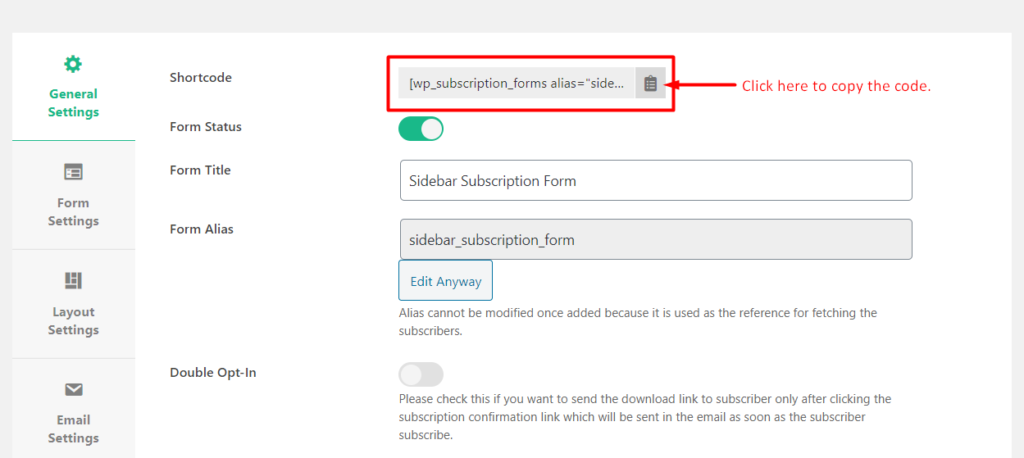
Now, again after coping with the shortcodes, you need to follow up on the following steps:
- Go to Appearance
- Click on the Customize option
- Select the Widgets
- Go to Sidebar
- Select the WP Subscription Forms Widgets
- Select the form from the available dropdown
- Click on Save and Publish button
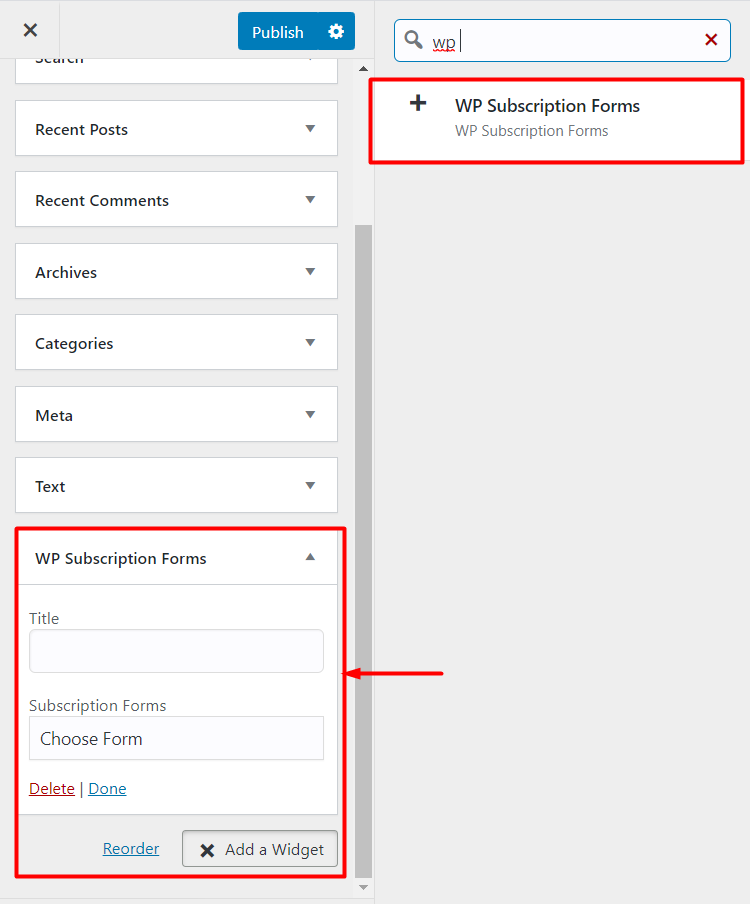
In this way, you can successfully create a subscription form to be displayed on the sidebar.
How to Change the Layout of the Subscription Form?
Now if you want to change the layout of the subscription form, you can easily go through 10 free templates of the WP subscription form plugin.
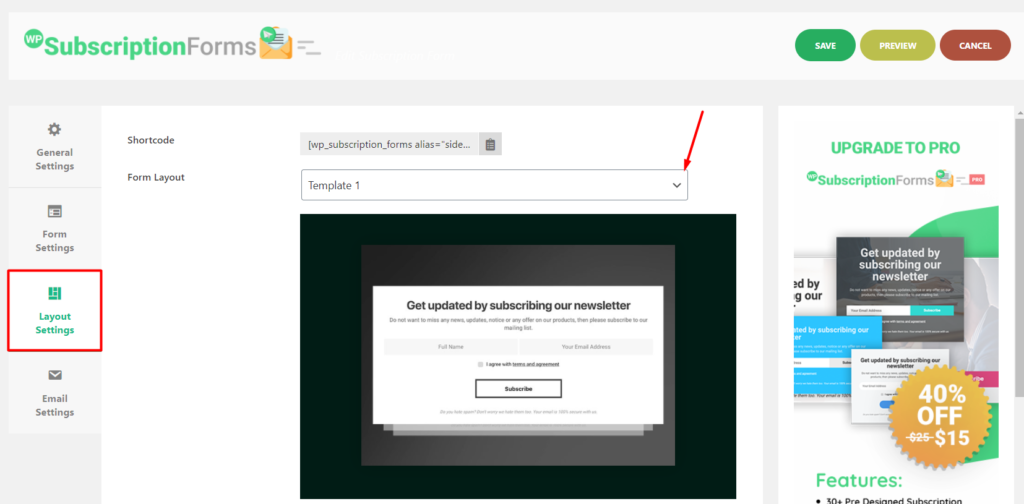
Also, from the Layout Settings, you can change the layout and can manage the email settings very easily. For the email setting, you will get options from Email, From Name, Confirmation email subject, confirmation message.
Some Email Subscription Plugins
Besides WP Subscriptions Forms plugin, there are other popular subscriptions plugins too. But WP Subscription Forms is mainly designed and developed for collecting emails in your dashboard directly. However, the below listed plugins have different purpose too.
- GetSiteControl
- SumoMe List Builder
- Mailchimp
- Icegram
- Weblizar
- Newsletter
- MailPoet
- Campaign Monitor
- OptinMonster
- WP Subscribe
- Simple Signup Form
- Jetpack
There are many more, so you can get any of these as per your requirement.
Conclusion
Well from the above description you can easily add an email subscription to your WordPress blog. Since it is an easy process, you can easily add an email subscription even though you are a beginner and can deal with it. By installing a perfect email subscription plugin to your WordPress website, you can go through the overall steps.
I hope this article is going to be helpful to you. Feel free to send your queries to our comment section.
We make sure all of your questions are answered as soon as we get them. Keep supporting us and follows us to get more useful and interesting articles.