Are you interested in improving your WordPress website with convenient navigation tools?
Side tabs provide an elegant and accessible method to steer visitors through your content.
Luckily, there’s a wide range of free-floating side tabs accessible for WordPress users, each presenting distinct features to elevate user experience.
In this article, we’ll examine the top 5 free floating side tab plugins that seamlessly integrate into your WordPress site, guaranteeing smooth navigation and enhanced engagement for your audience.
Let’s get started!
Table of Contents
Why do websites use floating side tabs?
Websites use floating side tabs for a variety of reasons, primarily to enhance user experience and provide convenient access to important features or content. Here are some reasons why websites use floating side tabs:
Websites often use floating side tabs for a variety of reasons, including:
- Accessibility: Floating side tabs can provide quick access to important features or content, making navigation easier for users, especially those with disabilities who may rely on assistive technologies.
- Convenience: They offer a convenient way to access commonly used features or tools without navigating multiple pages or menus.
- Promotion or Calls to Action: Floating side tabs can be used to promote specific content, products, or services, serving as a persistent call to action to encourage user engagement.
- Visibility: Placing important elements in a floating side tab ensures they remain visible to users as they scroll through a webpage, increasing the likelihood of interaction.
- Space Efficiency: They use screen real estate efficiently, particularly on smaller screens or mobile devices, where horizontal space may be limited.
- Design Consistency: Floating side tabs can contribute to the overall design consistency of a website, especially if they match the site’s branding or design language.
- User Engagement: By providing easy access to interactive elements such as chat support, feedback forms, or social media links, floating side tabs can encourage increased user engagement and interaction.
Overall, floating side tabs serve as a practical and effective design solution for enhancing user experience and achieving specific website goals.
5 Free Floating Side Tab Plugins For Your WordPress Website
Explore these top 5+ free WordPress floating side tab plugins and select your preferred plugin from the options below.
Floating Side Tab
“Floating Side Tab” is a free WordPress plugin that allows you to add sticky side tabs on your site with customization options and improve visitor engagement and user experience. You can easily align the tabs to either the left or right side of the page, select from 8+ predesigned templates, and add multiple floating menus across pages. The plugin even supports custom HTML, so you can show whatever you like or add quick links inside the side tabs. Icons also can be included for a good-looking, clickable menu or buttons leading to other pages on your website.
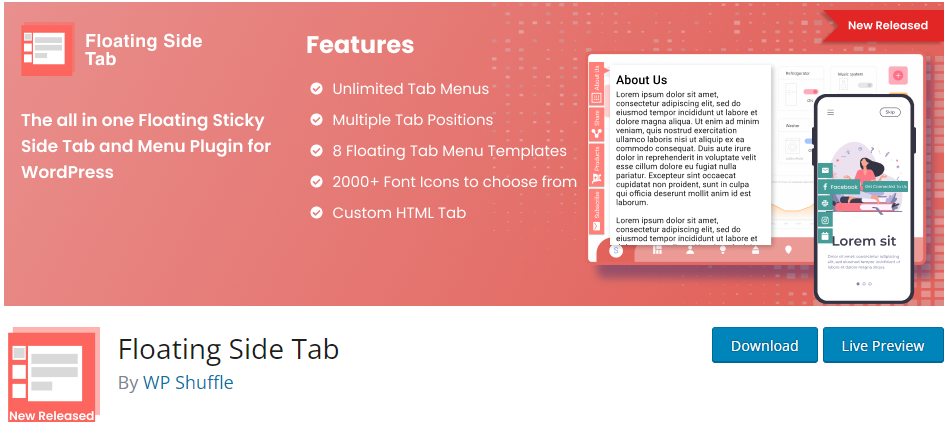
With the Floating Side Tab, you can customize multiple floating side tab menus for various pages. Easily insert your HTML content for visitors to view upon clicking the side tab icons. Add numerous icons to showcase different tab contents, or simply use links for quick navigation to other pages on your site. Enjoy seamless customization and improved site navigation with Floating Side Tab.
Features
- Unlimited Tab Menus Available
- Choose from 8 Floating Tab Menu Templates
- Support for Custom HTML and Shortcodes in Tab Content
- Access a Selection of 2000+ Font Icons
- Flexible Tab Positions to Suit Your Layout
- Add Unlimited Tab Menu Icons
- Simple and Rapid Setup Process
- Preview Tabs in the Backend Before Going Live
- Ensures Compatibility Across All Devices and Browsers
Download the Floating Side Tab
My Sticky Element
Enhance your website with a floating form and tabs, providing convenient access for visitors to reach out via WhatsApp chat, Facebook, and YouTube, and view your operating hours, address, phone number, email, or any other crucial business details.
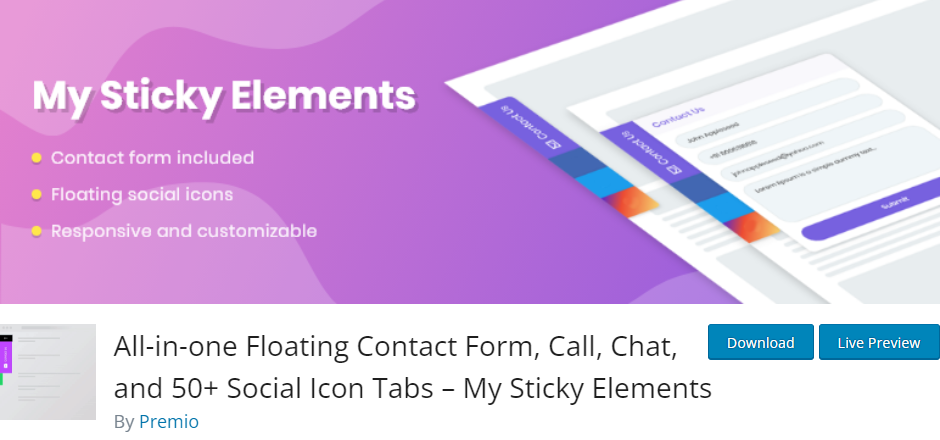
WP Sticky Elements (myStickyelements) is a free WordPress plugin designed to enhance lead generation by incorporating a visually appealing floating contact form and social media icons. These icons enable easy access to various platforms such as Facebook, Twitter, WhatsApp, and email and display business hours and other pertinent information.
Features
- Connect with 70+ Platforms: Easily integrate messaging and social media apps like WhatsApp, Facebook, Viber, and Telegram to offer visitors multiple ways to reach you.
- Enhanced Engagement: Streamlined channels allow you to respond faster, giving customers the support they need and boosting satisfaction levels.
- Versatile Marketing Options: Bring customers closer across different platforms for better engagement and loyalty-building.
- Customizable Contact Form: Adjust your side form to suit your brand, ensuring it’s quick and convenient for visitors to get in touch.
- Mobile Optimized and Retina-Ready: Responsive design looks great on any device, offering a seamless experience wherever your customers are.
Download the WP My Sticky Elements
Simple Side Tab
The Simple Side Tab plugin is responsive, enabling you to include a vertical tab on either the left or right side of the browser window, linking to any page. It functions seamlessly on mobile devices as well, remaining visible and accessible as visitors scroll down the page.
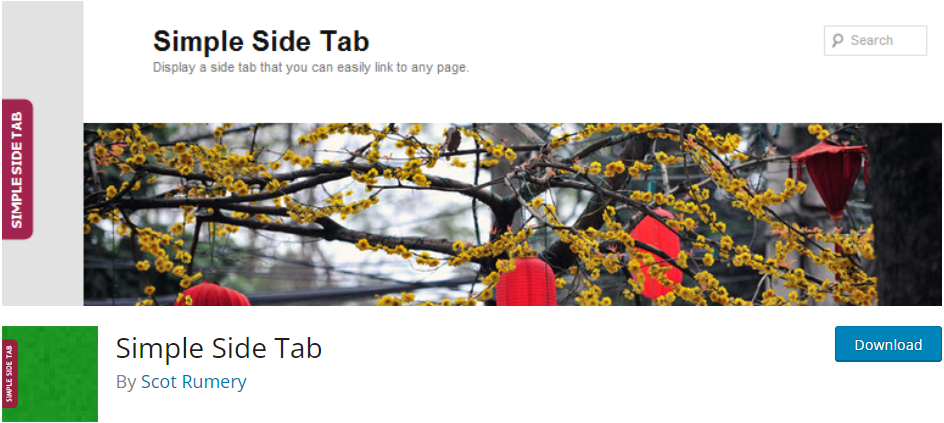
Features
- Customize the text displayed on the tab.
- Select from 7 standard screen fonts for the tab.
- Specify the URL the tab links to, whether internal or external.
- Position the tab on either the left or right side of the browser window.
- Adjust the vertical placement of the tab.
- Utilize unlimited color options for tab elements.
- All styling is done via CSS, eliminating the need for graphics.
- Apply filters to modify the output of the tab text.
Floating Button
The Floating Button is a free WordPress plugin that lets you add sticky floating action buttons to your website. With unique themed icons, you can create a traditional navigation bar and an extra block with helpful information for users.
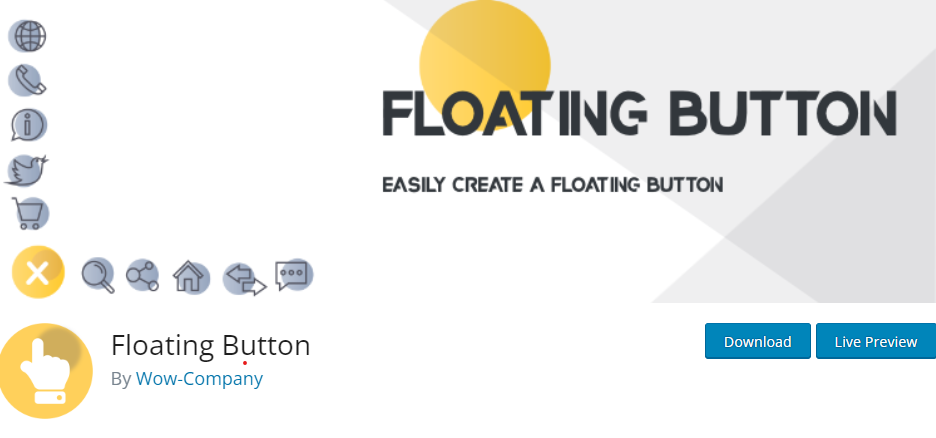
Using a free Floating Button can enhance your site’s functionality and add an original touch to its design. It’s ideal for improving user-friendly navigation, making important information accessible, or adding a sleek contact panel.
Features
- 2 Submenu Options: Expand your navigation with additional levels for deeper browsing.
- Library of 2000+ Icons: Choose from a huge variety of FontAwesome icons to suit any style or purpose.
- Flexible Link Insertion: Easily add links to any pages or resources you want to highlight.
- Informative Tooltips: Offer users extra details with helpful tooltips that appear on hover.
- Modern Round Button Shapes: Add a polished, friendly look to your site’s interface.
- Built-in User Account Links: Include quick links for Login, Logout, and Lost Password to streamline user access.
With Floating Button, you’ll increase your website’s visibility and provide a smooth experience for visitors, adding both practicality and style to your site’s design.
Float Menu
Float Menu is a free WordPress plugin that adds a unique floating menu to your site, keeping essential links accessible no matter where users are on the page. As visitors scroll, the menu moves seamlessly along, remaining in view and enhancing navigation without taking up too much screen space.

This plugin makes your site more convenient and visually appealing, offering flexible customization to match any theme. Using a Float Menu can make navigating your website smoother, potentially boosting user engagement and conversion.
Features
- Unlimited Menus: Create as many menus as you need for various site sections.
- Positioning Options: Display the menu on the left or right side of the screen.
- Customizable Button Labels: Personalize labels for each button to enhance clarity.
- Spacing Adjustments: Edit the spacing between items to suit your design.
- Modern Square Buttons: Choose square-shaped buttons for a clean, contemporary look.
- Extensive Icon Library: Access over 2000 Font Awesome 6 icons to add visual appeal.
- Customizable Icon Colors: Assign individual colors to icons for brand consistency.
- Link Insertion: Add any links, directing users to relevant content or sections.
- New Tab Option: Set links to open in new windows, providing smooth navigation.
- Background Color Customization: Customize button backgrounds to align with your site’s design.
Conclusion
In conclusion, enhancing your WordPress website’s navigation with floating side tabs can significantly improve user experience and engagement. From sleek designs to versatile features, these top 5 free floating side tab plugins offer seamless integration and customization options. Choose the best fit for your website’s needs and start elevating your user experience today!

