Do you have your WordPress website? If yes, then you might want to get more information about the SEO plugins for WordPress Website.
SEO (Search Engine Optimization) optimizes your website and web pages to add more traffic from search engines like Google. With the proper use of an SEO plugin for your WordPress website, the quality and quantity of website traffic will be higher than others.
The SEO plugin provides you with various tools and powerful features, like audit checklists, sitemaps, and content insights, to optimize your website with the best free WP SEO plugin.
Table of Contents
Why is an SEO plugin essential for your WordPress website?
For any WordPress site, an SEO plugin isn’t a luxury—it’s a must. With countless websites competing for visibility, strategic optimization is key to standing out.
Having an SEO plugin for your WordPress website can be incredibly beneficial. It helps you optimize your website for search engines, making it easier for them to understand and rank your content.
An SEO plugin enables effortless customization of meta tags, the creation of XML sitemaps, analysis of your website’s SEO performance, and the provision of suggestions for enhancement.
SEO plugins help you make smart choices, improve your content, and get more visitors. They’re a must-have in today’s digital world!
7 free SEO plugins for WordPress Website
Looking to supercharge your WordPress website’s search engine rankings?
Check out our blog post on the best free SEO plugins for WordPress websites. We’ll help you find the perfect plugin to optimize your site and attract more visitors. Let’s get your website to the top!
1. Yoast SEO
At first, we discussed Yoast, which is the most popular free Search Engine Optimization (SEO) plugin for WordPress Websites.
The Yoast SEO plugin is incredibly popular, boasting over 5 million active installations.
It was last updated just 6 days ago, indicating ongoing development and support.
The current version is 22.2 and has been tested up to WordPress version 6.4.3, which requires a minimum WordPress version of 6.3.
The plugin requires a PHP version of 7.2.5 or higher for operation.
The Yoast WordPress SEO optimization plugin, backed by the Yoast team, supports approximately 55 languages, allowing you to translate and optimize your content in your preferred language.

Yoast SEO is one of the most popular WordPress SEO plugins, known for its extensive features and ease of use. With Yoast, optimizing your site for search engines becomes simple and effective. It lets you easily control page titles, set meta descriptions, choose keywords, manage sitemaps, and much more—all without needing technical expertise.
Yoast also notifies search engines when your site is updated, helping your content stay visible and relevant in search results. Packed with tools to optimize your content for both SEO and readability, Yoast is essential for anyone aiming to grow their site’s reach.
Paired with a reliable, affordable WordPress hosting provider, Yoast can maximize your site’s efficiency and performance at minimal cost. It’s free to install on any self-hosted WordPress site, making it accessible to everyone.
Key Features:
- Content Analysis: Optimize content with Yoast’s comprehensive SEO and readability analysis tools.
- Focus Keywords: Target multiple keywords to broaden your reach.
- Readability Checker: Ensure your content is easy to read and engaging.
- Full Site Control: Manage SEO settings across your site for consistency.
- Breadcrumb Customization: Improve navigation with tailored site breadcrumbs.
- Schema SEO & XML Sitemap Generation: Enable search engines to understand and index your content effectively.
- Canonical URLs: Prevent duplicate content issues by specifying canonical URLs.
With Yoast SEO, you can boost your site’s visibility and make it easy for readers to find your content. It’s a robust, free tool that takes the guesswork out of SEO, making optimization simple for everyone.
2. All-in-one-SEO pack
All in One SEO Plugin is a really popular and free SEO plugin for WordPress websites, with over 3 million active installations!
More than 3 million smart website owners use AIOSEO.
It seems like a reliable choice, especially since it was last updated just 3 days ago.
It’s compatible with WordPress version 5.3 or higher and requires PHP version 7.0 or higher.
What’s great is that it supports 57 different languages, making it accessible to users all around the world.
With version 4.5.8, it’s up-to-date and ready to help you optimize your website’s SEO.
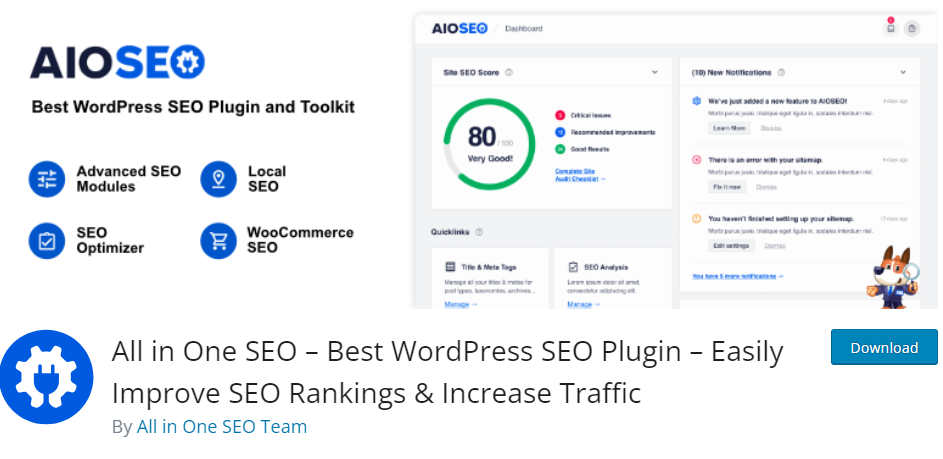
The All-in-One SEO (AIOSEO) plugin stands as the most comprehensive WordPress SEO plugin globally, with its inception dating back to 2007.
Installing AIOSEO is a breeze, as it can be acquired directly from the official WordPress plugin repository.
One of AIOSEO’s standout features is its WooCommerce integration. The free version of the plugin allows you to optimize product pages, product categories, and other eCommerce elements, making it ideal for online stores. It also simplifies SEO management with tools like automatic blog title optimization and custom meta options for those who want advanced control.
With AIOSEO, you can enhance your site’s visibility in search results, submit sitemaps to Google and Bing, and enjoy compatibility with Google AMP and Google Analytics. Additionally, the plugin’s features align closely with Google’s algorithms to keep your site optimized as SEO standards evolve. AIOSEO even alerts you to site errors and provides tips to improve your SEO.
How does the All-in-One SEO plugin work?
AIOSEO is designed to make optimizing your site easy. It gives you tools to add meta tags, optimize titles and descriptions, generate XML sitemaps, and more—all geared to improve your site’s search engine performance.
Key Features:
- Rich Snippets Schema: Enhance search listings with structured data for better visibility.
- WooCommerce SEO: Optimize product pages and categories with built-in WooCommerce support.
- Social Media Integration: Align your SEO with social platforms for consistent branding.
- Google Site Links: Improve site navigation within search results.
With All-in-One SEO, you’re equipped to optimize your site’s SEO and make it more search-friendly in just a few steps. AIOSEO’s powerful tools provide the support you need to boost your site’s visibility and user engagement.
3. Rank Math:
Rank Math is a search engine optimization plugin for WordPress that makes it easy for beginners and professionals too. It was launched in late 2018.
The Rank Math SEO plugin is a really popular and best free WP SEO plugin, with over 2 million active installations.
It’s awesome that it was last updated just 4 days ago, so you can be confident that it’s kept up-to-date with the latest features and improvements.
The current version is 1.0.214, and it’s been tested up to WordPress version 6.4.3.
To use Rank Math, you’ll need WordPress version 6.0 or higher and PHP version 7.4 or higher.
It’s also cool that it supports 31 different languages, making it accessible to users all around the world.
It’s completely free to download this plugin. There are a lot of features included with this plugin.
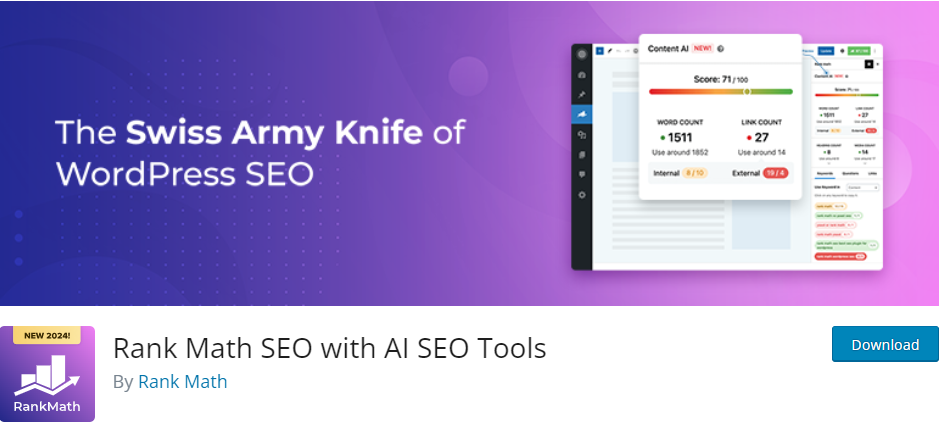
Rank Math SEO is renowned as the best free SEO plugin for WordPress, offering a comprehensive suite of optimization tools. What sets Rank Math apart is its pioneering integration of AI (Artificial Intelligence) capabilities, making it the first WordPress SEO plugin to do so. This innovative approach ensures advanced and efficient optimization for your website.
With Rank Math, you have full control over your site’s meta titles and descriptions, while also gaining access to a wide range of powerful tools, including auto-linking, open graphs, 404 monitoring, and rich snippets. These features work together to help your website rank higher and perform better in search results.
With this best free WP SEO plugin, you can perform keyword research, apply Schema markup, detect broken links, and keep track of your rankings.
Rank Math’s easy-to-follow setup wizard makes it simple for beginners to get started, while its unlimited focus keyword feature provides advanced users with deeper optimization control.
Key Features:
- Integrated LSI Keyword Tool: Discover and target relevant keywords to improve SEO.
- Rich Snippets Support: Add structured data for enhanced search engine results.
- 404 Error Monitoring: Keep track of broken links and fix them quickly.
- Internal Linking Suggestions: Improve SEO by linking relevant content across your site.
- SEO Performance Tracking: Monitor and adjust SEO strategies to stay ahead.
- XML Sitemap Generation: Automatically create and submit sitemaps for better indexing.
- Google Search Console Integration: Sync with Google’s tools to track performance.
With Rank Math SEO, you get a powerful, AI-driven plugin that optimizes your site with ease, helping you climb the search engine rankings and reach a wider audience—all for free. Whether you’re a beginner or an experienced user, Rank Math’s features provide everything you need to stay ahead in SEO.
4. Redirection
Redirection plugin! It’s a popular choice with over 2 million active installations, and the latest version is 5.4.2. It was last updated four weeks ago.
To use the WordPress Redirection plugin, you’ll need WordPress version 5.9 or higher, and it has been tested up to version 6.4.3.
For PHP compatibility, you’ll need version 5.6 or higher, which supports 24 different languages, so you can use it in the language that suits you best.
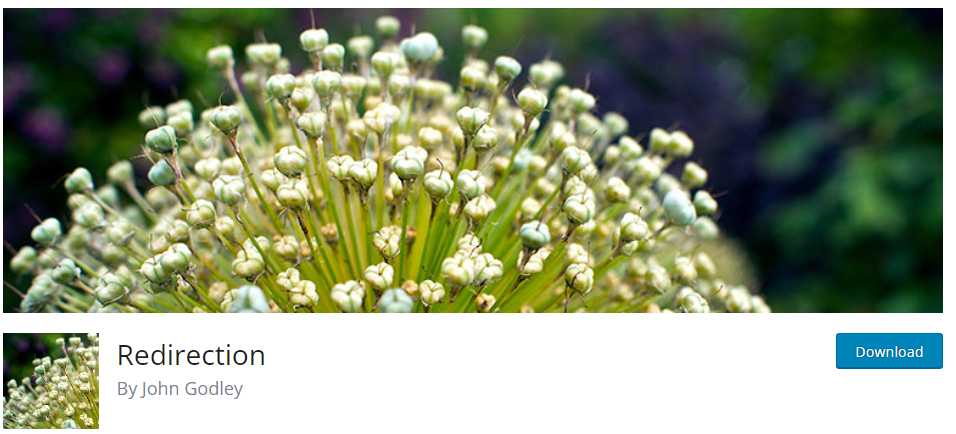
If you’ve been running a website for a while, you’ve probably dealt with the frustration of 404 error pages, dead links, or broken pages. Sites filled with 404 errors or broken links not only provide a poor user experience but can also hurt your rankings. Google penalizes sites with too many broken pages, making it crucial to address these issues promptly.
With this free plugin, you can easily manage 301 redirects, track 404 errors, and fix broken pages in one convenient place. Quickly resolving these issues helps maintain your site’s integrity and improves your SEO performance.
Redirect broken pages to high-performing alternatives to enhance your rankings, all while tracking your 301 redirects in a central dashboard for seamless management.
Key Features:
- Conditional Redirections: Set up redirects based on specific conditions to ensure smooth user navigation.
- Complete Logging: Track all redirects and error logs for transparency and control.
- Real-Time 404 Error Monitoring: Receive instant updates on broken links to address issues quickly.
By using this plugin, you’ll improve both user experience and SEO, keeping your website in top shape for both visitors and search engines.
5. SEOPress
Looking for a powerful free SEO plugin for WordPress? Look no further than SEOPress.
With over 300,000+ active installations, it’s trusted by a wide range of users. The latest version, 7.5.2.1, was updated just 3 days ago, ensuring it stays up-to-date with the latest SEO trends.
SEOPress is compatible with WordPress versions 5.0 and higher, and it’s been rigorously tested up to version 6.4.3. It requires PHP version 7.2 or higher and supports 25 different languages, catering to users worldwide.
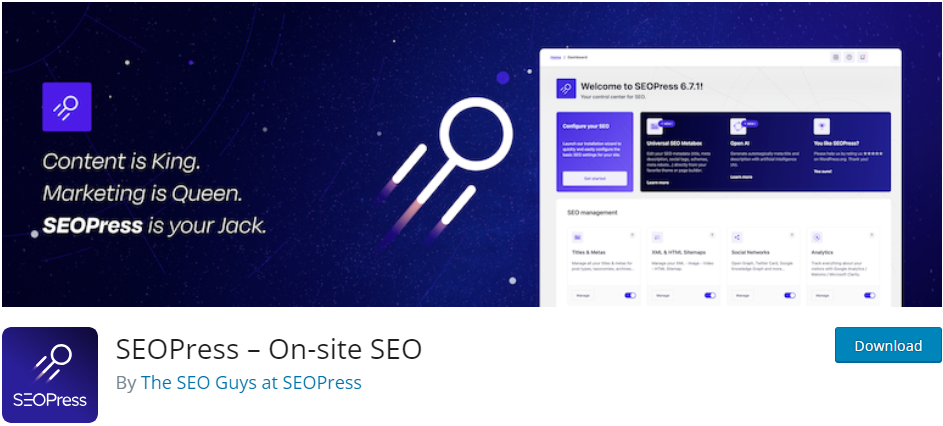
SEOPress is a powerful, lightweight SEO plugin that offers all the essential tools to improve your website’s presence on search engines. Whether you’re just starting or have advanced SEO knowledge, SEOPress provides a user-friendly interface and a wide range of features to help you optimize your content effortlessly.
With SEOPress, you can easily manage meta titles and descriptions, create XML and HTML sitemaps, monitor your site’s traffic through Google Analytics, and boost your social media presence. It’s the ultimate free SEO plugin for enhancing your WordPress site’s search engine performance.
Key Features:
- Meta Title and Description Management: Easily control and customize your meta tags for better search visibility.
- XML and HTML Sitemap Generation: Automatically generate sitemaps to improve your site’s indexing on search engines.
- Google Analytics Integration: Track and analyze visitor traffic to make informed SEO decisions.
- Social Media Optimization: Enhance your social media presence to increase visibility and engagement.
SEOPress makes it simple to optimize your WordPress site, ensuring it performs better in search rankings and attracts more visitors. Whether you’re new to SEO or looking for advanced tools, SEOPress offers everything you need in one convenient plugin.
6. Monster Insight
Monster Insight is the most powerful and user-friendly Google Analytics plugin for WordPress. It has over 3 million active installations around the world. It allows you to set up analytics in just a few clicks. It helps you to set up custom event tracking without writing any JavaScript.
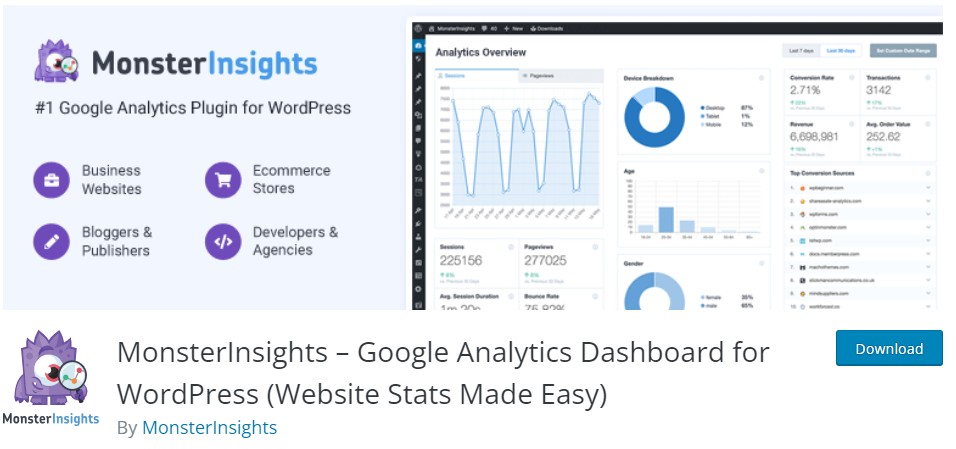
This plugin helps you better understand your website traffic and create a data-driven content strategy to grow your audience. Whether you’re a beginner or an experienced user, Monster Insights provides all the analytics you need to optimize your site.
They offer both a free and premium version. The free version covers all the basic analytics you need to track key metrics on a standard website.
Key Features:
- E-commerce Tracking: Track sales and revenue directly from your site.
- Keyword Tracking: Monitor your keyword performance to improve your SEO efforts.
- Simple Installation: Set up Google Analytics on your website effortlessly.
- Custom Event Tracking: Track specific events like clicks, form submissions, and more, with no coding required.
Monster Insights makes it simple to integrate Google Analytics and gain actionable insights for your WordPress site, helping you make informed decisions to boost traffic and conversions.
7. Broken Link Checker:
The Broken Link Checker plugin is currently at version 2.2.4 and was last updated 2 months ago.
With over 600,000+ active installations, it’s a popular choice among WordPress users.
The plugin requires a WordPress version of 5.2 or higher and has been tested up to WordPress version 6.4.3.
Additionally, the plugin requires a PHP version of 7.4 or higher and supports a wide range of 31 languages.
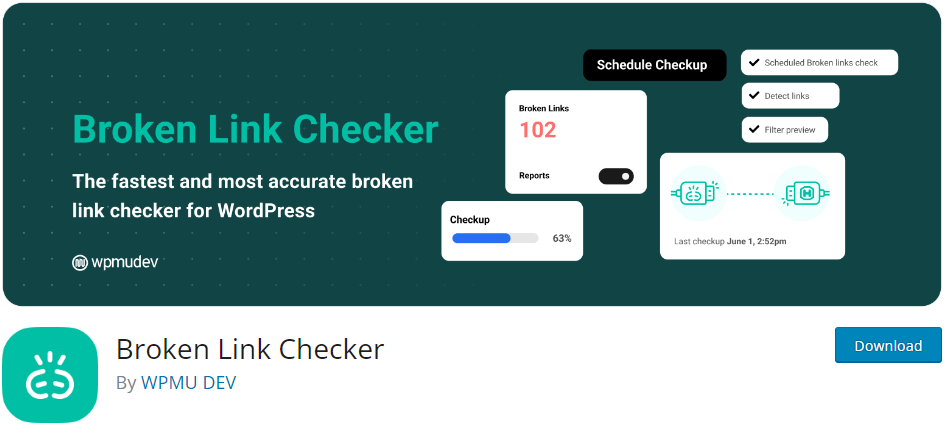
A Broken Link Checker is one of the most popular plugins for WordPress.It checks and monitors all internal links and external links on your site. It scans your pages or site and gives you a broken link report within a few minutes. The report is directly produced without installing or running any additional program files.
It involves using 404 testing codes to scan an unlimited number of web pages. It helps you fix inferior links to improve SEO and the user experience. It is available for free, and some are commercial.
Key Features:
- Identifies broken links and absent images
- Alerts through dashboard or email
- Blocks search engine indexing of broken links
- Offers link filtering and search functionality
- It enables direct link editing from the plugin page
FAQ
What are the benefits of using SEO plugins?
SEO plugins simplify vital tasks such as optimizing meta descriptions, title tags, generating XML sitemaps, and analyzing keyword density. They help you make smart choices to improve your content and attract more visitors to your site.
How do broken links affect SEO, and why is Broken Link Checker important?
Broken links negatively impact SEO by degrading the user experience, potentially leading visitors to leave your site. Broken Link Checker is crucial for identifying and fixing broken links, preserving your site’s SEO integrity, and ensuring a smooth user experience.
What role do SEO plugins play in improving my WordPress website’s performance?
SEO plugins are like digital assistants for optimizing your website. They offer features such as keyword optimization, meta tag management, XML sitemap generation, and content analysis, all geared toward improving your site’s SEO performance and rankings.
Conclusion
In the end, I hope you found this article helpful. Using these free WordPress SEO plugins, you can make your website work better, and these plugins also help to increase huge traffic on your site.
Optimizing your WordPress site for search engines is vital for boosting visibility. The top SEO plugins—like All in One SEO Pack, Yoast SEO, and Rank Math SEO—offer unique features, from content analysis to broken link checking. Choose the plugin that suits your needs to improve your site’s performance and attract more visitors.
No matter what you decide, choosing any tool helps you guide you on the right path to optimize your website and to increase traffic on your website.

