About Plugin
Chat in Website is the ultimate WhatsApp chat plugin for WordPress. It helps you instantly connect with your website visitors through WhatsApp. Create unlimited WhatsApp chat accounts, display them using shortcodes, Gutenberg blocks, or beautifully designed floating chatbox templates.
Whether you’re a solo freelancer, a business with multiple agents, or a support team, this plugin makes it effortless for users to reach you on WhatsApp with a single click.
Why Choose Chat in Website?
- Unlimited WhatsApp Chat Accounts – Add as many WhatsApp numbers as you need.
- Floating Chatbox with Multiple Accounts – Display a floating icon on your website that expands to show multiple chat accounts.
- Shortcode & Gutenberg Support – Use chat buttons anywhere with shortcodes or Gutenberg blocks.
- Ready-to-use Templates – Choose from 5 floating templates, 3 shortcode templates, and 3 Gutenberg block templates.
- Highly Customizable – Adjust button position, colors, and styles to match your brand.
- Responsive Design – Works perfectly on all screen sizes and major browsers.
- Quick Setup – Get started in minutes without any coding knowledge.
The perfect WhatsApp support plugin to boost customer engagement and increase conversions.
Features
- ✅ Unlimited WhatsApp Chat Accounts
- 🧩 5 Floating Chatbox Templates
- 🧩 3 Shortcode Templates
- 🧩 3 Gutenberg Block Templates
- 🧲 Floating Icon with Multiple Account Linking
- 📌 Position on Bottom Left or Right
- 🎨 Full Color Customization
- ⚡ Easy and Quick Setup
- 📱 Fully Responsive & Cross-Browser Compatible
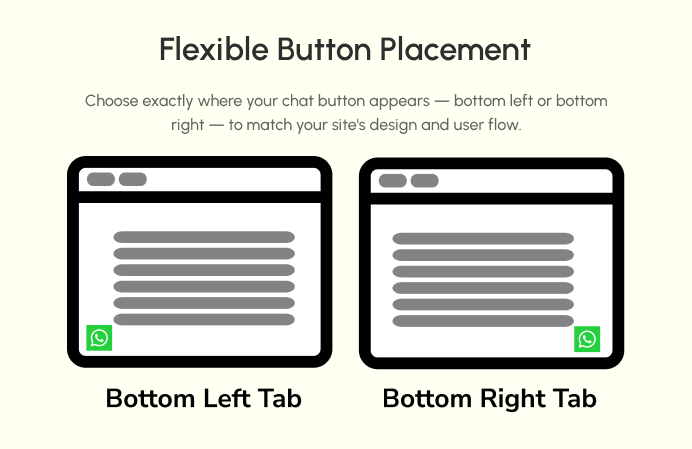
Choose exactly where your chat button appears — bottom left or bottom right — to match your site's design and user flow.
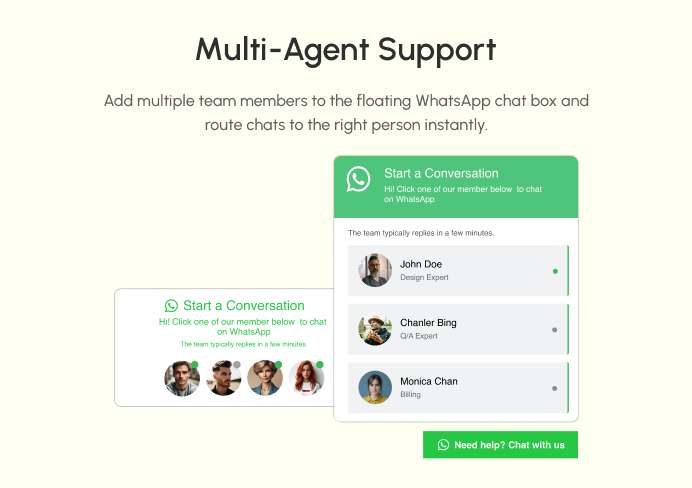
Add multiple team members to the floating WhatsApp chat box and route chats to the right person instantly.

Seamlessly add the chat button to any single product page, with customizable placement options for maximum visibility.
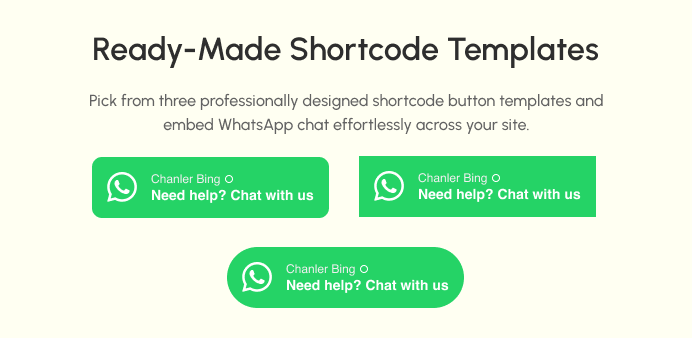
Pick from three professionally designed shortcode button templates and embed WhatsApp chat effortlessly across your site.
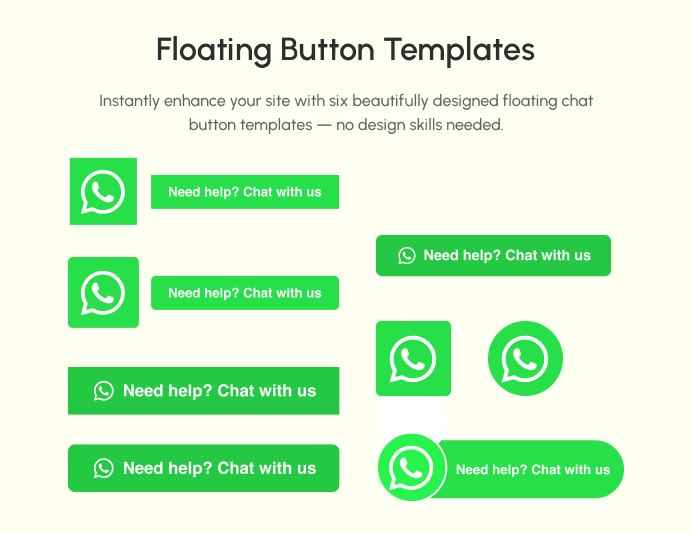
Instantly enhance your site with six beautifully designed floating chat button templates — no design skills needed.
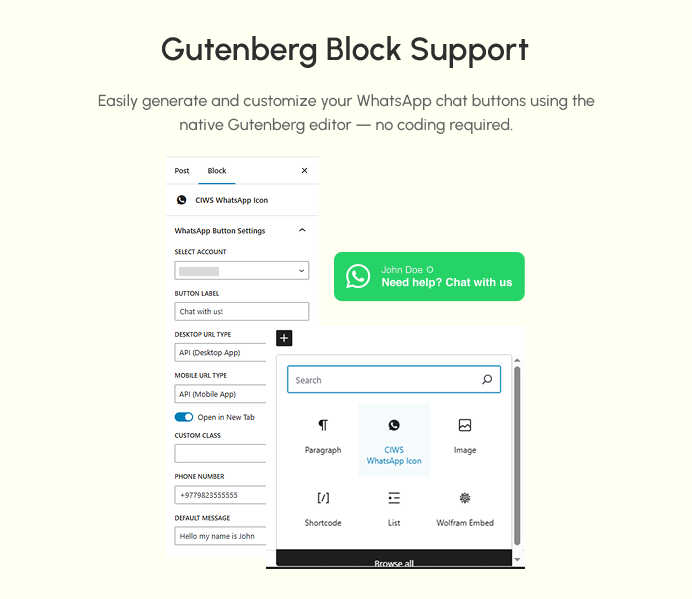
Easily generate and customize your WhatsApp chat buttons using the native Gutenberg editor — no coding required.
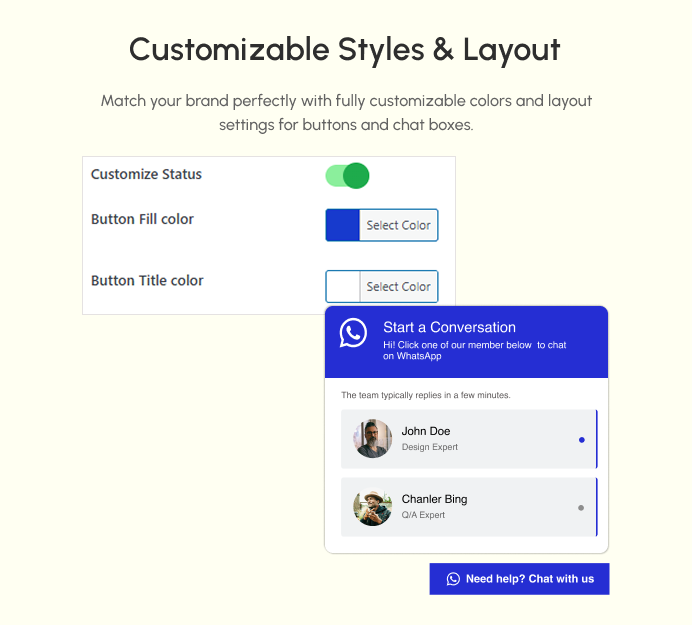
Match your brand perfectly with fully customizable colors and layout settings for buttons and chat boxes.


