Looking to protect your WordPress site’s content?
Keeping your work safe from unauthorized sharing is essential. Thankfully, WordPress offers numerous plugins designed for just this purpose.
In this guide, we’ll explore the top five free WordPress content protection plugins. These plugins help prevent unauthorized copying and distribution of your valuable content, ensuring that your hard work remains yours.
With features like disabling right-click, preventing text selection, and more, these plugins offer effective safeguards for your digital assets.
Table of Contents
- 1 Understanding The Importance Of Content Protection
- 2 Availability of free plugins
- 3 5 Best Free WordPress Content Protection Plugins
- 4 Conclusion
Understanding The Importance Of Content Protection
Protecting WordPress sites is crucial. It safeguards valuable digital assets from unauthorized use and distribution. Today, people share and access information online. Content creators now face the risk. Someone may steal or exploit their work without permission.
Protecting content ensures that creators keep control over their ideas. This keeps their integrity and value. WordPress site owners can prevent unauthorized copying by implementing protection measures. This safeguards their hard work and online reputation.
Additionally, content protection helps prevent revenue loss. It also preserves search rankings and upholds legal rights related to intellectual property. Content protection is crucial. It keeps content on WordPress sites secure and owned.
Availability of free plugins
WordPress offers many free plugins. These tools are designed to help secure website content. The plugins provide valuable tools. They protect digital assets from unauthorized copying, downloading, and sharing.
Site owners can use these free plugins. They let you add strong content protection to WordPress without extra costs. They disable right-clicking, block text selection, or add watermarks to images.
Each plugin offers a different way to protect content from infringement. Free plugins make protecting WordPress site assets more accessible. They help content creators, bloggers, and businesses alike manage valuable digital assets.
5 Best Free WordPress Content Protection Plugins
WP Content Copy Protection & No Right Click
WP Content Copy Protection & No Right Click stands out as a reliable solution among WordPress content protection plugins, offering essential features to safeguard your content from unauthorized copying and downloading. While it may have limitations in protecting against advanced users and could impact user experience, its user-friendly interface and efficient performance make it a valuable asset for maintaining the security of your valuable digital assets.
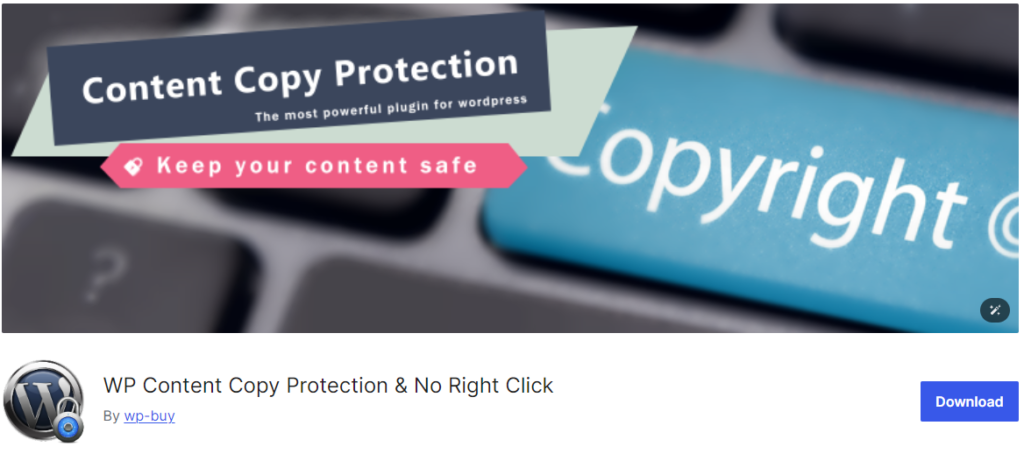
Key Features and Benefits
Disable Right-Click Functionality
- Content Security – The plugin effectively disables right-click functionality, thwarting attempts by users to access the context menu for copying text or saving images.
Prevent Text Selection
- Text Protection – By preventing text selection, WP Content Copy Protection & No Right Click adds an additional layer of security against content theft.
Block Keyboard Shortcuts
- Enhanced Protection: Common keyboard shortcuts such as CTRL+C and CTRL+V are blocked, further deterring users from copying content through alternative methods.
User-Friendly Interface
- Ease of Use – The plugin features a user-friendly interface and straightforward setup process, making it accessible even for beginners.
Customizable Settings
- Tailored Protection Measures – Users can customize settings according to their specific requirements, offering flexibility in how content is protected.
Drawbacks
Limited Protection Against Tech-Savvy Users
- Advanced Methods – While effective against casual content theft, more tech-savvy users may still find ways to bypass the plugin’s protection measures.
Potential User Experience Impact
- Navigation Challenges – Disabling right-click and text selection functionalities may inconvenience legitimate users, potentially affecting their browsing experience.
WP Content Copy Protection with Color Design
WP Content Copy Protection with Color Design enhances your WordPress site’s security by preventing content copying, data theft, and image downloads. It even allows you to exempt specific pages and posts from this shield.
An outstanding feature of this plugin is its ability to provide extensive content protection. It can disable keyboard shortcuts like CTRL+C and CTRL+A, preventing users from easily copying content.
Additionally, it offers control over text selection when dragging and dropping images, granting you more authority over content protection settings.
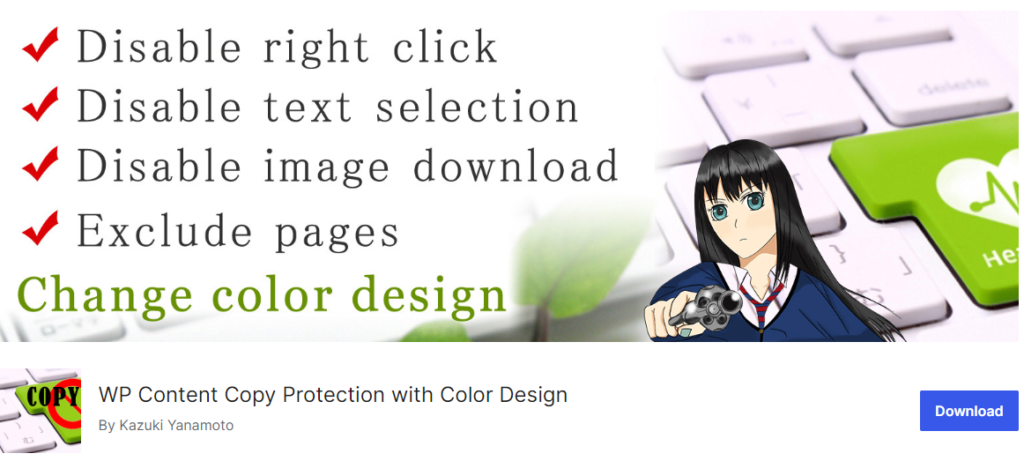
Whenever someone attempts to right-click, they’ll encounter a pop-up alert displaying your chosen message. Plus, you can customize the alert window’s color to seamlessly match your website’s look. This plugin offers these features for free, making it one of the best free WordPress content protection plugins available.
Key Features and Benefits
Color Design Protection
- Innovative Approach – WP Content Copy Protection with Color Design utilizes color design techniques to protect your content, making it visually unappealing to copy.
Disable Right-Click Functionality
- Content Security – The plugin disables right-click functionality, preventing users from accessing the context menu to copy text or save images.
Prevent Text Selection
- Text Protection – By preventing text selection, WP Content Copy Protection with Color Design adds an additional layer of security against content theft.
Customizable Color Settings
- Tailored Protection Measures – Users can customize color settings according to their preferences, offering flexibility in how content is protected.
User-Friendly Interface
- Ease of Use – The plugin features a user-friendly interface and straightforward setup process, making it accessible even for beginners.
Drawbacks
Limited Protection Against Advanced Methods:
- Alternative Copying Methods – While effective against casual content theft, more advanced users may still find ways to bypass the plugin’s color design protection.
Potential User Experience Impact
- Navigation Challenges – Disabling right-click and text selection functionalities may inconvenience legitimate users, potentially affecting their browsing experience.
Secure Copy Content Protection
Secure Copy Content Protection is a vital tool among WordPress content protection plugins, designed to safeguard sensitive information by preventing unauthorized copying. This powerful feature ensures the integrity and confidentiality of your data, making it perfect for protecting confidential or proprietary information. By restricting content copying, Secure Copy Content Protection helps maintain data security, compliance with regulatory standards, and prevents unauthorized sharing and data breaches.
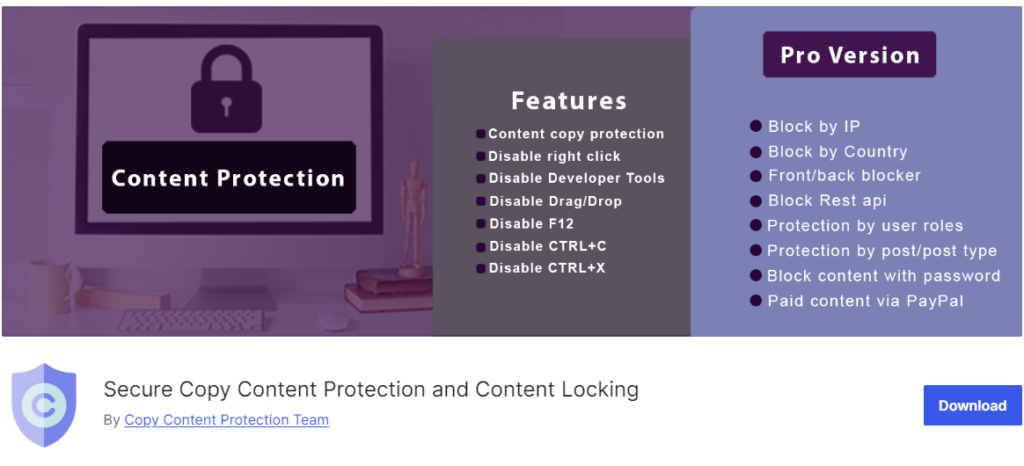
Key Features and Benefits
Disable Right-Click
- Prevent Content Theft – The plugin disables right-click functionality, making it difficult for users to copy text or save images directly from your site.
Block Text Selection
- Text Security – By preventing text selection, Secure Copy Content Protection further deters users from copying your written content.
Watermark Images
- Image Protection – The plugin supports image watermarking, allowing you to add custom watermarks to your images to discourage unauthorized use.
Customizable Settings
- Tailored Protection – Users can customize settings to fit their specific needs, offering flexibility in how content is protected.
Lightweight and User-Friendly
- Ease of Use – The plugin is designed to be lightweight, ensuring it doesn’t slow down your website, and it features an intuitive interface for easy configuration.
Drawbacks
User Experience Impact
- Potential Frustration – Disabling right-click and text selection might inconvenience legitimate users, potentially affecting their browsing experience.
Compatibility Issues
- Theme and Plugin Conflicts – There may be compatibility issues with certain WordPress themes or other plugins, requiring troubleshooting and adjustments.
Basic Free Features
- Limited Advanced Options – The free version may lack some advanced features that are available in premium versions, restricting comprehensive protection for users not willing to upgrade.
Secure Copy Content Protection is a highly effective plugin among WordPress content protection plugins, offering essential features to prevent unauthorized copying and distribution of your content. By customizing its settings, website owners can tailor the protection to their specific needs and maintain confidence in their site’s content security.
Content Copy Protection & Disable Right Click
Content Copy Protection & Disable Right Click is a popular WordPress content protection plugins designed to prevent unauthorized copying of your website’s content. It provides several security measures to safeguard your text and images from being easily copied by visitors, ensuring your digital assets remain protected.

Key Features and Benifits
Disable Right-Click Functionality
- Content Security – Prevents users from accessing the context menu, making it harder to copy text or save images from your site.
Prevent Text Selection:
- Text Protection – Blocks text selection to add an extra layer of security against content theft.
Block Keyboard Shortcuts
- Enhanced Protection – Disables common keyboard shortcuts like CTRL+C and CTRL+V, further deterring users from copying content via alternative methods.
User-Friendly Interface
- Ease of Use – Simple setup and configuration, making it accessible even for beginners.
Customizable Settings:
- Tailored Protection Measures – Allows users to adjust settings according to their specific needs, offering flexibility in how content is protected.
Drawbacks
Limited Protection Against Tech-Savvy Users
- Advanced Methods – More knowledgeable users may still find ways to bypass the plugin’s protection measures, such as through browser developer tools.
Potential User Experience Impact
- Navigation Challenges – Disabling right-click and text selection functionalities may inconvenience legitimate users, potentially affecting their browsing experience.
Basic Free Features
- Advanced Options – The free version may lack some advanced features available in premium versions, limiting comprehensive protection for users not willing to upgrade.
Compatibility Issues
- Theme and Plugin Conflicts – There may be compatibility issues with certain WordPress themes or other plugins, requiring troubleshooting and adjustments to ensure seamless functionality.
Opt-In Content Locker (Subscribe to Unlock Lite)
Opt-In Content Locker is a unique and powerful plugin. It is among WordPress content protection plugins. It is designed to protect your valuable content and to boost user engagement. This plugin requires users to subscribe or take an action to unlock content. It protects your material and helps grow your audience. It also boosts interaction.
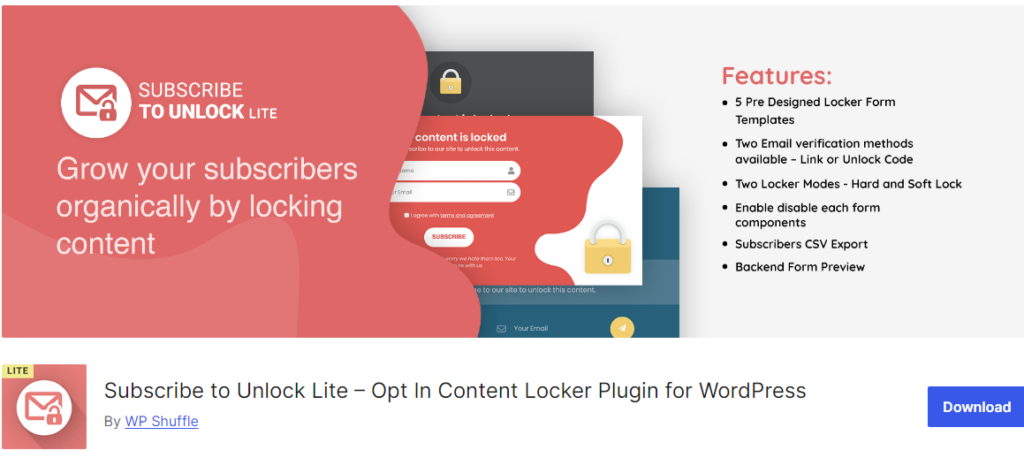
Features and Benefits of Opt-In Content Locker (Subscribe to Unlock)
- Effortless Content Locking: Seamlessly lock your valuable content behind subscription forms to encourage user engagement and grow your audience.
- Flexible Locking Modes: Choose between Hard Lock and Soft Lock modes to offer either exclusive content access or a teaser preview to users, catering to diverse audience preferences.
- Improved Security: With email verification options, such as Link or Unlock Code verification, you can ensure that only genuine subscribers gain access to your content, enhancing security and protecting your digital assets.
- Increased User Engagement: By locking valuable content behind subscription forms, the plugin encourages users to subscribe, thereby fostering greater interaction and engagement with your website.
Drawbacks
User Deterrence
- Potential Frustration – Some users may be put off by the need to subscribe or do an action to access content. This could lead to a drop in user satisfaction.
Limited Free Features
- Advanced Options – While the basic features are free, more advanced customization options and integrations may be available only in the premium version.
Compatibility Issues
- Theme and Plugin Conflicts – There may be compatibility issues with certain themes or other plugins, requiring troubleshooting to ensure smooth functionality.
Conclusion
In summary, free content protection plugins offer a range of benefits for safeguarding valuable content on WordPress sites. By using these WordPress content protection plugins, you can maintain control over your digital assets, preserve your online integrity, and prevent revenue loss. When choosing a plugin, consider your specific needs and preferences to find the best fit. I encourage you to explore these plugins and give them a try to protect your valuable content effectively.

