If you are confused between WooCommerce and BigCommerce, for your new eCommerce website then here you are in the right place. Today in this article, we are going to take you through comparison between WooCommerce vs BigCommerce in terms of their features, advantages and disadvantages.
The given comparison helps you to choose the best eCommerce product for your site. Building your own online store doesn’t sound easy, but if you are selecting the best product, it can be a really simple process
So let’s get started with their brief description. Most of you are familiar with both eCommerce products, but still, let me give a brief introduction for the newbie.
WooCommerce – Introduction
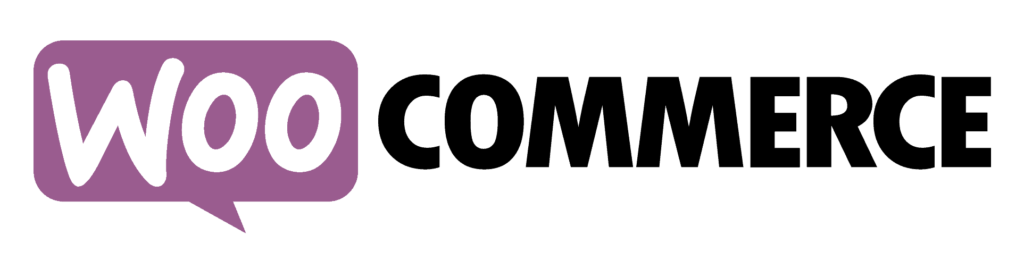
WooCommerce is free, flexible, and acceptable by a global community. It is the best option to start your eCommerce website. With this, you can easily create beautiful, enticing storefronts with themes suited to your brand and industry.
WooCommerce comes with elegant features that help you to customize pages in minutes. Its modular product blocks just amazing, it helps you to give better customization to your site.
BigCommerce – Introduction

Likewise, BigCommerce is a premium eCommerce website builder that is used by thousands of people to build their own online store. With this, you can tackle the complexity of growing your business and selling online.
BigCommerce helps you to design a beautiful eCommerce site with affordable payment processing. Moreover, it is built with single page checkout, custom URL structures, product reviews, and custom related product features.
Comparison of WooCommerce and BigCommerce
1. Ease of Use

BigCommerce is very to easier to use and install. Here you will get a proper base to build up your website. If you stuck anywhere, its support team is always ready for your help.
But due to some of its terminology, some users get it difficult. It is a bit of a mixed bag and has a huge learning curve, so at first, you need to set a proper work plan. If you do so, it will be an easier eCommerce platform for you.
Similarly, WooCommerce is also easy to use and it will surprise you with its user-friendly features. From installation, setup to use, everything can be done smoothly. And if you are choosing Bluehost for your site, it will be even easier as it will install WooCommerce for you in just few clicks.
Once you complete your installation, WooCommerce will take you through the onboarding process with its setup wizard.
Verdict
WooCommerce is easier to use than BigCommerce.
2. Pricing

Pricing plays an important role in choosing any plugins for your WordPress website. Well, as we are comparing between WooCommerce and Bigcommerce, we need to know about the price of both eCommerce plugins. BigCommerce is a paid platform while WooCommerce is free.
Since WooCommerce is free to install, but if you don’t have your WordPress you might need to pay some cost for your startup. Suppose your business already has a WordPress site but needs more additional features rather than those which are available at the WooCommerce plugin.
For this, you need to upgrade your plugin to a premium version. And for a premium extension, you have to pay bills every month. Moreover, you need to pay for search engine optimization, complex payment processing add-ons, and others. Besides this, you need to buy hosting to ensure the flexibility of your site.
Likewise, BigCommerce comes with three different pricing plans. Its pricing starts from $29.95 per month. Since you are paying that much you will get extensive storage and bandwidth offerings, multi-layered service attack protection, server management, as well as HTTPS, and Level-1 PCI-compliance.
Along with this, you are getting search engine optimization and conversion tools.
Verdict
WooCommerce has the best price compatibility comparing to Bigcommerce.
3. Compatibility

WooCommerce is a WordPress plugin, so it is only compatible with WordPress websites. This e-commerce solution is useful for WordPress-based websites and allows them to use its toolkit with ease.
But if you are not working on the WordPress platform, you need to work harder and need to install a content management system. Once you install it on subfolders of your main site, you can continue your work further.
Like Woocommerce, BigCommerce is not limited to WordPress only. You can integrate with any other websites. since BigCommerce is an amazing e-commerce platform, you need not to use any specific content management system.
Verdict
If you are using WordPress, WooCommerce is the best option but for else others you should go with BigCommerce
4. Design Flexibility
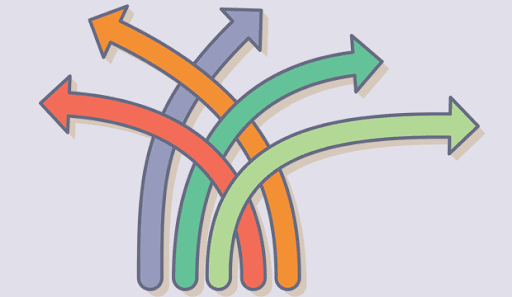
The design of your site is very important to get huge traffic. So make sure your site is flexible enough in case of design. BigCommerce offers 12 free themes and 50+ coming on a one-off cost between $150 and $300.
It sounds expensive, but on the other hand, it will show your brand. If you notice, you will get more repeat visitors to your site than the new one. So prepare to reflect on your first impression.
Its customization is far more straightforward. The plugin comes with an editing interface that lets you adjust things like text size and font, page layouts and navigation placement, and promotional banners.
WooCommerce has 20 themes in total, with 14 storefront themes. Among all, only 3 themes are free and the remaining cost between $39 and $129 each. Not only that, you also have to add storefront extensions which range from free to $59.
But if you are using a host like Bluehost, you can save some money. Their themes are more customizable, but you may need technical expertise. As WooCommerce has a responsive design, you can preview what your site will look like on mobile and tablet screen sizes at the top of the editor.
Verdict
Both are very close as both have their own strengths and weaknesses. But still, WooCommerce has the edge.
5. Security Loopholes

Everyone wants to keep their WordPress website secured from attacks. If you are using WooCommerce, let me tell you the security of the WooCommerce store is mainly based on your hosting provider. To maintain its security system, it offers free SSL certificates and CDNs for your store.
Likewise, BigCommerce is a certified PCI compliant platform. It helps you to keep your data secured from hackers. Here, you can also get the integration of the SSL certificate but for this, you need to pay some additional cost.
Verdict
Here also, WooCommerce is more secure at a low cost.
Pro and Cons
WooCommerce
Pros
- Simple product listing
- Lots of payment options
- Easy to use
- Limitless customization
- Powerful SEO
Cons
- Too many updates
- Poor image management
- Less built-in features
- More time to build and set up
- Less native shipment management functionality
BigCommerce
Pros
- More built-in features
- Enables you to sell across multiple channels like Facebook, Amazon, and Instagram
- Puts a ton of focus on helping you learn
- No Hassle Speed and Security
- Helpful Customer Service
Cons
- No mobile app to run your store on the go
- Hard editing interface
- Pricing is tough, especially when budgeting for an online store
- Poor product and Inventory Management
Conclusion
Well, from the above comparison, it is clear that WooCommerce is better than BigCommerce. But still, it’s your choice which one to choose. Bigcommerce is also amazing, with a few points, WooCommerce wins the comparison.
I suggest you go through the above comparison so that you can get the best one for you. We hope you get this article helpful to you and cannibal to develop a powerful eCommerce website.
If you have any issues related to this article, feel free to contact us. You can send your queries through our comment section or directly contact us. We make sure all of your issues are solved as soon as possible. Keep supporting us and follow us on Facebook and Twitter.
You may like our article on how to add email subscription in WordPress blog.

