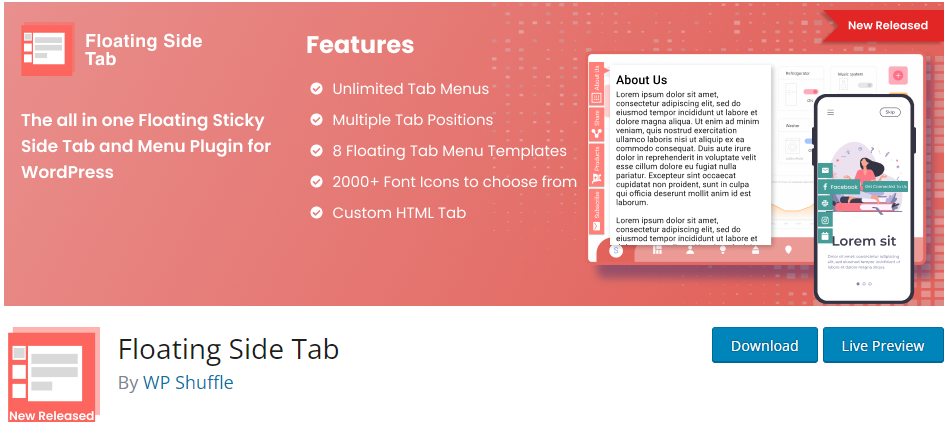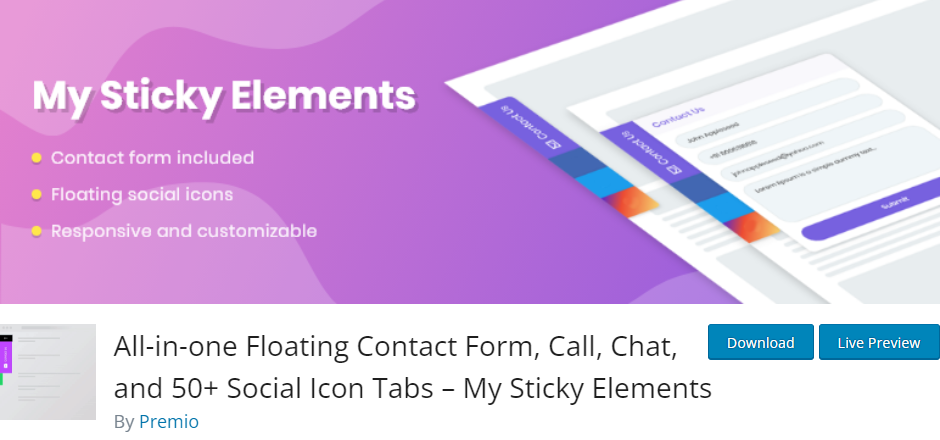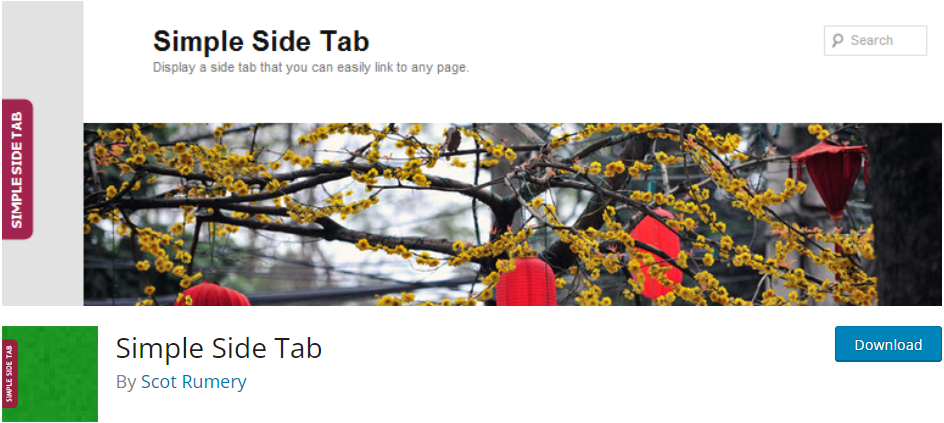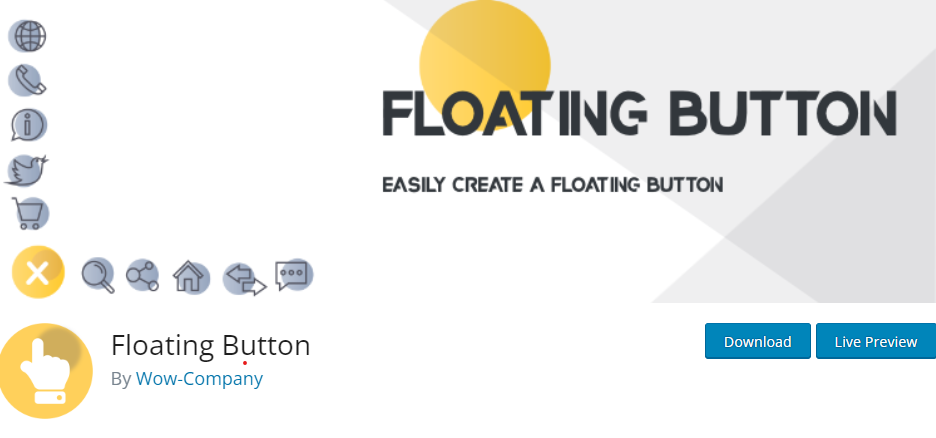Do you want to ensure that key information, like contact details, social media links, or calls to action, is always within reach?
Floating side tabs are among the most versatile and effective design elements for websites, offering seamless functionality and user experience. By remaining visible as visitors navigate through a site, floating side tabs ensure that important content is always just a click away, making them an essential feature for modern websites.
In this blog, we’ll explore why floating side tabs are a must-have for modern websites and for creating a smooth and interactive online experience.
Table of Contents
- 1 What Are Floating Side Tabs?
- 2 Floating Side Tab PRO Plugin
- 2.1 Key Features of Floating Side Tab PRO Plugin
- 2.1.1 1. Persistent Visibility and Non-Intrusive Design
- 2.1.2 2. Customizable Tab Design and Multiple Templates
- 2.1.3 3. Multiple Floating Tabs and Content Types
- 2.1.4 4. Icon Integration for Easy Navigation
- 2.1.5 5. Quick Links to Important Pages
- 2.1.6 6. Fully Responsive Across All Devices
- 2.1.7 7. Boost User Engagement and Conversion Rates
- 2.2 How Floating Side Tab PRO Enhances User Experience and Engagement
- 2.1 Key Features of Floating Side Tab PRO Plugin
- 3 Conclusion
What Are Floating Side Tabs?
Floating side tabs are customizable elements that stick to the left or right side of the screen and “float” as users scroll. They typically contain icons, text, links, or forms that serve a variety of purposes, such as displaying contact information, social media links, call-to-action buttons, or live chat options. Unlike static page elements, floating side tabs remain visible on the screen at all times, allowing users to interact with them without navigating away from their current page.
Floating Side Tab PRO Plugin
Floating Side Tab PRO is a powerful premium WordPress plugin designed to improve user experience by adding customizable floating side tabs on your website. These tabs can be positioned on either the left or right side of your site and can hold a variety of content that remains accessible to visitors as they scroll. Whether it’s social media links, contact forms, or quick links to important pages, Floating Side Tab PRO makes it easy to display them in a non-intrusive, yet highly visible manner.
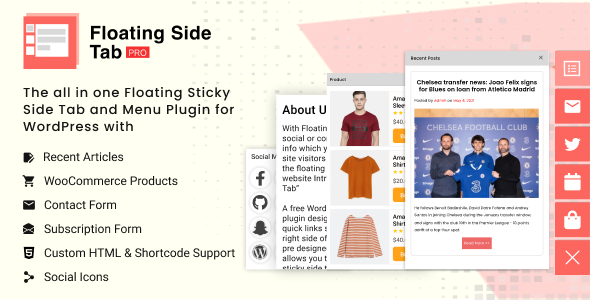
With over 20+ pre-designed templates, this plugin allows you to add floating sticky side tab menus to your website without any coding knowledge. You can easily customize the design, positioning, and content of each tab to fit your website’s needs. Whether you want to display a Contact Us form, subscription forms, recent articles, or even WooCommerce products, Floating Side Tab PRO ensures these elements stay accessible to your visitors at all times.
Key Features of Floating Side Tab PRO Plugin
1. Persistent Visibility and Non-Intrusive Design
Floating side tabs stay fixed in place, allowing you to display important information that remains accessible as users scroll through your website. These tabs don’t take up valuable space in the main content area and offer a clean, unobtrusive design while ensuring that crucial elements are always within reach.
2. Customizable Tab Design and Multiple Templates
Floating Side Tab PRO offers over 20 pre-designed templates to choose from, allowing you to customize the floating tab’s appearance to match your website theme. You can change anything from the tab’s color and icons to its size and position and even content in order to fit seamlessly with your design.
3. Multiple Floating Tabs and Content Types
The Floating Side Tab PRO functionality allows adding several floating side tabs as needed, to which different sets of content can be assigned on various pages or posts of the website. This kind of flexibility allows for custom content to be designed for specific audience needs that might include offering a contact form, a subscription form, or even a WooCommerce product.
You can add multiple icons to the floating side tab to represent different content types, such as a social media icon, contact form, or quick links. Each icon links to different content, making it easier for users to navigate or take action without having to search for these features on your website.
5. Quick Links to Important Pages
You also have the Quick Link feature, which can be very useful if you do not want to show content directly in the tab. It is instrumental in pinpointing specific landing pages, product categories, or other crucial content—easy for a visitor to access at any given time.
6. Fully Responsive Across All Devices
Floating Side Tab PRO is fully responsive, ensuring that the floating tab adjusts seamlessly across all devices—desktop, tablet, or mobile. This ensures that your visitors can interact with the tab content without issues, no matter their device.
7. Boost User Engagement and Conversion Rates
Besides, the floating side tabs can include contact forms, subscription forms, or social media icons, which will make it quite easy for users to interact with your brand, follow your organization, or take some action regarding important offers. Their all-time presence will make visitors more likely to engage with your site’s content, therefore enhancing conversion possibilities.
How Floating Side Tab PRO Enhances User Experience and Engagement
1. Instant Access to Key Features
With the functionality to add contact forms, social media links, promotional offers, and all other important elements to the floating side tab, it guarantees that visitors can easily access important features without leaving the current page. Such persistent visibility increases the chances of interaction and engagement.
The floating side tabs can be set up to hold links to important web pages, blog posts, product pages, or selected categories. This feature enables easy access by visitors, promoting overall navigation of the site and increasing the level of visitor satisfaction.
3. Real-Time Interaction with Site Visitors
By embedding live chat, quick contact forms, or recent articles in the floating side tab, you create opportunities for real-time engagement with visitors. This encourages communication, helps build trust, and improves customer service, all of which lead to higher conversion rates.
Conclusion
The Floating Side Tab PRO Plugin is one of the most important tools any WordPress website needs to enhance user engagement, the efficacy of navigation, and conversion rates. With its numerous features, including unlimited tab menus, customizable layout options, integration with WooCommerce, and social media icons, this plugin provides everything needed to increase interactions on your website.
Whether it is for displaying WooCommerce products or promotion, or simply to improve user engagement, Floating Side Tab PRO is a versatile and powerful tool that integrates nicely with your WordPress site. With easy installation, responsive layout, and advanced customization options, it’s just the perfect companion for creating an interactive and lively online presence that builds a bond between the visitor and your content and brand.