Want to boost your WordPress site’s visibility and engagement? Connecting with social media is key—it’s not just about posting cat videos. Social media is a powerful way to amplify your content and drive user interaction. Social media plugins streamline this connection, allowing you to effortlessly increase traffic, engagement, and sharing.
Here, we’ll explore the 5 Best Social Media Plugins for WordPress. Regardless of your role, these plugins will help you connect with your audience in meaningful ways.
Table of Contents
5 Best Social Media Plugins for WordPress
Tweet This
Tweet This is a lightweight but powerful WordPress plugin that enables the sharing of your site’s content on Twitter by just a click. With this plugin, users can select any text on your site and share it in just a second with their followers. Indeed, the simplicity of Tweet This is matched only by its flexibility-you can have a range of pre-designed templates for the Twitter sharing icon or even go further to fully customize the icon to fit your site’s design better.
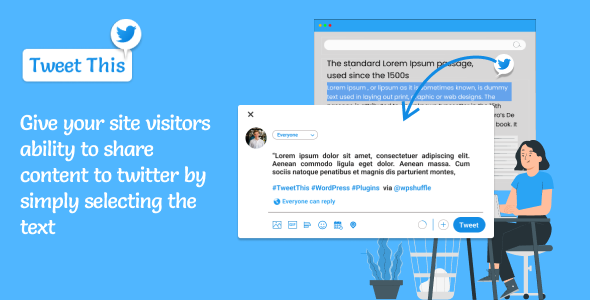
One main feature of Tweet This, though, is that you can pre-highlight some text on your website. In other words, you can decide in advance which quote or information you consider most worth sharing specifically with Twitter, so you save them the hassle of selecting text by themselves. It allows for more sharing on their part and more recognition of your most hard-hitting content.
Key Features
- Share by Selecting Text: Allow visitors to easily tweet highlighted text, sharing impactful quotes, insights, or key points from your content directly to Twitter.
- Pre-Highlight Text: As the site owner, you can pre-highlight specific text, such as key quotes or information, to ensure important content is shared more frequently and effectively.
- Pre-Designed Templates: Choose from 7 stylish, pre-designed Twitter icon templates or 6 icon-with-text templates that seamlessly blend with your site’s look.
- Customizable Icon: If you prefer a personalized look, customize the Twitter share icon with multiple options to better fit your site’s design.
- Post Type and HTML Tag Options: Customize the plugin’s functionality by enabling or disabling it for specific post types or HTML tags, allowing for greater control over where and how the sharing buttons appear.
- Tweet Configuration: Customize the tweet’s appearance by including the page link, hashtags, or custom text to make shared content more engaging and contextually relevant.
- Layout Customization: Adjust the layout and position of the Twitter share button to integrate into your site’s design seamlessly.
- Comprehensive Documentation and Support: Tweet This comes with detailed documentation and reliable support to help you troubleshoot and optimize the plugin.
Why It’s Recommended?
Tweet This is perfect for website owners who want to increase their social media engagement on Twitter without complicating the user experience. By combining the ability to pre-highlight key text and offering customizable icon options, the plugin makes it easy for users to share important content. It’s an ideal solution for improving your Twitter presence and getting more of your content shared with minimal effort.
Social Snap
Social Snap stands out as one of the best social media plugins for WordPress, offering powerful features that help drive traffic and boost engagement by tapping into the power of social media. With this plugin, you can quickly set up beautifully designed social sharing and follow buttons that are fully customizable. Whether you want to display buttons for popular social networks like Facebook, X (formerly Twitter), LinkedIn, Pinterest, or more, Social Snap ensures that your content is shareable across the platforms that matter most.
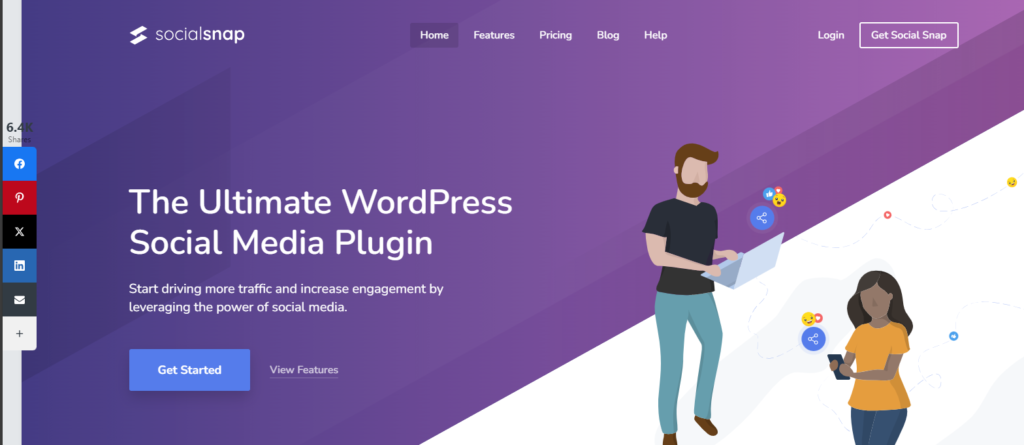
Key Features
- Customizable Sharing & Follow Buttons: Easily add social buttons for various platforms, including Facebook, X, LinkedIn, Instagram, and more.
- Advanced Sharing Settings: Control how your content appears on social media, including custom titles, descriptions, and images.
- Click-to-Tweet Feature: Let visitors share key quotes or snippets from your content with a simple click, boosting interaction on Twitter (X).
- Speed Optimization: Asynchronous loading of social buttons ensures that your site loads quickly without any performance issues, even with multiple sharing options.
- Analytics & Insights: Track how often your content is shared and gather detailed insights to improve your social media strategy.
- Mobile-Optimized: The plugin ensures that your sharing buttons are fully responsive and work seamlessly on mobile devices.
- Social Proof with Share Counts: Display share counts to show your audience how popular your content is, encouraging further engagement.
- Support for Multiple Icon Styles: Choose from various icon styles, including rounded, square, or custom designs, to match your site’s branding.
Why It’s Recommended?
Social Snap is highly regarded for its blend of powerful features and top-notch performance. It allows you to customize the appearance and placement of your social buttons to match your site’s design perfectly. Whether you’re looking to boost social shares, grow your follower base, or enhance the overall user experience, Social Snap provides the tools and flexibility you need to achieve your objectives.
AddToAny Share Buttons is one of the most popular and versatile social sharing plugins available for WordPress. Since 2006, it has been helping websites increase traffic and engagement by making it easy for visitors to share content across a vast array of social media platforms and services. From Facebook, Pinterest, and LinkedIn to newer platforms like Mastodon, Threads, and Bluesky, AddToAny covers almost every sharing and social media site you can think of.
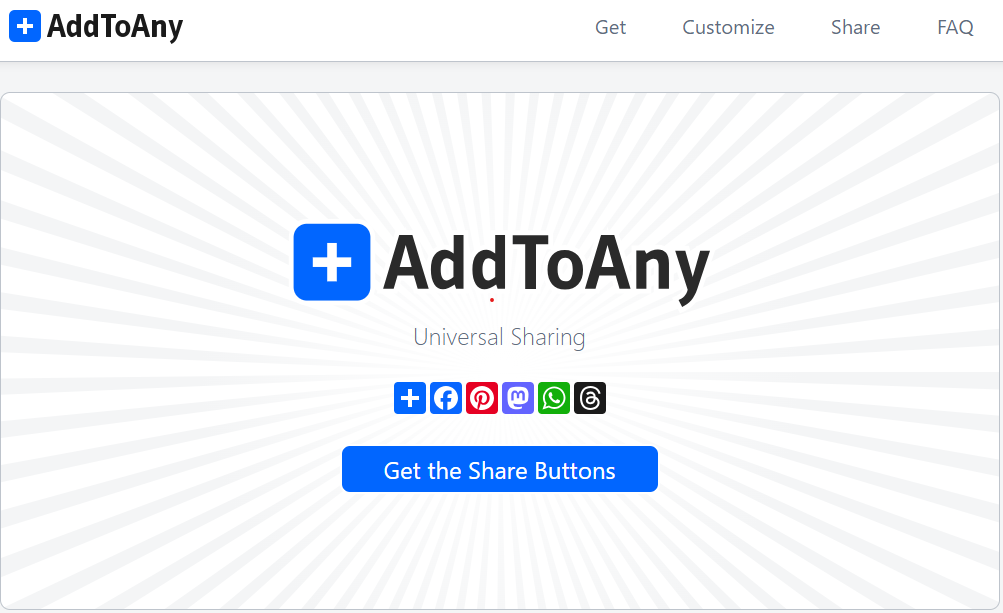
Key Features
- Comprehensive Share Button Options: Choose from standard share buttons for individual pieces of content, customizable floating share buttons, and image-sharing buttons for visual content.
- Social Media Counters: Display fast and official share counts that match your site’s design and style, helping to enhance social proof.
- Follow Buttons: Add links to your social media profiles on platforms such as Instagram, YouTube, Discord, and Snapchat, allowing visitors to easily follow you.
- Vector Share Buttons & Custom Icons: Use sleek, vector-based SVG icons for fast performance or upload your own custom icons to seamlessly match your site’s look and feel.
- Universal Email Sharing: Users can easily share content via popular email services like Gmail, Yahoo Mail, and Outlook, expanding your reach beyond social media.
- Customizable Placement & Appearance: Position AddToAny share buttons before or after content, or use floating share bars that can be vertical or horizontal. The plugin also supports shortcodes, widgets, and more for flexible placement options.
- Support for 100+ Platforms: Including the latest social networks like Threads, Bluesky, and TikTok, as well as Facebook, Pinterest, and others.
- Responsive Design: Ensure your share buttons look great and function properly on mobile, tablet, and desktop devices, providing a seamless experience for all users.
- Customizable Button Styles: Adjust button styles, layouts, and positions to fit your site’s unique design, offering complete control over how your social buttons appear.
- Analytics & Performance Tracking: Track the effectiveness of your social sharing efforts by monitoring share counts and performance metrics.
Why It’s Recommended?
With over 16 million downloads and more than a decade of continuous development, AddToAny has proven itself as a reliable and robust social sharing plugin. It is available in dozens of languages and is supported by an active, dedicated community. AddToAny’s ability to handle a wide range of social platforms, its user-friendly interface, and its lightweight design make it a standout choice for any WordPress website looking to increase traffic and engagement. If you’re seeking a comprehensive, customizable, and efficient social sharing plugin, AddToAny is a top recommendation.
Monarch
Monarch is a very flexible social sharing and following plugin that is purposely designed to help drive more traffic from networks such as Facebook and Twitter to your website. Monarch has the ability to extend your website’s social sharing activity via several integration methods, which include social sharing sidebars, inline sharing buttons, pop-ups, and fly-in boxes. This makes sharing easier for your visitors, hence driving more social shares to your website.

Key Features
- Multiple Sharing Options: Includes sidebars, inline buttons, pop-ups, and fly-ins to make sharing easy from any part of your site.
- Social Follow Buttons: Add buttons that link to your social profiles, with the option to display follower counts.
- Customizable Design: Adjust the appearance of sharing buttons and follow links to fit your site’s style with various shapes, colors, and effects.
- Responsive Design: Fully responsive, ensuring a seamless experience on both desktop and mobile devices.
- Triggered Pop-Ups and Fly-Ins: Set up automatic pop-ups or fly-ins to prompt sharing at key moments.
- Flexible Placement: Choose where your sharing buttons appear, whether before or after content, in floating sidebars, or in pop-ups.
Why It’s Recommended?
Monarch is great at offering effective social sharing tools with deep customization. This is truly a combination that will take the reach and engagement of your content to the maximum and make it an indispensable tool in any social media growth strategy.
Revive Old Posts
Revive Old Posts by Revive Social is a versatile WordPress plugin designed to keep your social media accounts active by automatically sharing your old content. It’s a perfect tool for anyone looking to maximize their website’s visibility and maintain a steady stream of social media activity.

Key Features
- Automated Social Media Sharing: Share old posts on platforms like Instagram, Facebook, X, and LinkedIn.
- Customizable Scheduling: Set specific times and rules for sharing posts.
- Category & Tag Exclusions: Exclude certain content from being shared.
- UTM Tracking: Measure the performance of shared posts using Google Analytics.
- Auto-Republish: Update publishes dates after sharing to keep content fresh.
- Multi-Network Support: Extend reach across multiple social platforms.
Why It’s Recommended?
Revive Old Posts is a must-have tool for maintaining an active social media presence without the hassle of constant manual posting. It saves you time by automating the sharing process and ensures your audience remains engaged with a steady flow of content. Perfect for bloggers, marketers, and site owners looking to keep their content alive and their social media followers engaged.
FAQ
Revive Old Posts excels at automating social media sharing. It automatically posts old content to various platforms, keeping your social media active without extra effort.
How can I make sharing easier for my site visitors?
Use plugins like Tweet This, which allow users to share specific text directly to Twitter. Features like pre-highlighted text and easy sharing options enhance user experience.
Yes, plugins like Social Snap and Monarch offer extensive customization options. You can adjust button styles, colors, and placements to fit your site’s design.
Conclusion
In conclusion, choosing the best social media plugins for your WordPress site depends on y our specific needs. Whether you’re looking to boost engagement with easy sharing options like Tweet This, automate your social media activity with Revive Old Posts, or offer a range of customizable social buttons with Social Snap and Monarch, these plugins provide powerful tools to help you connect with your audience and maximize your content’s reach.

